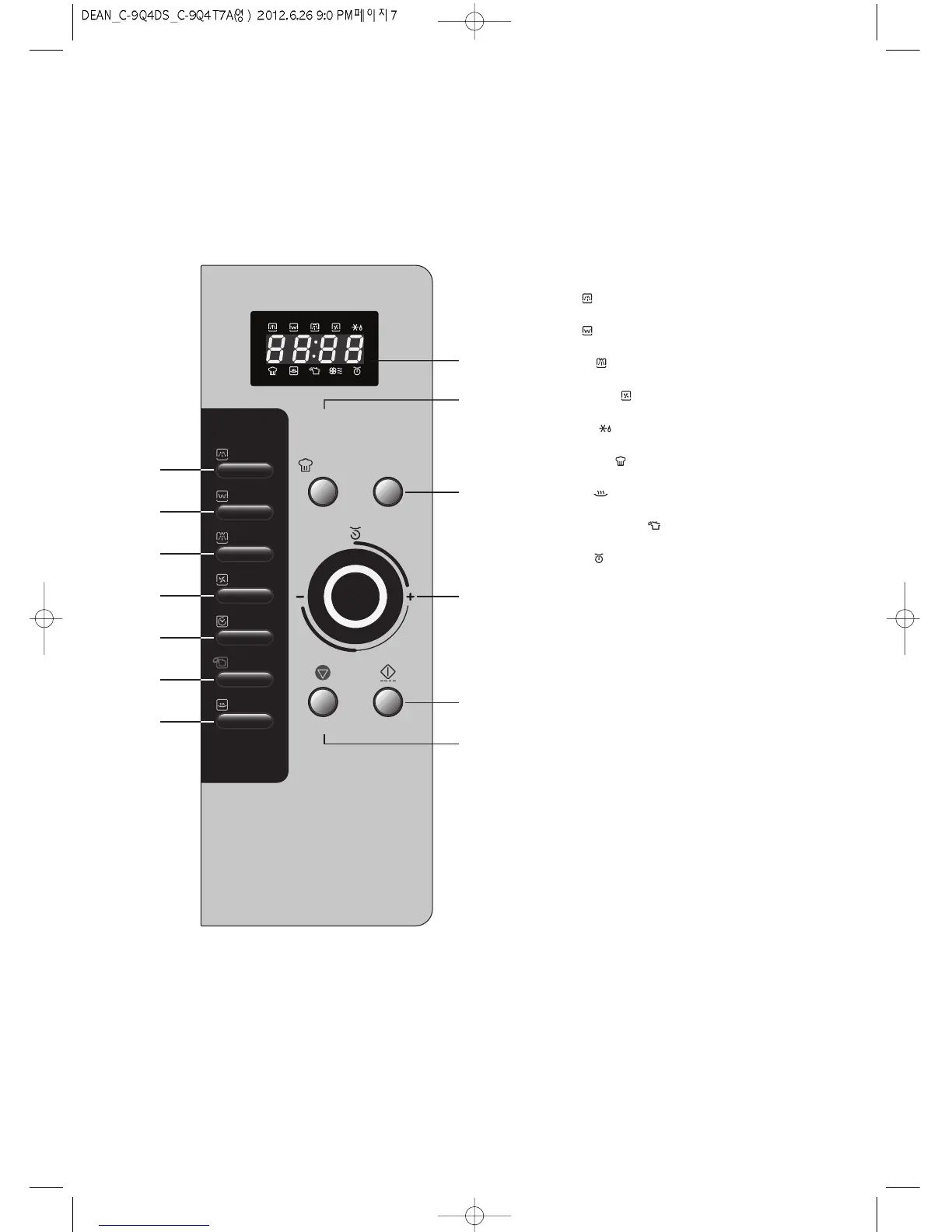11
Display : Cooking time, power level, program
indicators and present time are displayed.
MW ( ): When blinking, the oven is operating in
MICROWAVE COOK mode.
Grill ( ): When blinking, the oven is operating in
GRILL mode.
Combi ( ): When blinking, the oven is operating
in COMBI mode.
Convection ( ): When blinking, the oven is
operating in CONVECTION mode.
Defrost ( ): When blinking, the oven is
operating in DEFROST mode.
Auto-cook ( ): When blinking, the oven is
operating in AUTO COOK mode.
Warm ( ): When blinking, the oven is operating
in WARM mode.
Steam Cleaning ( ): When blinking, the oven is
operating in STEAM CLEANING mode.
pound ( ): When blinking, the oven is operating
in weight input mode.
22
Auto cook : Used to cook or reheat.
33
Defrost : Used to defrost foods.
44
MW : Used to set power level of the microwave.
55
Grill : Used to select grill mode.
66
Combi : Used to select combi mode.
77
Convection : Used to select convection mode
and selected temp.
88
Clock : Used to set clock.
99
STEAM CLEANING : Used to clean the inside of
the oven
00
Warm : Used to keep the food warm.
qq
Dial knob : Used to set time, weight and quantity.
ww
START/SPEEDY COOK : Used to start a
program or a speedy start(each press adds 30
seconds of microwave cooking time).
ee
STOP/CLEAR : Used to stop the oven operation
or to delete the cooking data.
FEATURES DIAGRAM (continued)
