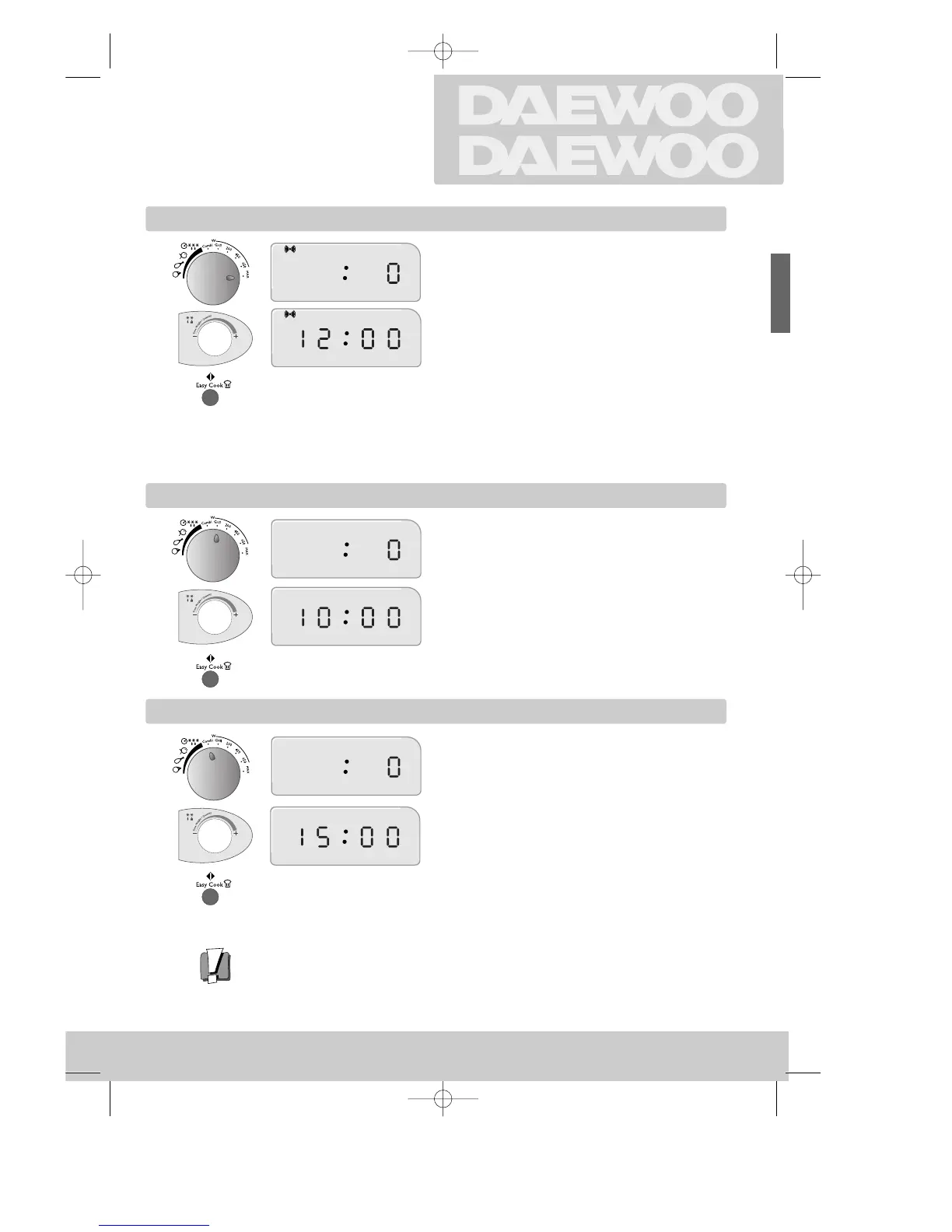ENGLISH
Cooking with microwave
MICROWAVES
Cooking with
Cookery books and recipes provide details of power
settings and times.
Some more complicated recipes include different
cooking intervals with different power levels and
cooking times.
◆ When the operation is finished the oven beeps three times, the clock appears in the display,
the rotating plate stops turning and the oven light turns off.
◆ You can also extend the time of the current operation by 1 minutes by turning the dial knob.
◆ The oven displays the set cooking time in 10 seconds steps (up to 5 minutes cooking time),
in 30 seconds steps (up to 10 minutes cooking time) and in 1 minute steps (up to
60 minutes cooking time).
◆ Opening the oven door interrupts any operation. To cancel the operation, press Clear.
To continue the operation, press Easy cook.
Start the operation.
“▲“flashes below “M/W” in the display.
◆ Select microwave power setting:
KOG-376T : MAX
➪ 650 ➪ 450 ➪ 200Watt
Set one of the 4 power levels.
7
Turn the dial to set the cooking time.
Up to 60 minutes.
GRILL
Start the operation.
“▲“flashes below “Grill” in the display.
Set the Grill mode.
Turn the dial to set the grill time.
Up to 30 minutes.
GRILL
▲
GRILL
▲
COMBI
Start the operation.
“▲“flashes below “combi” in the display.
Set the Combi mode.
Turn the dial to set the combi time.
Up to 60 minutes.
COMBI
▲
COMBI
▲
▲
▲
AGON-G-376T(eng.) 03.5.20 10:8 AM Page 7
