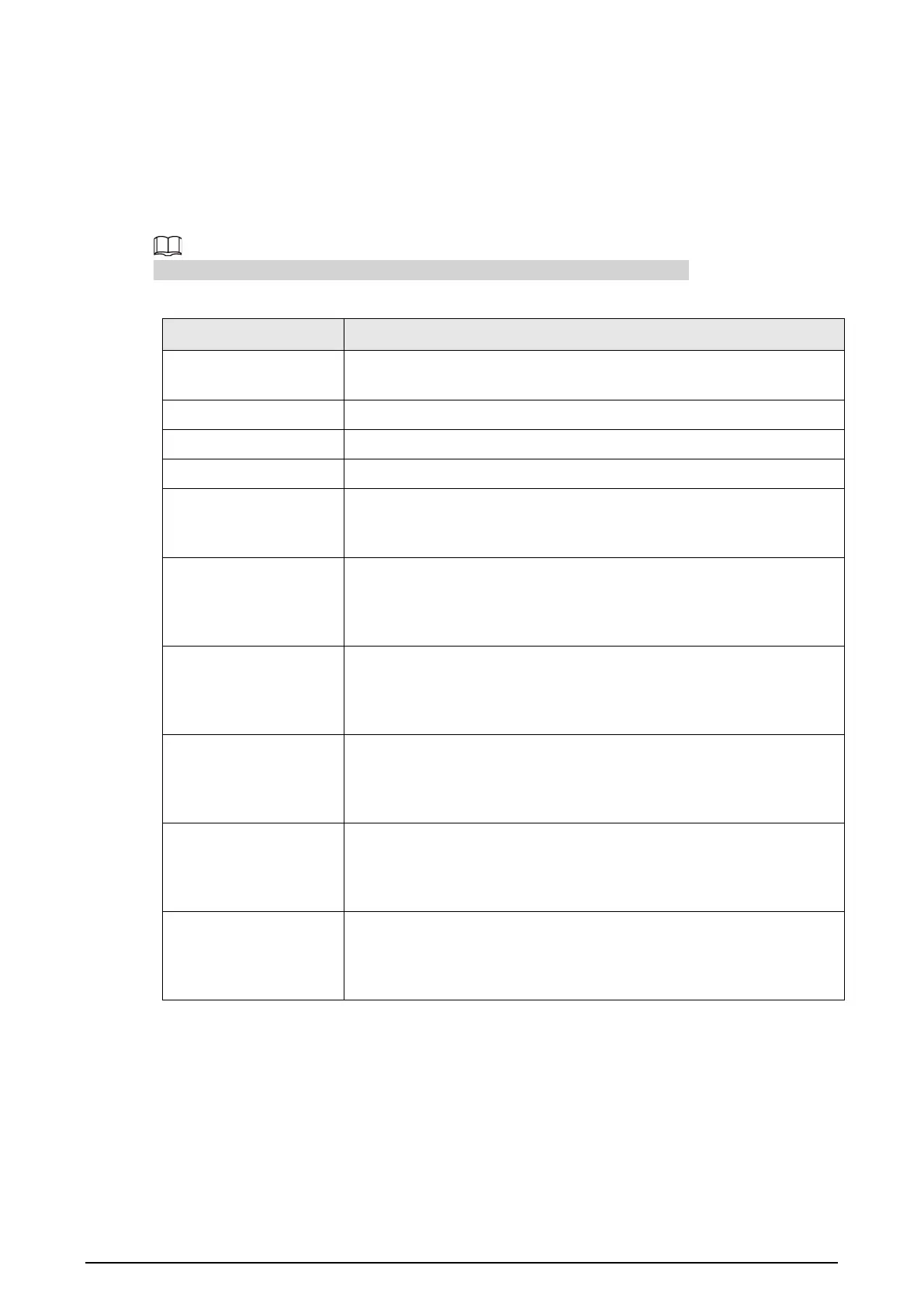8
4 Light and Voice Prompt
After the Card Reader is powered on, it beeps and the LED is solid blue, which means it is successfully
started.
Only swipe one card at one time. Do not swipe multiple cards at the same time.
Table 4-1 Light and Voice Prompts
Function Prompts
The card reader is
powered on.
Beeps once, and the indicator is solid blue.
Anti-tamper Beeps once and lasts for 15 seconds.
Keypad sound Beeps once.
Alarm linkage Beeps once and lasts for 15 seconds.
Swipe the
authenticated card (RS-
485 communication).
Beeps once and the indicator lights green.
Swipe the
unauthenticated card
(RS-485
communication)
Beeps 4 times and the indicator lights red.
RS-485 communication
error and swipe the
authenticated
/unauthenticated card.
Beeps 3 times and the indicator lights red.
Swipe the
authenticated card
(Wiegand
communication).
Beeps once and the indicator lights green.
Swipe the
unauthenticated card
(Wiegand
communication)
Beeps once and the indicator lights red.
The main program is
updating or in the
BOOT status for
updating.
The indicator flashed in blue until the updating completes.
