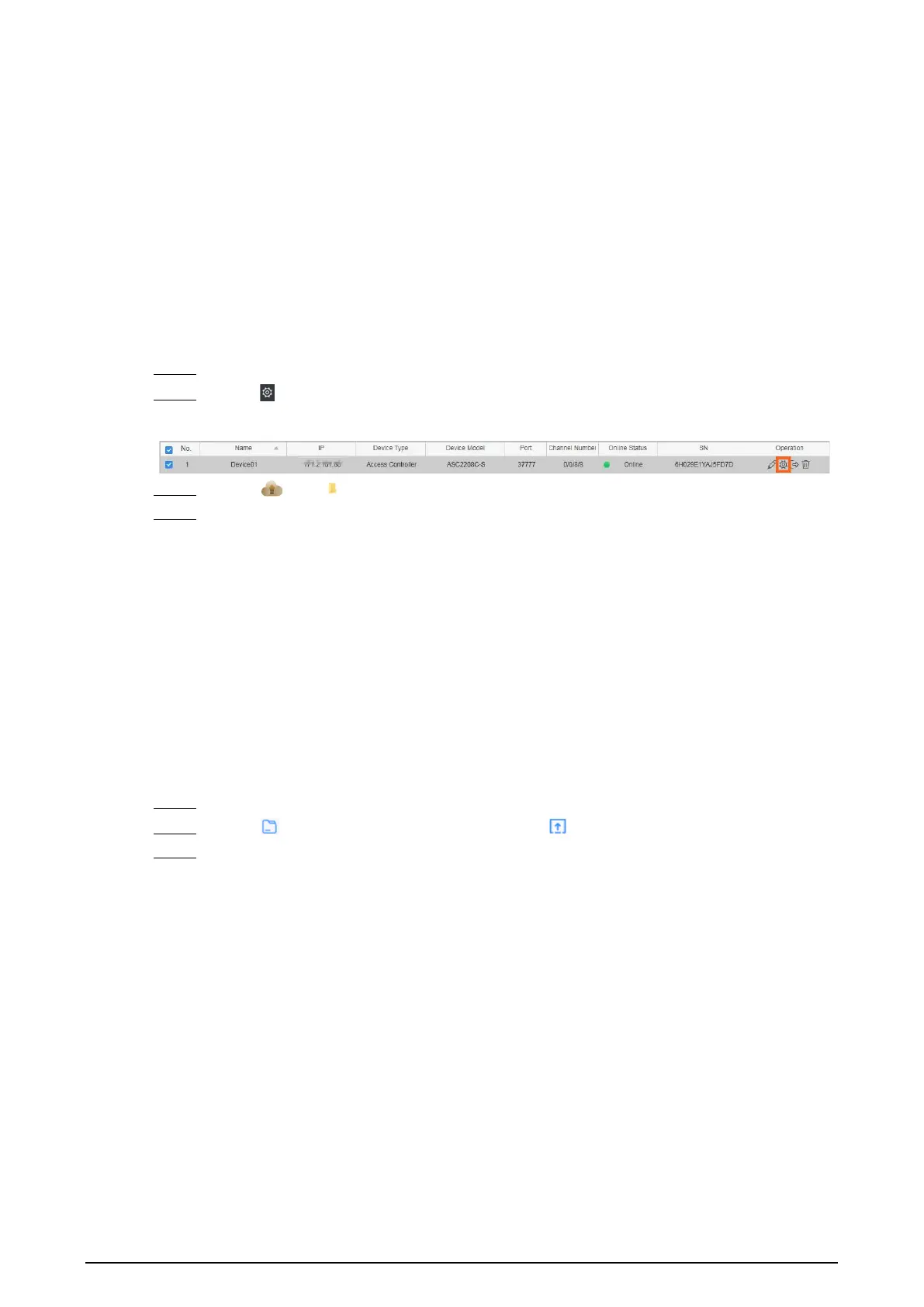9
5 Updating the System
5.1 Updating through SmartPSS Lite
Prerequisites
●
The Card Reader was added to the access controller through RS-485 wires.
●
The access controller and Card Reader are powered on.
Procedure
Step 1 Install and log in to SmartPSS Lite, and then select
Device Manager
.
Step 2 Click .
Figure 5-1 Select the access controller
Step 3 Click and to select the update file.
Step 4 Click
Upgrade.
The indicator of the Card Reader flashes blue until the update is completed, and then the
Card Reader automatically restarts.
5.2 Updating through Config Tool
Prerequisites
●
The Card Reader was added to the access controller through RS-485 wires.
●
The access controller and Card Reader are powered on.
Procedure
Step 1 Install and open the Configtool, and then select
Device upgrade
.
Step 2 Click of an access controller, and then click .
Step 3 Click
Upgrade
.
The indicator of the Card Reader flashes blue until update is completed, and then the Card
Reader automatically restarts.
