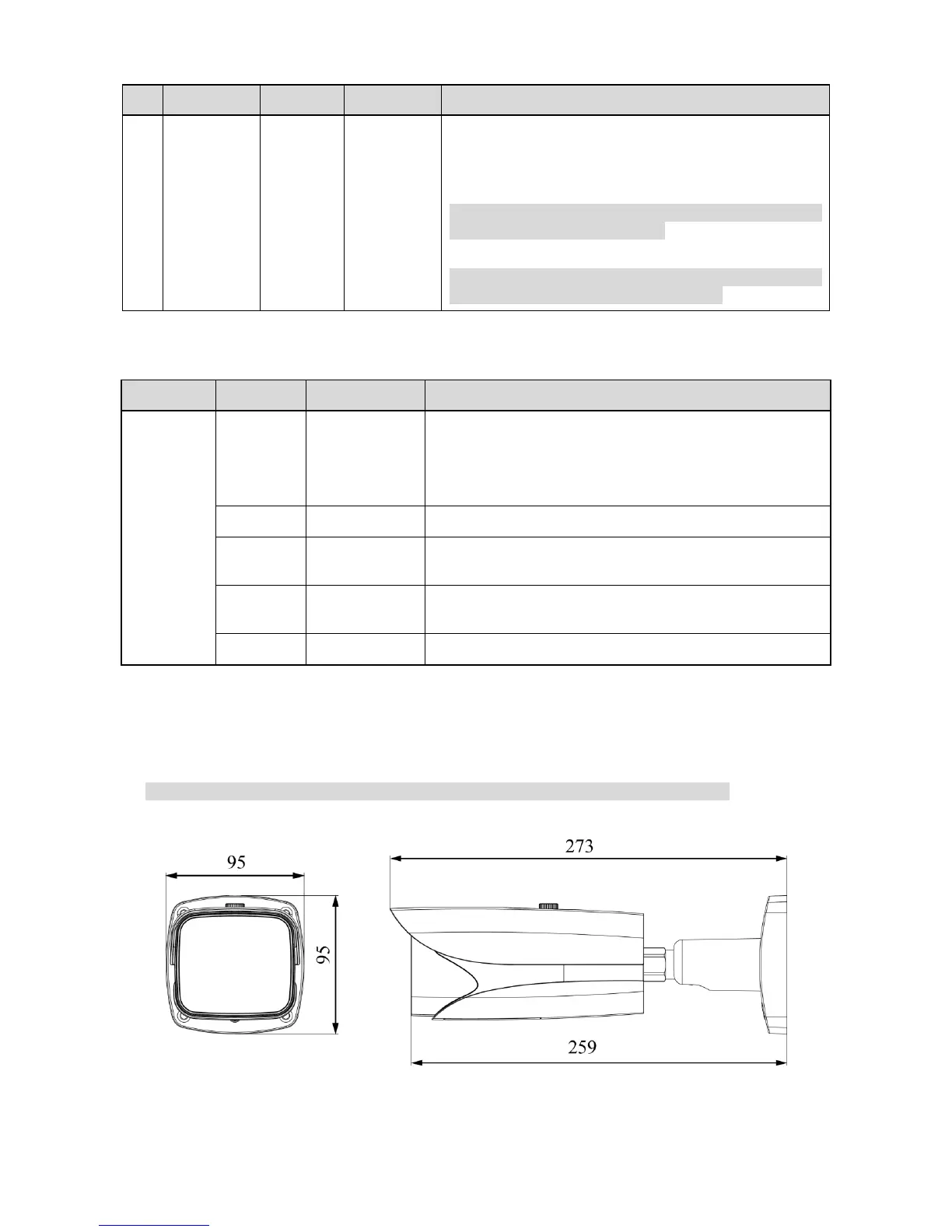Input DC 12V or AC 24V, please be sure to power the
device according to the label instruction when using
the device.
Note
Please use round port to 2PIN converter cable when
using AC 24V for power supply.
Caution
It may cause damage to the device if it fails to power
the device according to the device label.
Table 1-1
Please refer to Table 1-2 for detailed pin information.
Alarm output port. It is to output the alarm signal to the
alarm device.
NO: normal open alarm output port.
It must be used with ALARM_COM.
Alarm output public port.
Alarm input port 1. It is to receive the on-off signal from
the external alarm source.
Alarm input port 2. It is to receive the on-off signal from
the external alarm source.
Table 1-2
1.2 Framework and Dimension
Note
The following figure is for reference only, which is used to know the device dimension.
Please refer to the following figure for dimension information. The unit is mm. See Figure 1-2.
Figure 1-2
