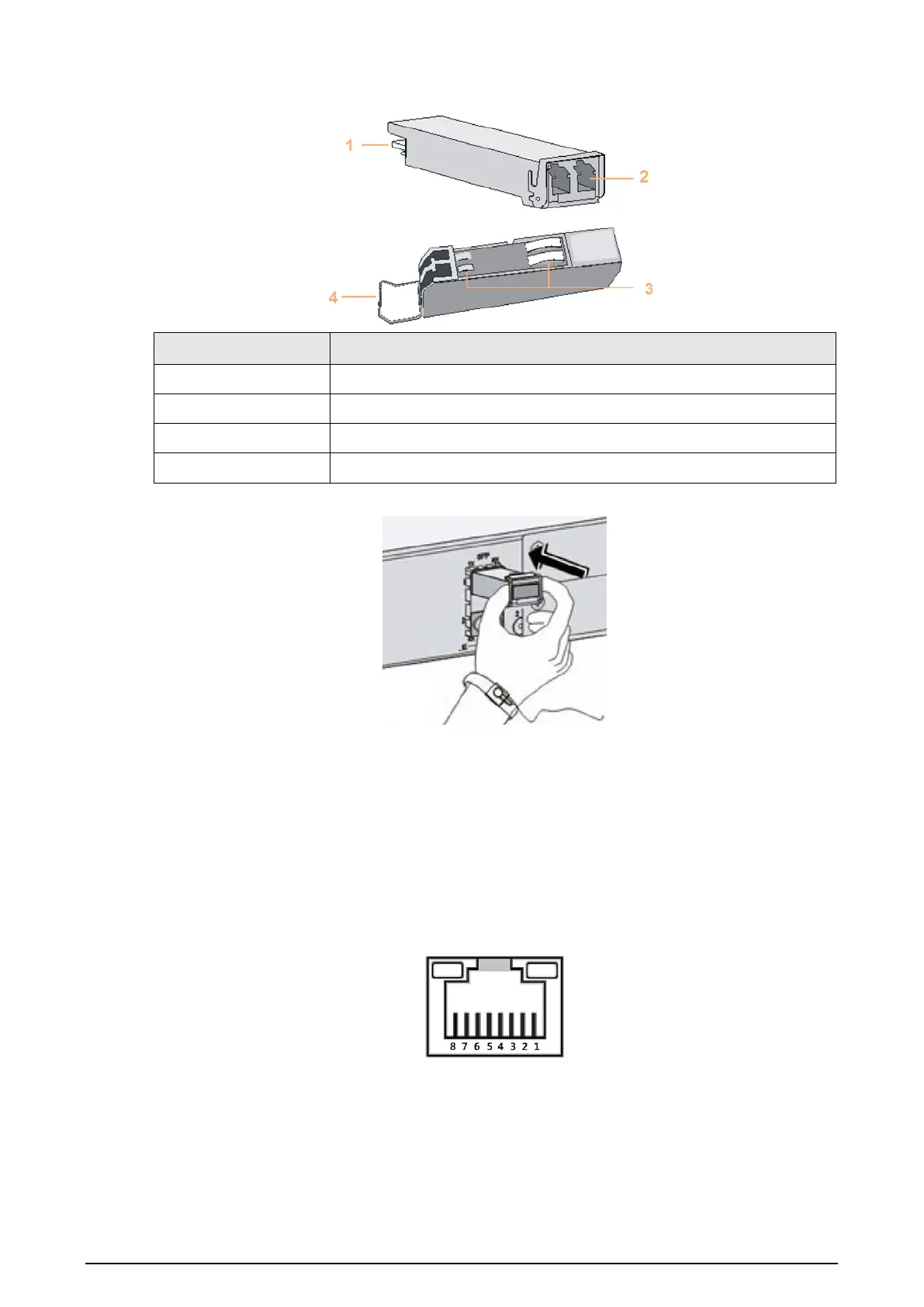8
Figure 4-2 SFP module structure
No. Name
1 Gold finger.
2 Optical port.
3 Spring strip.
4 Handle.
Figure 4-3 SFP module installation
4.4 Connecting Ethernet Port
Ethernet port is a standard RJ-45 port. With its self-adaptation function, it can be automatically
configured to full duplex/half-duplex operation mode. It supports MDI/MDI-X self-recognition of the
cable, therefore, you can use a cross-over cable or straight-through cable to connect the terminal
device to network device.
Figure 4-4 Ethernet port pin number
The cable connection of RJ-45 connector conforms to the standard 568B (1-orange white, 2-orange,
3-green white, 4-blue, 5-blue white, 6-green, 7-brown white, 8-brown).
