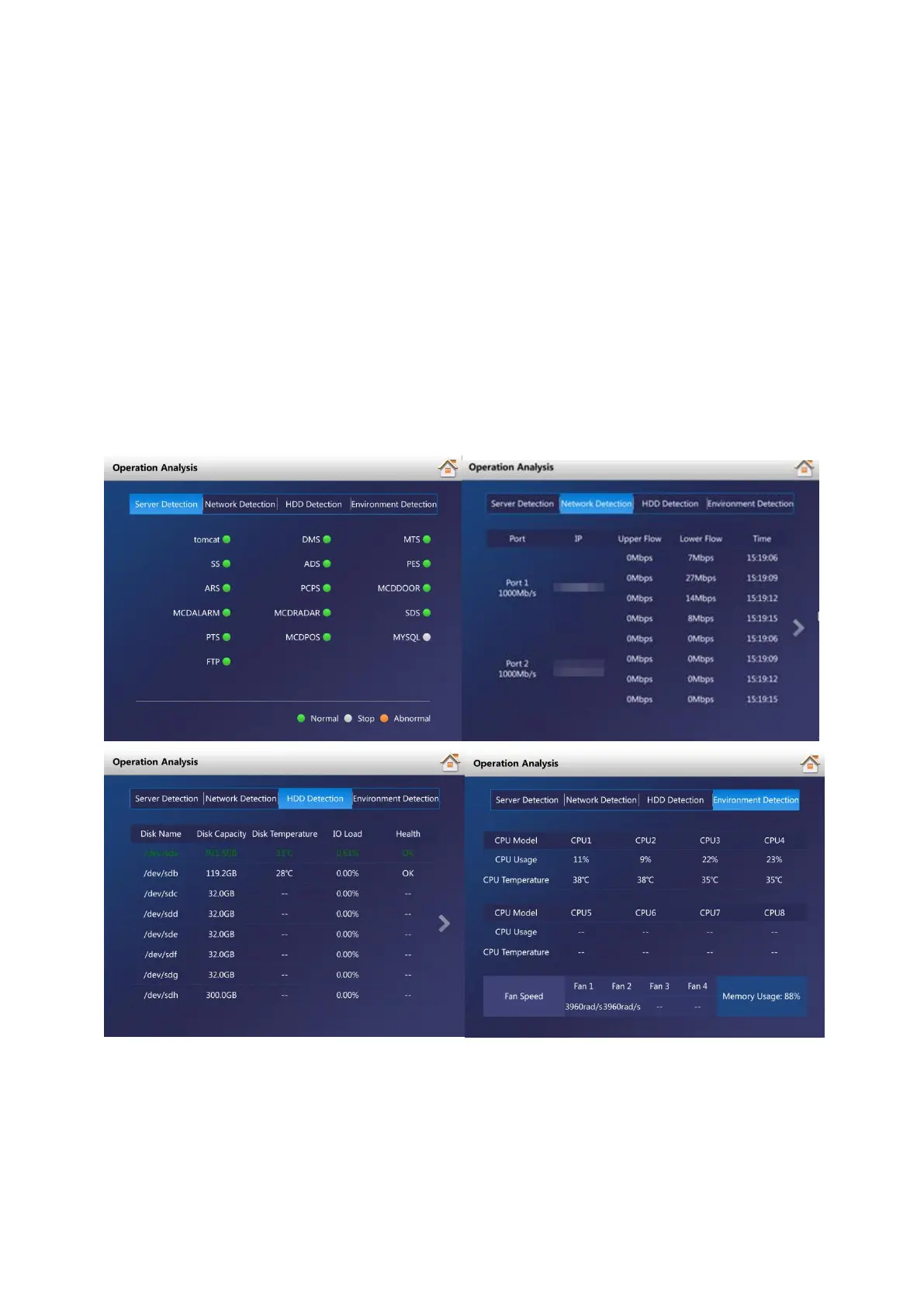Local Application 7
Operation Management 2.3
2.3.1 Operation Analysis
Click Operation Analysis at the local interface and then you can check the status detection
result of platform server, network, HDD and environment.
Server Detection: Realizes real-time detection of the status of platform server, such as
normal, stop and abnormal etc.
Network Detection: Realizes real-time detection of physical network port.
HDD Detection: Realizes real-time detection of disk capacity, temperature, IO load and
health.
Environment Detection: Realizes real-time detection of CPU temperature, usage, fan
speed and memory usage.
Operation analysis Figure 2-5
2.3.2 System Management
Click System Management on the local interface. You can perform the following operations.
Reboot: Save system data before reboot.
Shut down: Save system data before shutting it down. It is forbidden to power off directly.