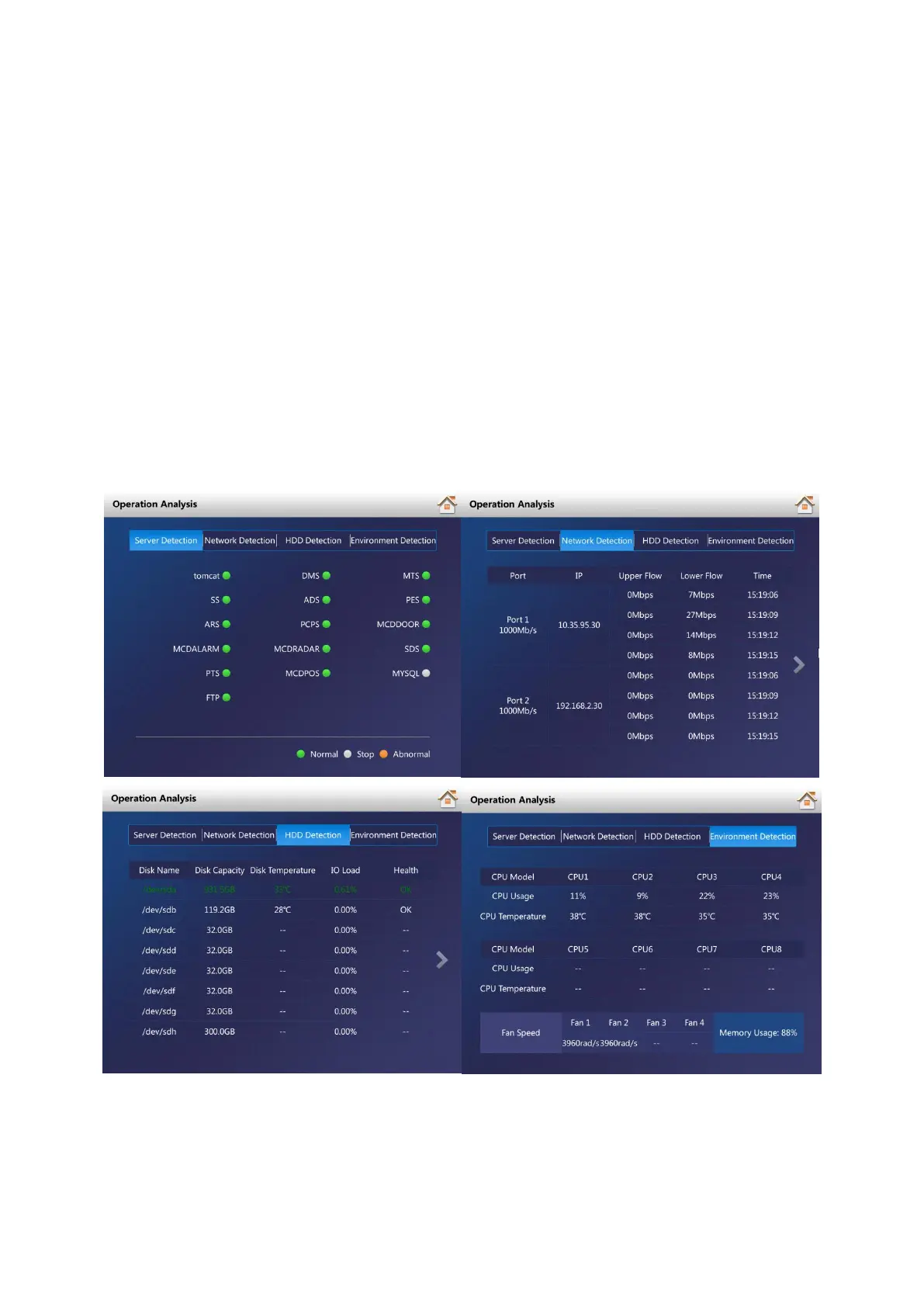Local Application 8
2.3 Operation Management
2.3.1 Operation Analysis
Click Operation Analysis at the local interface and then you can check the status detection
result of platform server, network, HDD and environment.
Server Detection: Realizes real-time detection of the status of platform server, such as
normal, stop and abnormal etc.
Network Detection: Realizes real-time detection of both upper and lower flow of physical
network port.
HDD Detection: Realizes real-time detection of disk capacity, temperature, IO load and
health. The green line displays the above parameters of HDD by default.
Environment Detection: Realizes real-time detection of CPU temperature, usage, fan
speed and memory usage of current platform.
Operation analysis Figure 2-5