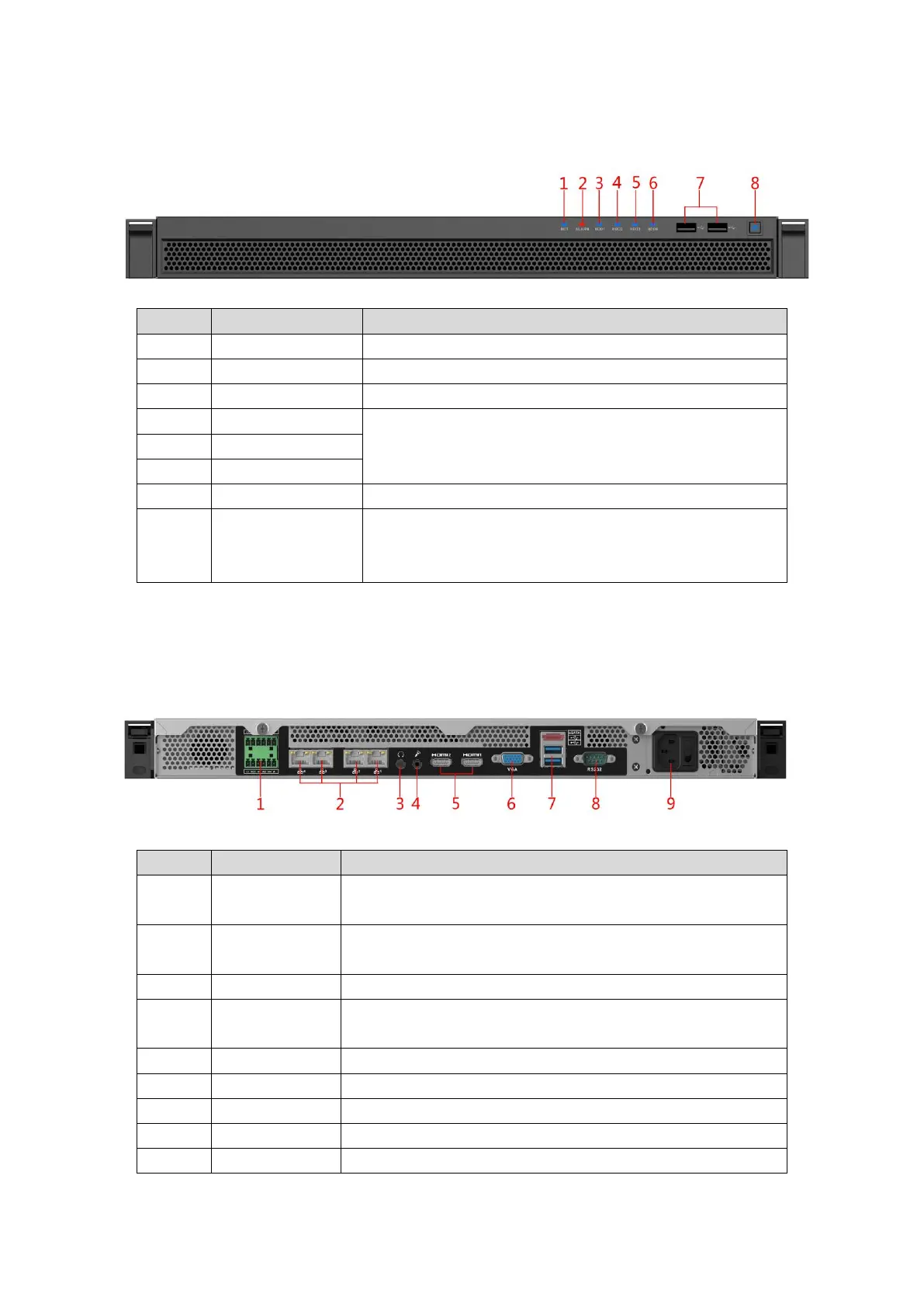Checklist 2
1.2.1 Front Panel
Figure 1-1
Table 1-2
The blue light flashes when network is connected.
The blue light flashes when device triggers alarm
System disk indicator, it flashes when reading disk.
Hard drive indicator, it is normally on when hard drive is
inserted.
Press the button to start the device, the device is
equipped with power status indicator (blue normally on);
long press to shut it down.
1.2.2 Rear Panel
Figure 1-2
Table 1-3
Reserved. Supports RS485 protocol access.
Supports 10Mbps/100Mbps/1Gbps self-adaptive dual full
duplex, platform default Ethernet port 1.
DB 15 pin. Supports VGA port device access.
Supports eSATA device access.
AC 100V - 240V/47 - 63Hz; Supports hot swap.