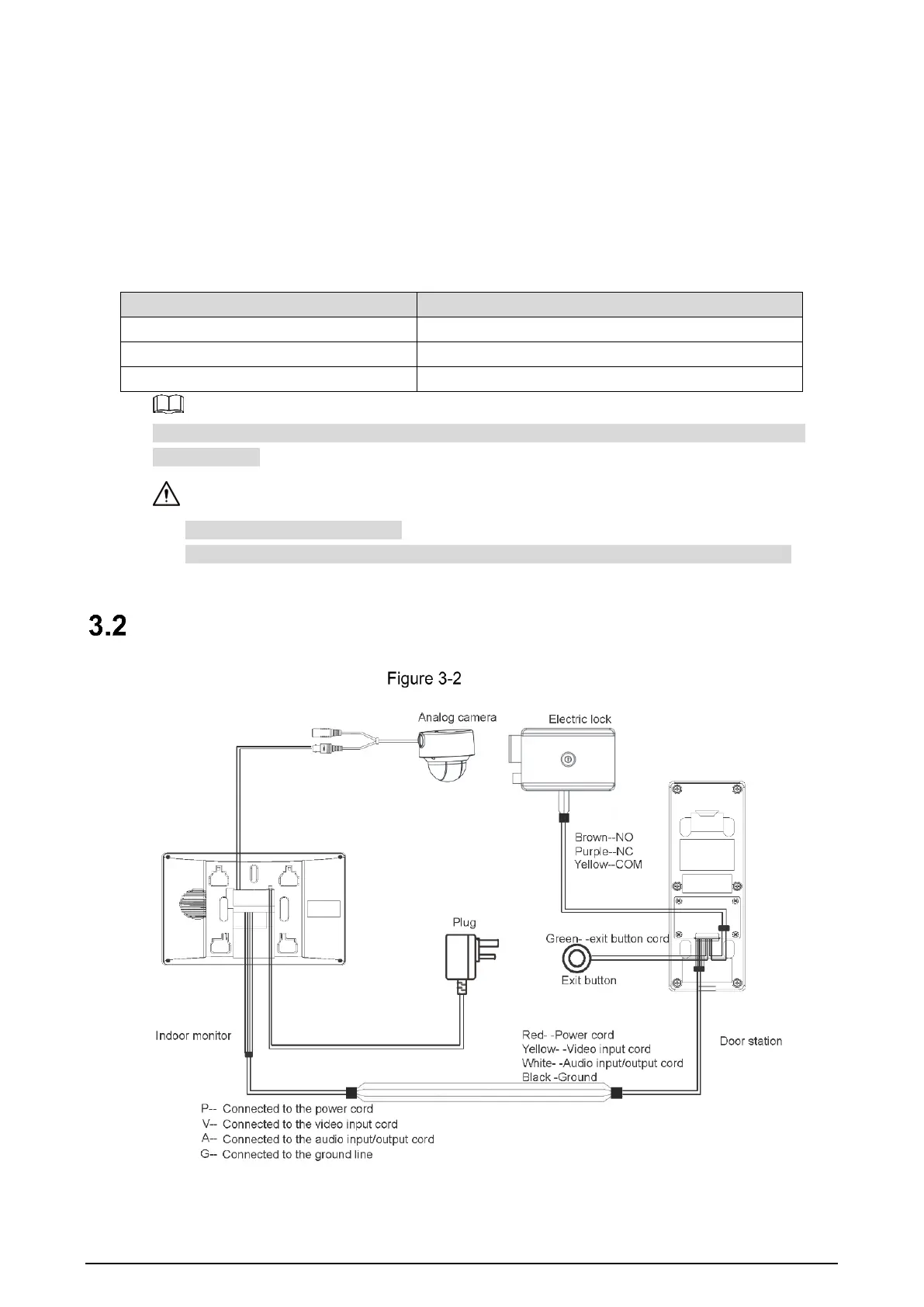7
Port C of an indoor monitor cannot be connected to Port B or D of another indoor monitor
to do data communication.
3.1.2 Cord Specification
Depending on the distance between the door station and indoor monitor, you need to select
RVV4 cords of different specifications.
Table 3-1 Cord specification
Transmission Distance (TD)
If the distance between the door station and indoor monitor is more than 50 m, please use
coaxial cables.
Do not pull the cords violently.
During wiring, wrap the cord joints with insulated rubber tape to prevent short circuit.
Wiring One Door Station and One Indoor Monitor
Wiring (1)
