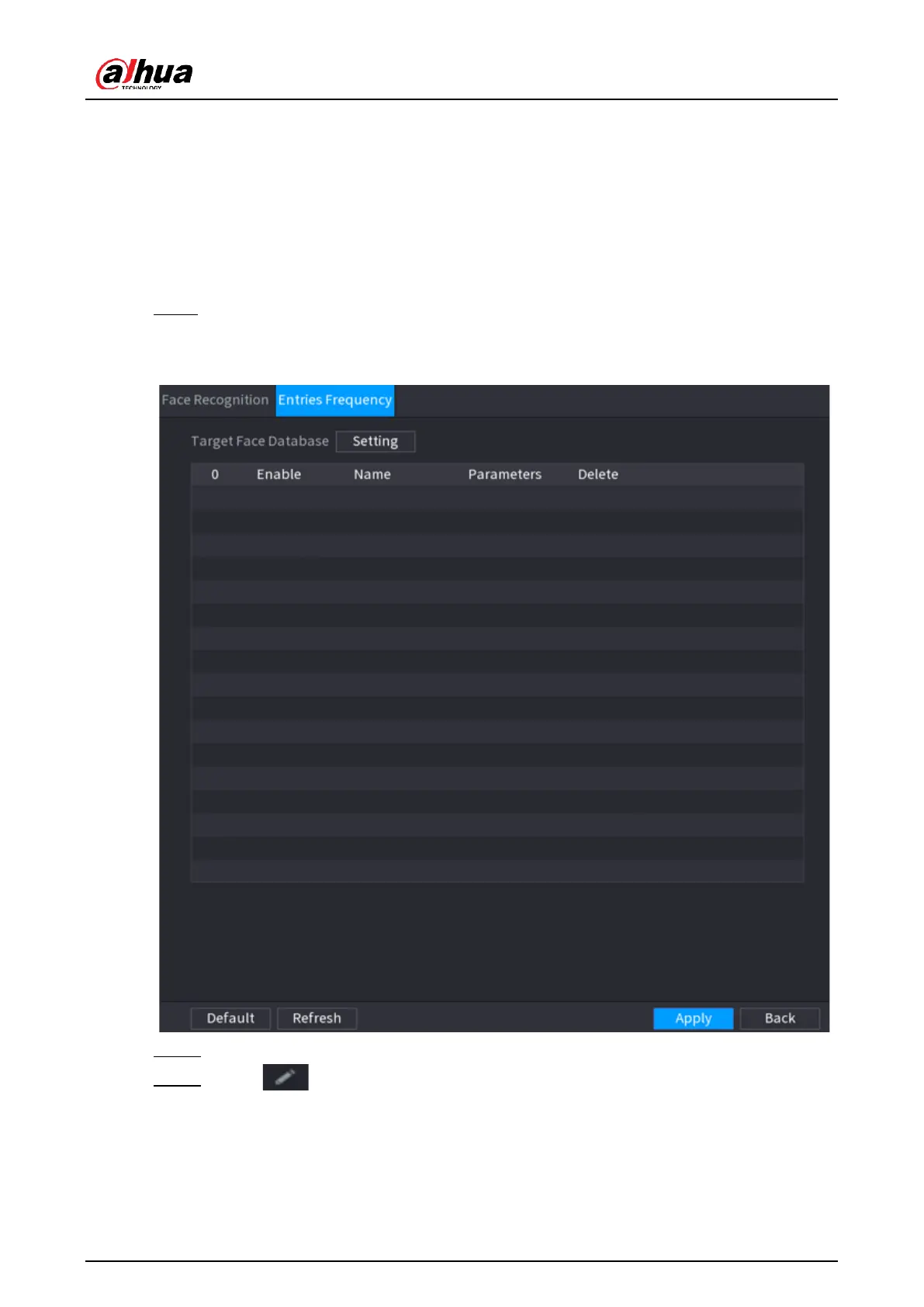User's Manual
203
5.9.17 Entries Frequency
Background Information
After setting entries frequency, when the entries detected of a person reach or exceed the
threshold, an alarm is triggered.
Procedure
Step 1 Select Main Menu > Analytics+ > Parameters > Face Detection+ > Entries
Frequency.
Figure 5-165 Entries frequency
Step 2 Click Setting to select a database and then click OK.
Step 3 Click and then configure the parameters.
