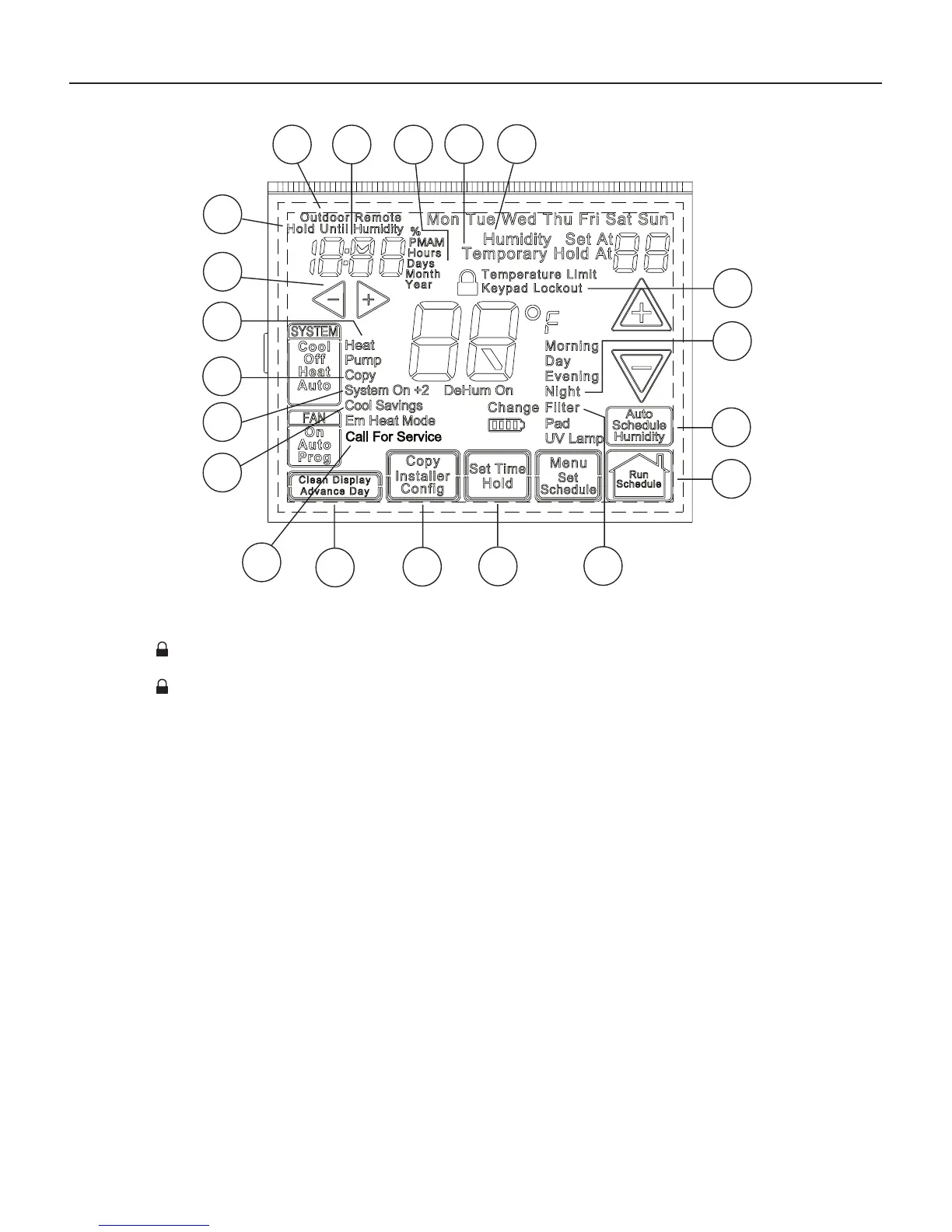Page6of16/IOM1178-1
Thermostat Quick Reference
Figure 4: Programming and configuration items
7
15
6
5
123456789
1
0
1
1
1
2
1
3
1
4
1
5
1
6
1
7
1
8
1
9
2
0
2
1
2
2
2
3
2
4
2
5
2
6
2
7
2
8
2
9
3
0
3
1
3
2
3
3
3
4
3
5
3
6
3
7
3
8
3
9
3
20
2
1
11 12
10
16 17
9
8
18
14
13
4
19
Programming And Conguration Items
1. Displays and “Keypad Lockout” when in keypad
lockout mode.
Displays and “Temperature Limit” and “Keypad
Lockout” when limited range is activated and locked.
Displays only “Temperature Limit” when limited range is
activated.
2. Indicates period of day being programmed.
3. RUN SCHEDULE (run program) key.
4. SET TIME key or HOLD temperature key.
5. Displays “Change Filter”/“Change Pad”/“Change UV
Lamp” when the system has run for the programmed
lter/humidity pad/UV lamp time period as a reminder to
change or clean your lter/humidity pad or to replace UV
lamp.
6. COPY key or INSTALLER CONFIG key.
7. CLEAN DISPLAY key allows 30 seconds to wipe off the
display or ADVANCE DAY key for programming.
8. Used in programming to set time and in conguration
menu to change selections.
9. “Hold Until” indicates the time when a temporary hold
period will end.
10. “Hours” and “Days” displays during steps in installer
conguration.
11. The words “Hold At” are displayed when the thermostat
is in the HOLD mode. “Temporary Hold At” is displayed
when the thermostat is in a temporary HOLD mode.
12. “Humidity” indicates that the “Set At” display is
Humidity setpoint.
13. “System On” indicates when heating or cooling stage
is energized. “+2” indicates when a second stage is
energized.
14. “Copy” indicates the copy program feature is being used
during programming.
15. A steady “Cool Savings” display indicates the feature is
enabled in the installer menu. A ashing “Cool Savings”
display indicates the feature is active.
16. “Remote” indicates that the indoor remote temperature
sensor, is being accessed. “Outdoor Remote” indicates
the outdoor remote temperature sensor is being accessed.
17. Display time, remote temperature or humidity.
18. “Heat Pump” displays when the system conguration is
set in HP1/HP2.
19. “Call for Service” indicates a fault in the heating/cooling
systems. It does not indicate a fault in the thermostat.
20. Auto Schedule key for Auto Schedule function or
Humidity key to display current Humidity and Humidity
setpoint.
