
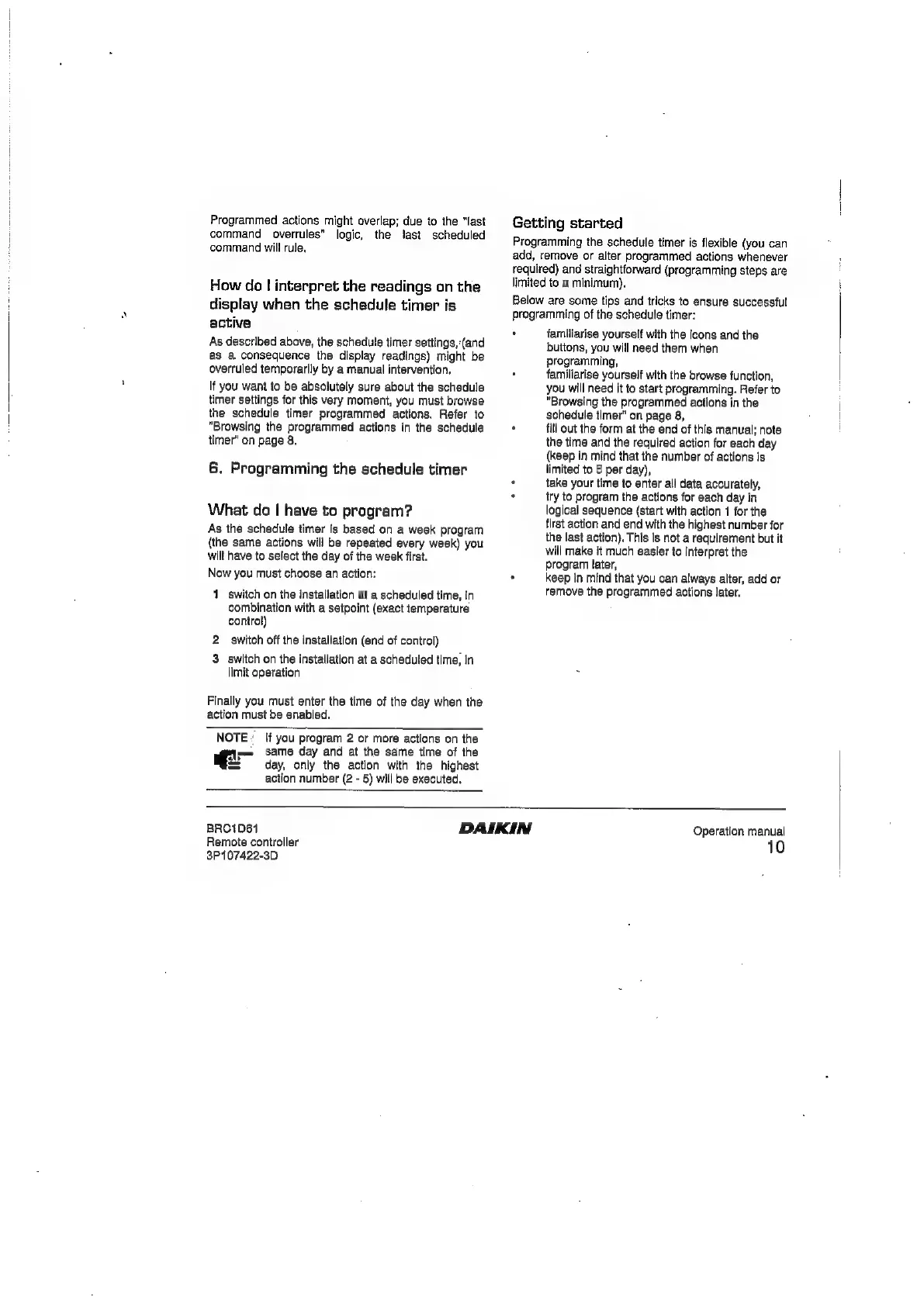 Loading...
Loading...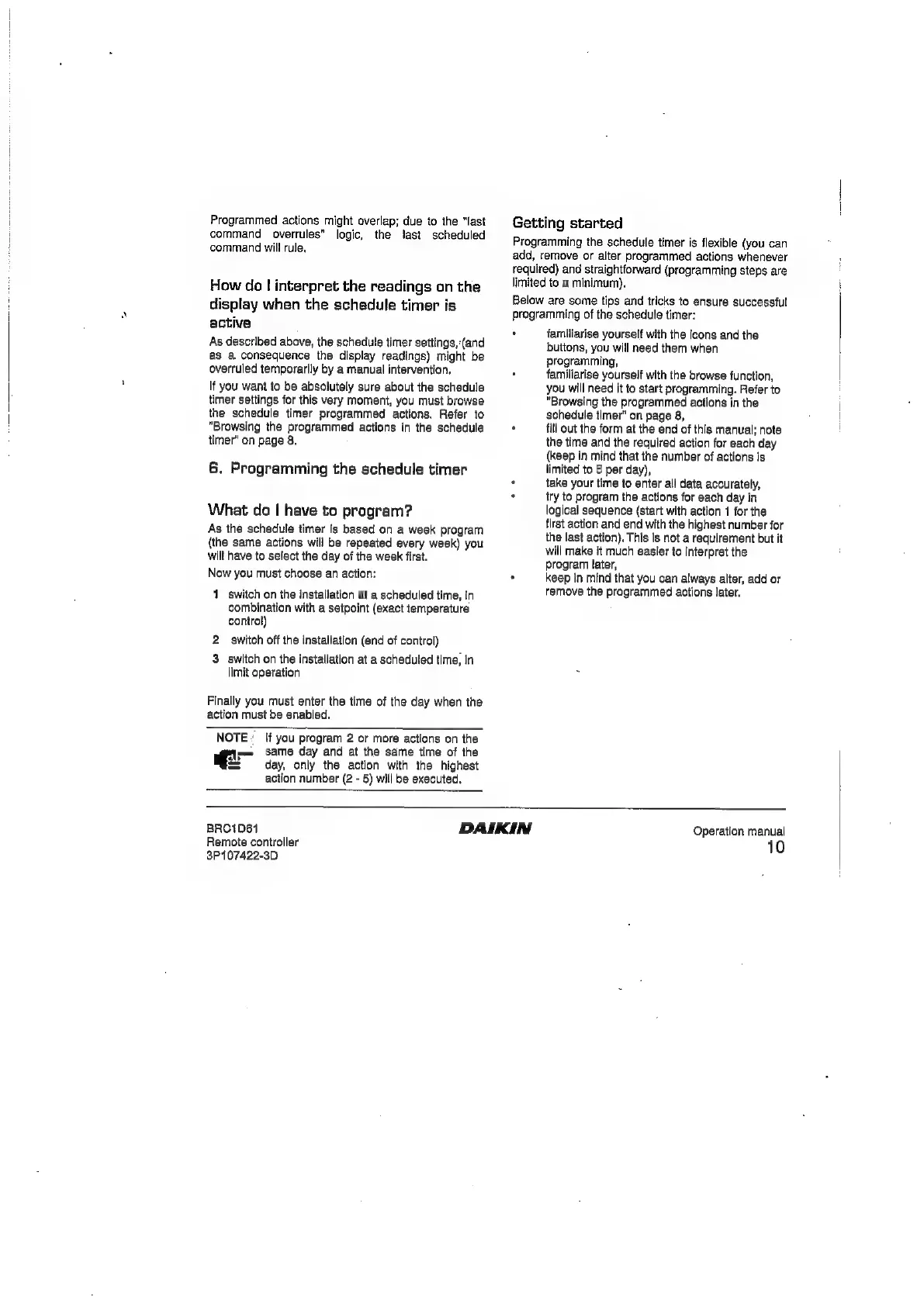
Do you have a question about the Daikin BRC1D61 and is the answer not in the manual?
| Display | LCD |
|---|---|
| Dimensions | 120 x 120 x 18 mm |
| Temperature Setting Range | 10°C to 32°C |
| Compatibility | Daikin SkyAir and VRV systems |
| Power Supply | 12V DC (supplied from indoor unit) |