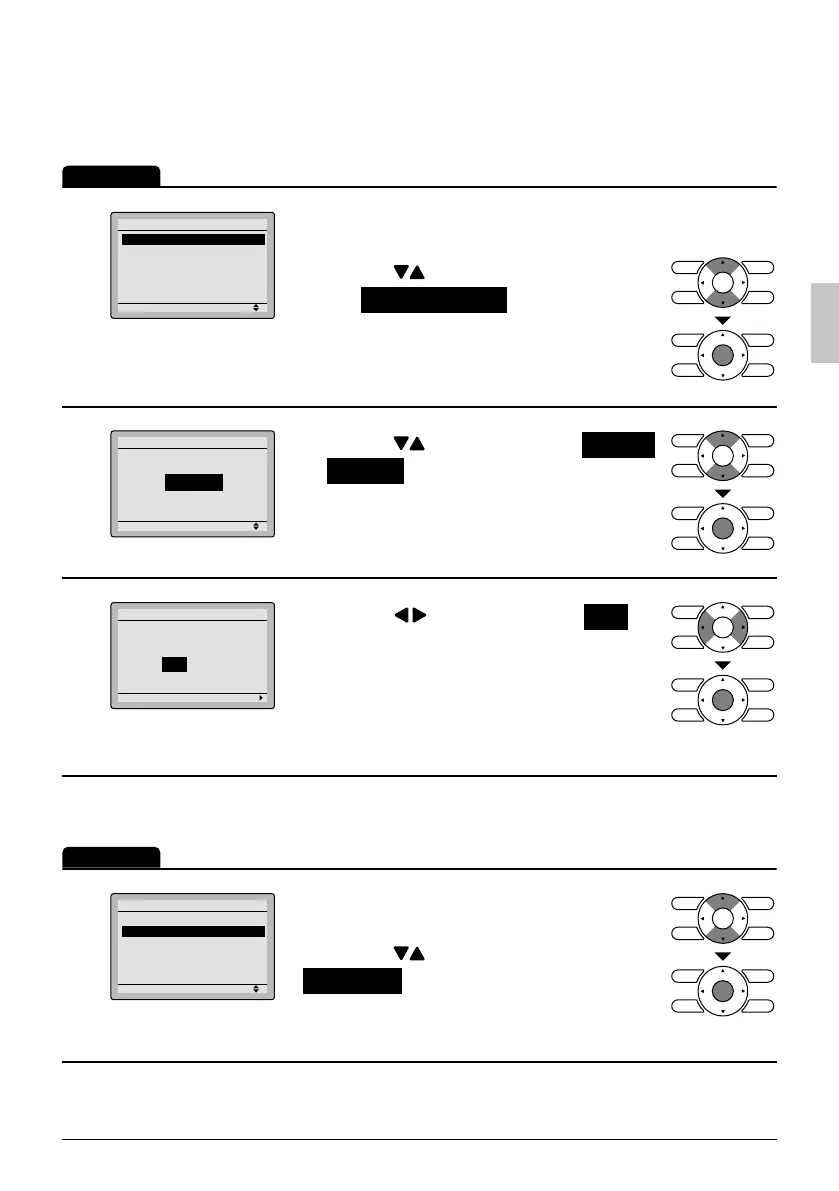English 43
Enabling or disabling Daylight Saving Time
Operation
1
1/2
Setting
Daylight Saving Time
Enable/Disable
Dst Dates
Display the Daylight Saving Time ●
screen. (See page 42.)
Press the ● buttons to
select Enable/Disable on the Daylight
Saving Time screen.
Press the Menu/OK button to display
the Enable/Disable screen.
2
Setting
Enable/Disable
Daylight Saving Time
Disable
Press the ● buttons to select Enable
or Disable on the Enable/Disable
screen.
Press the ● Menu/OK button to display
the setting confi rmation screen.
3
Setting
Save the settings?
Daylight Saving Time
Yes No
Press the ● buttons to select Yes on
the setting confi rmation screen.
Pressing the Menu/OK button confi rms
the Daylight Saving Time Enable/
Disable setting and takes you back to
the basic screen.
Setting the date
Operation
1
1/2
Setting
Daylight Saving Time
Enable/Disable
Dst Dates
Display the Daylight Saving Time ●
screen. (See page 42.)
Press the ● buttons to select
Dst Dates on the Daylight Saving Time
screen. Press the Menu/OK button to
display the duration setting screen.
01_EN_3P243520-3E.indd 4301_EN_3P243520-3E.indd 43 9/11/2012 4:13:13 PM9/11/2012 4:13:13 PM
