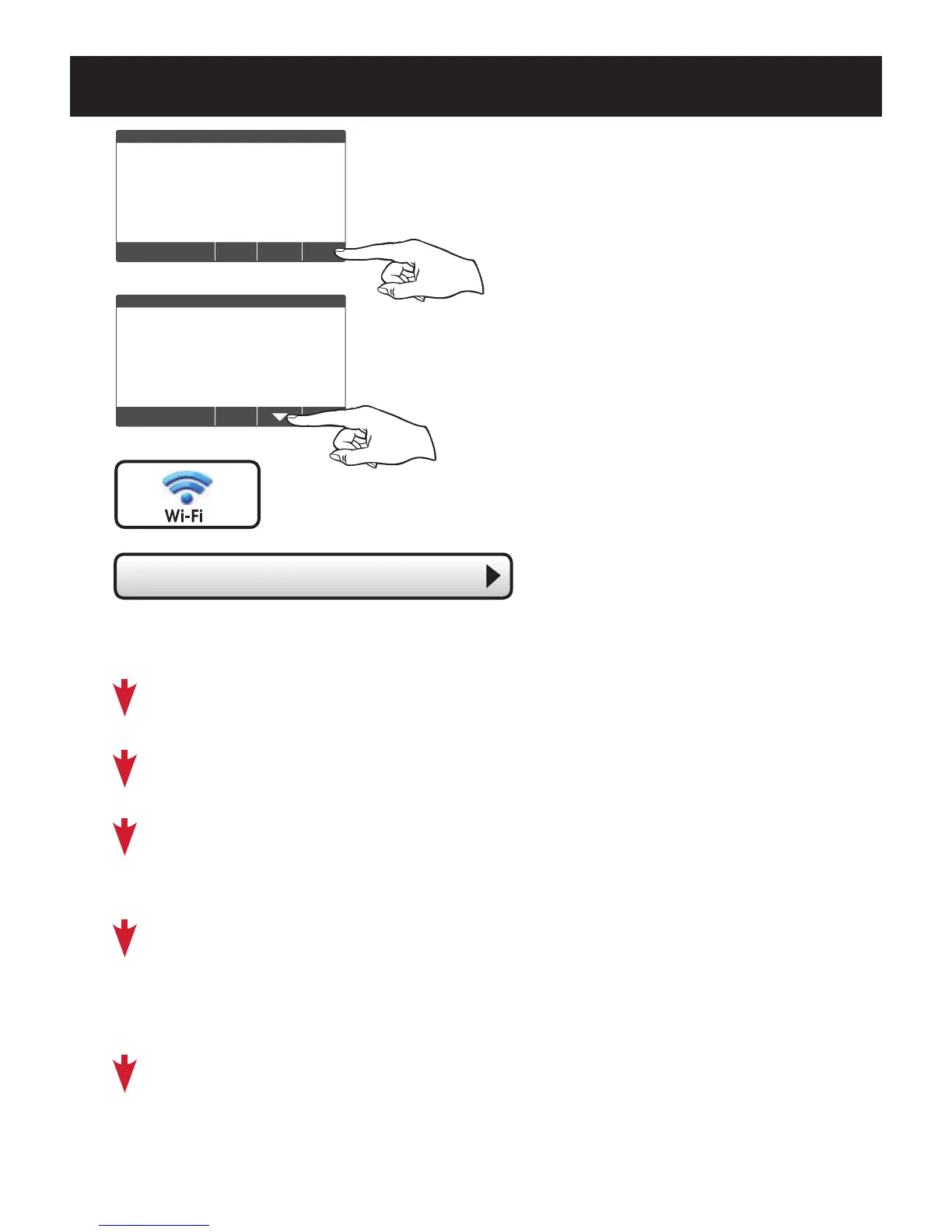10
Quick Start -
Connect to Wi-Fi (from menus)
72
MENU
72
Press MENU
Press DOWN
Press Wi-Fi Setup
Select the access point from the list that you want to
connect to.
Enter the password for the Wi-Fi Access Point and press NEXT.
Select automatic setup and press NEXT.
When finished, a dialog box will appear confirming the successful
connection to the local Wi-Fi Access Point.
Select OK, then the Wi-Fi status page will appear. Upon closing
of the Wi-Fi status page, you will be asked to join the thermostat
to a Skyport account.
Select YES and follow the onscreen instructions to create a new
Skyport account or to add the thermostat to an existing account.
• Wi Fi Setup
Press Wi-Fi
