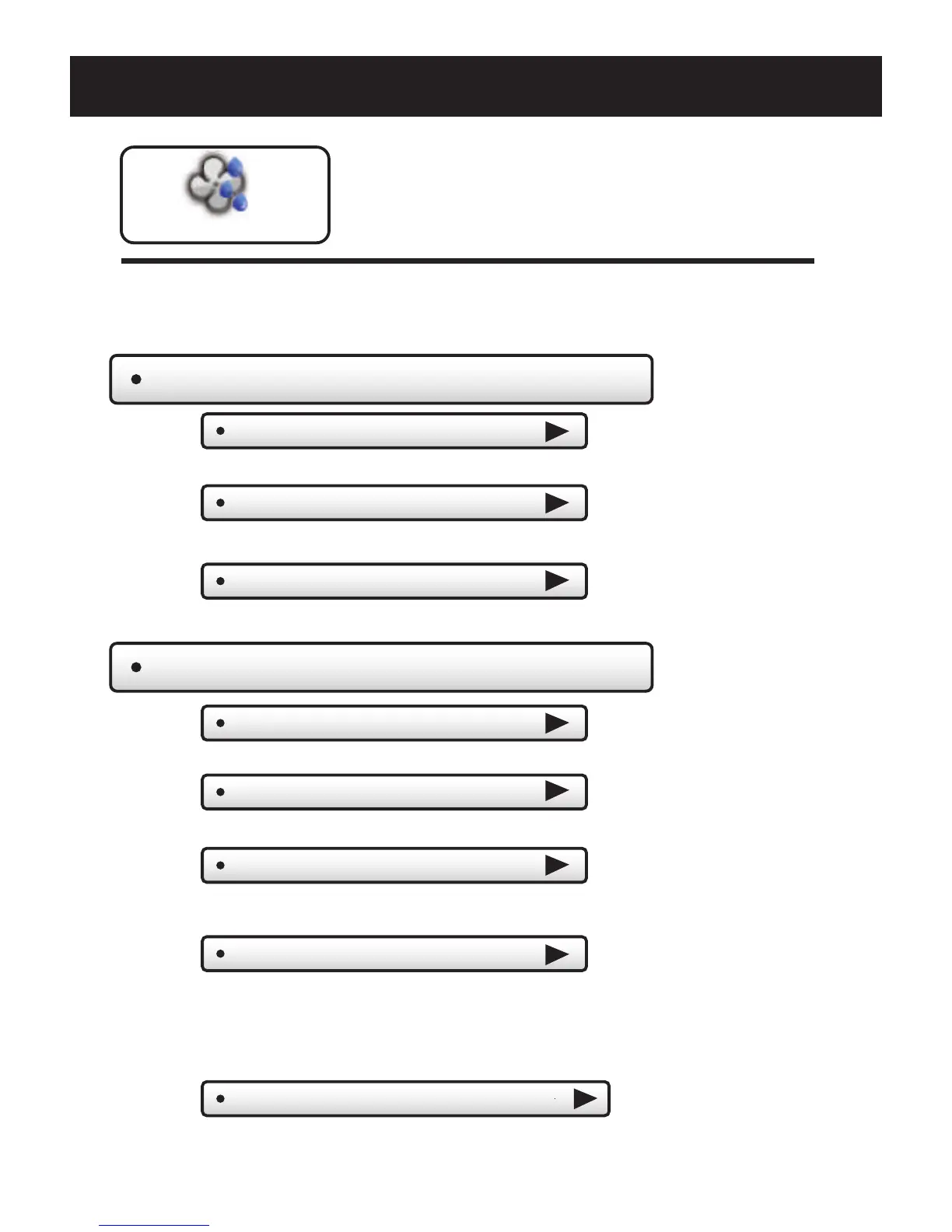27
Main Menu Buttons -
Humidity
Humidification Settings
The Humidity feature allows the thermostat to
control a humidifier or use your air conditioner
to dehumidify the space.
Humidity
Dehumidification Settings
Run fan when humidifying - OFF
Humidify setpoint
(0%)
Adjust Humidify setpoint. (0% - 60%)
Humidify with heat - OFF
When this step is ON, Humidify will only run with a demand for heat.
Maximum Overcool
This specifies how many degrees the A/C system will run past the cool
setpoint to satisfy a demand for Dehumidification. (0 - 20 degrees F)
Dehumidify setpoint
(99%)
Adjust Dehumidify setpoint. (25% - 99%)
Run A/C to dehumidify - OFF
When this step is ON, the A/C system will be used for Dehumidification.
When this step is ON, the fan will run with a call for Humidification.
IMPORTANT: Aux Output Usage must be set for Hum or
Dehum for these settings to take effect.
See: AUX Output Settings on page 59.
(0˚)
Reheat - OFF
This turns on electric strip heat during an A/C to dehumidify demand to
help maintain desired room temperatures. (Run A/C to dehumidify must
be set to ON and the GAS ELEC Dip Switch must be set to ELEC -
page 78 - to access this feature).
Dehumidify only when cooling - ON
Run dehumidification only when HVAC calls for A/C
