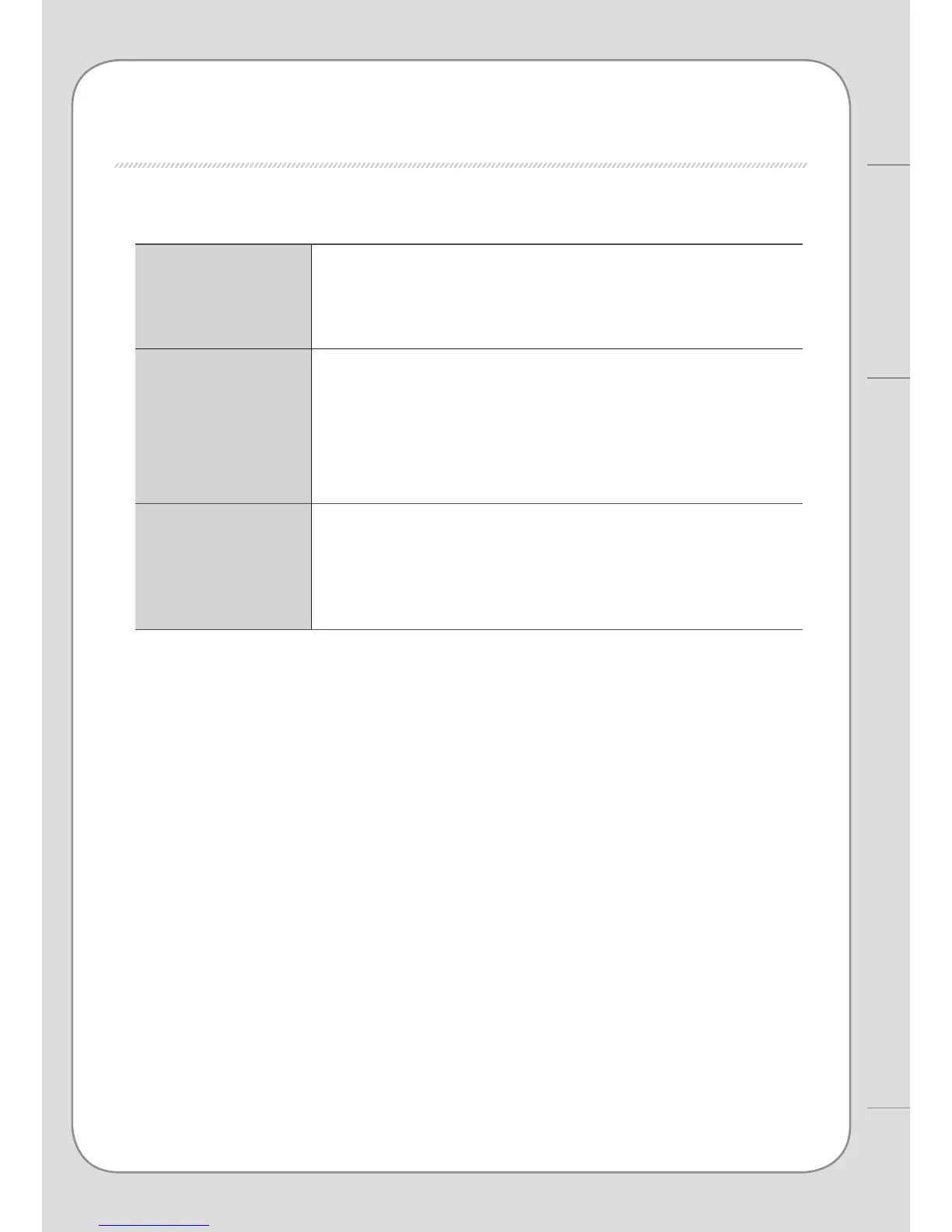14
13
OPERATION
■ Mode : Usage and Function
AUTO
Automatic airflow rate adjustment
FAN setting (Quiet, Low, Standard, High, Turbo) is automatically adjusted
according to the degree of air impurity.
Purifying capacity increases as airflow rate rises.
ECONO
Saving energy
In Power saving mode within ECONO MODE, the FAN setting automatically
switches between Quiet, Low and Standard only. Power consumption and
operating sounds are minimized.
Recommended for use during sleep hours.
- As the FAN setting is limited to Quiet, Low and Standard, air purifying capacity
is reduced.
- FAN setting is adjusted automatically. Airow cannot be adjusted manually.
POLLEN
Reducing pollen levels
A gentle air current is created by switching every 5 minutes between the FAN
setting Standard and Low so that pollen can be drawn in and caught before it
reaches the floor.
- FAN setting is adjusted automatically. Airow cannot be adjusted manually.
How to Use
