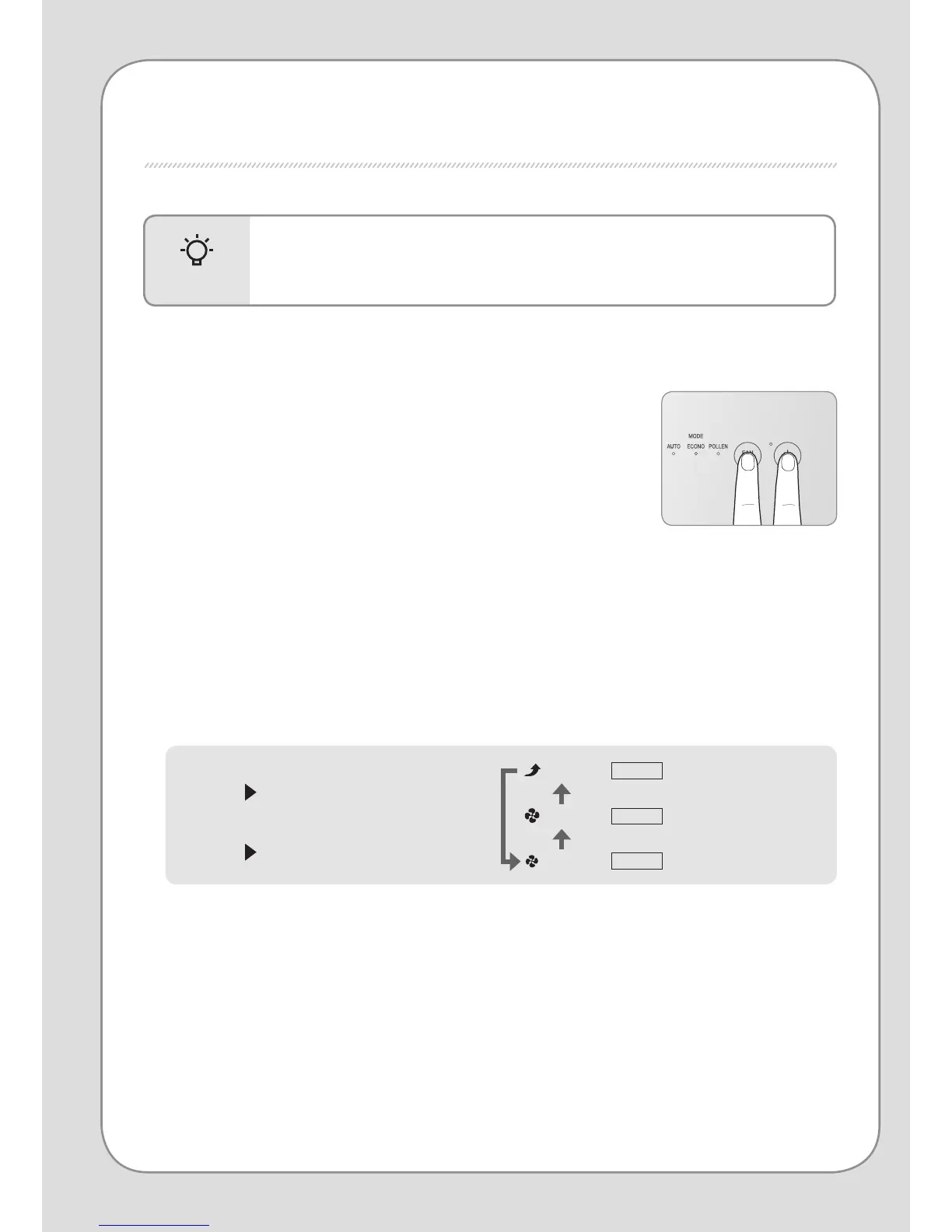1. Hold down FAN/MODE button and ON/OFF
button for about 3 seconds.
2. Release both buttons when a short beep sounds.
One of the FAN lamps(Low,Standard,Turbo) will blink for about 5 seconds and then the lamp
corresponding to the currently set sensitivity will light up.
3.
Press FAN/MODE button to change the sensitivity setting.
Each press cycles between the FAN lamps allowing you to change the sensitivity.
Setting is indicated using the FAN lamps. If the FAN lamps do not change, unplug the unit, wait
at least 5 seconds, then reinsert the power supply plug and repeat the above procedure from the
beginning.
4. After selecting the new setting, hold down FAN/MODE button and ON/
OFF button for 3 seconds. The unit will return to regular operation.
∗
The new setting will also be applied if no button is input for 10 seconds.
∗
Settings are remembered even if the unit is unplugged.
SETTING DUST
/
PM2.5 SENSOR SENSITIVITY
(Standard)
(Turbo)
(Low)
High
Normal
Low
To set sensitivity High
Select the FAN lamp Turbo.
To set sensitivity Low
Select the FAN lamp Low.
When the product is shipped out, the air quality sensor is set to normal sensitivity. If the
sensitivity of the dust/PM2.5 sensor does not meet your preferences, you can adjust the
sensitivity of sensor as follows.
TIPS
In order to start setting sensor sensitivity, the air purier should be turned on.
Press ON/OFF button to turn ON.
