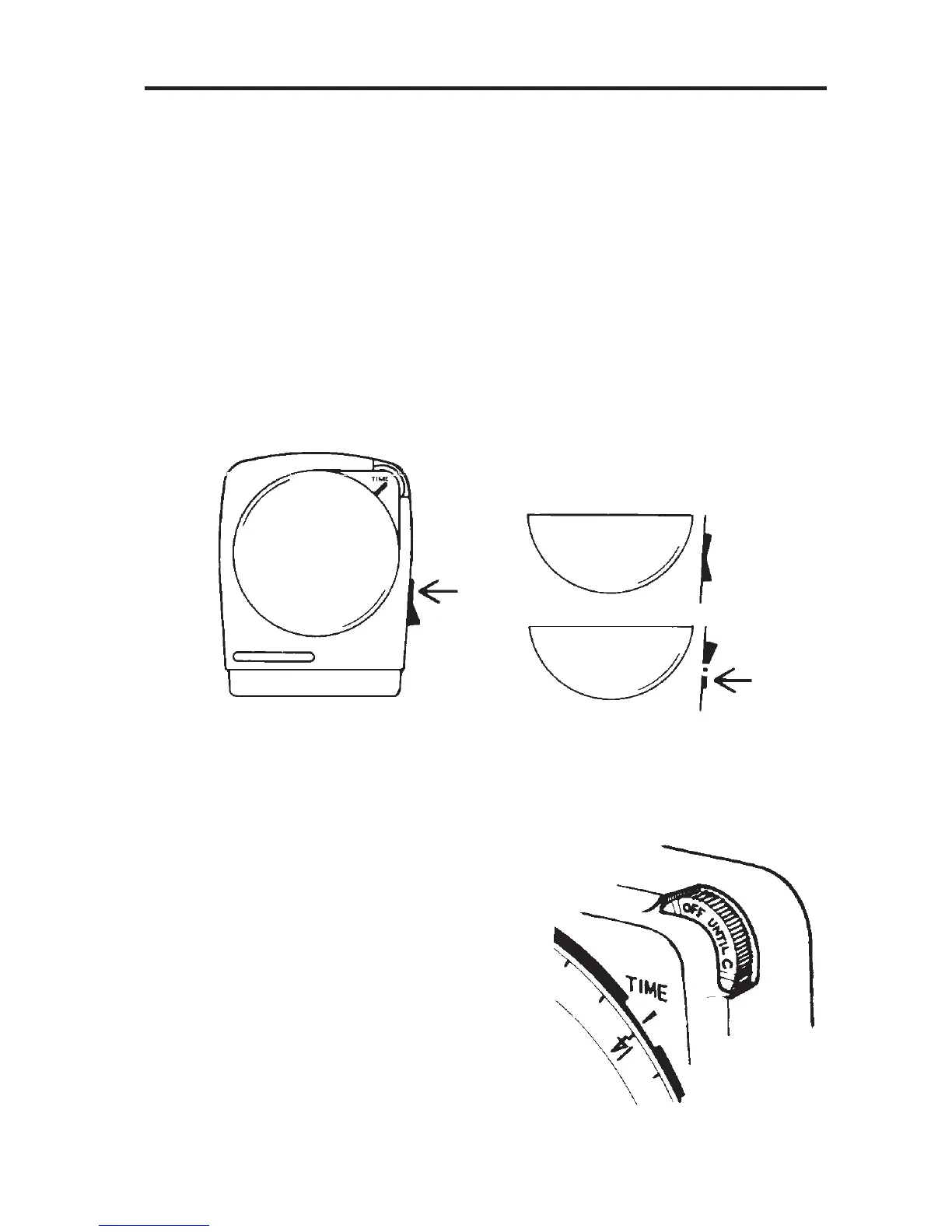10
Selecting operating mode
Selecting operating mode
The Rocker Switch on the side of the unit is used to select
how your 102 controls your hot water & heating system.
You can manually select either:
hot water only
hot water & heating together
neither (system OFF)
Switch positions
The 102 unit is now set,
and the current status of
the mini-programmer can
be seen on the wheel at the
top righthand corner of the
unit, (e.g. “OFF UNTIL C”).
Hot water only
System OFF
Heating & Hot Water together
