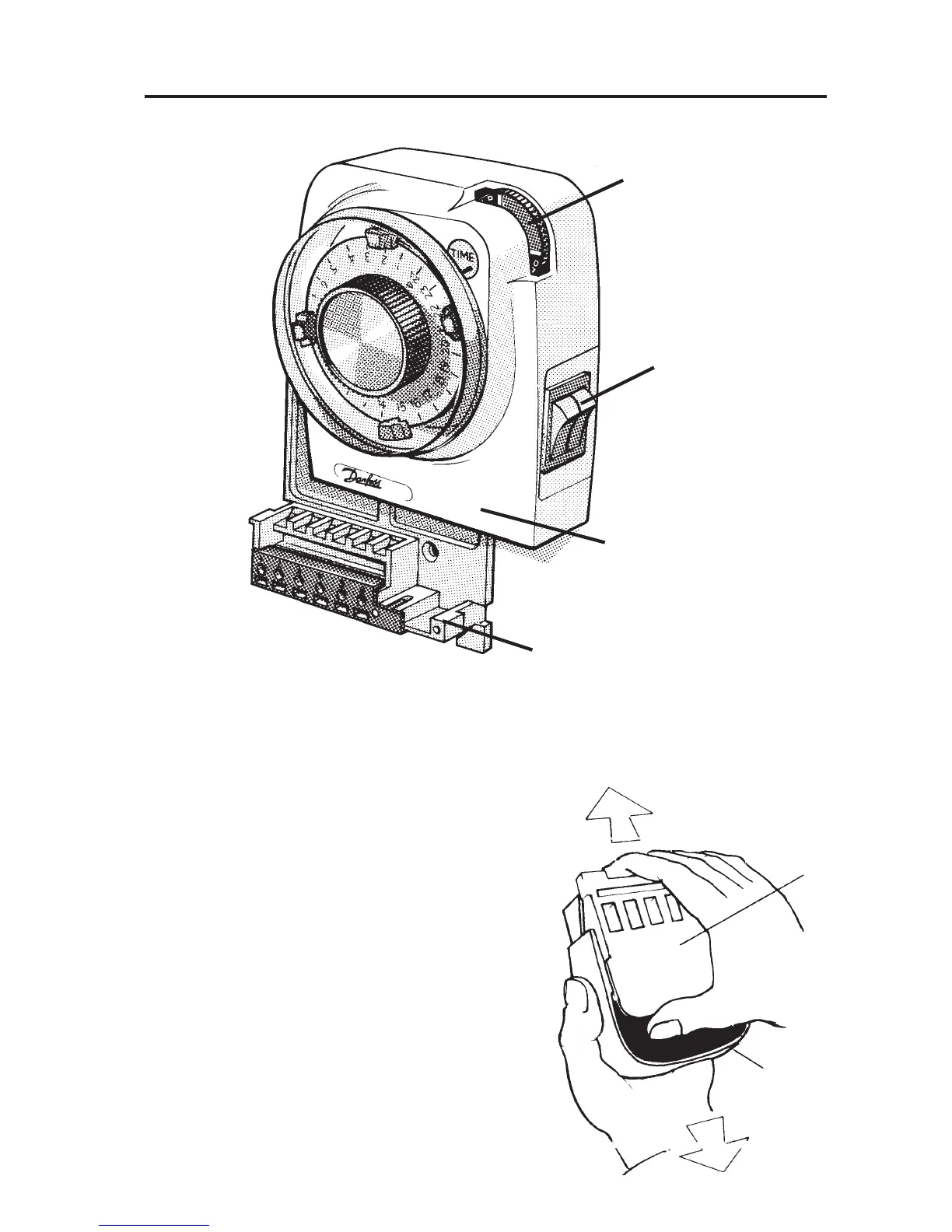4
Installation
1. Loosen the fi xing screw in
the base of the unit to release
the grey plastic Wiring Cover.
Ensure the protective tape
over the thumbwheel remains
in place.
2. Holding the unit clockface
downwards, press fi rmly in
the centre of the wallplate
and slide it from the module
as shown.
Installation
Pre-Selector wheel
Selector switch
Plug-in replacement
module
Wallplate/Terminal
block (not with FRU
units)
wallplate/
terminal
block
plug-in
module
NB. For FRU units - go straight to to point 4 on page 5
