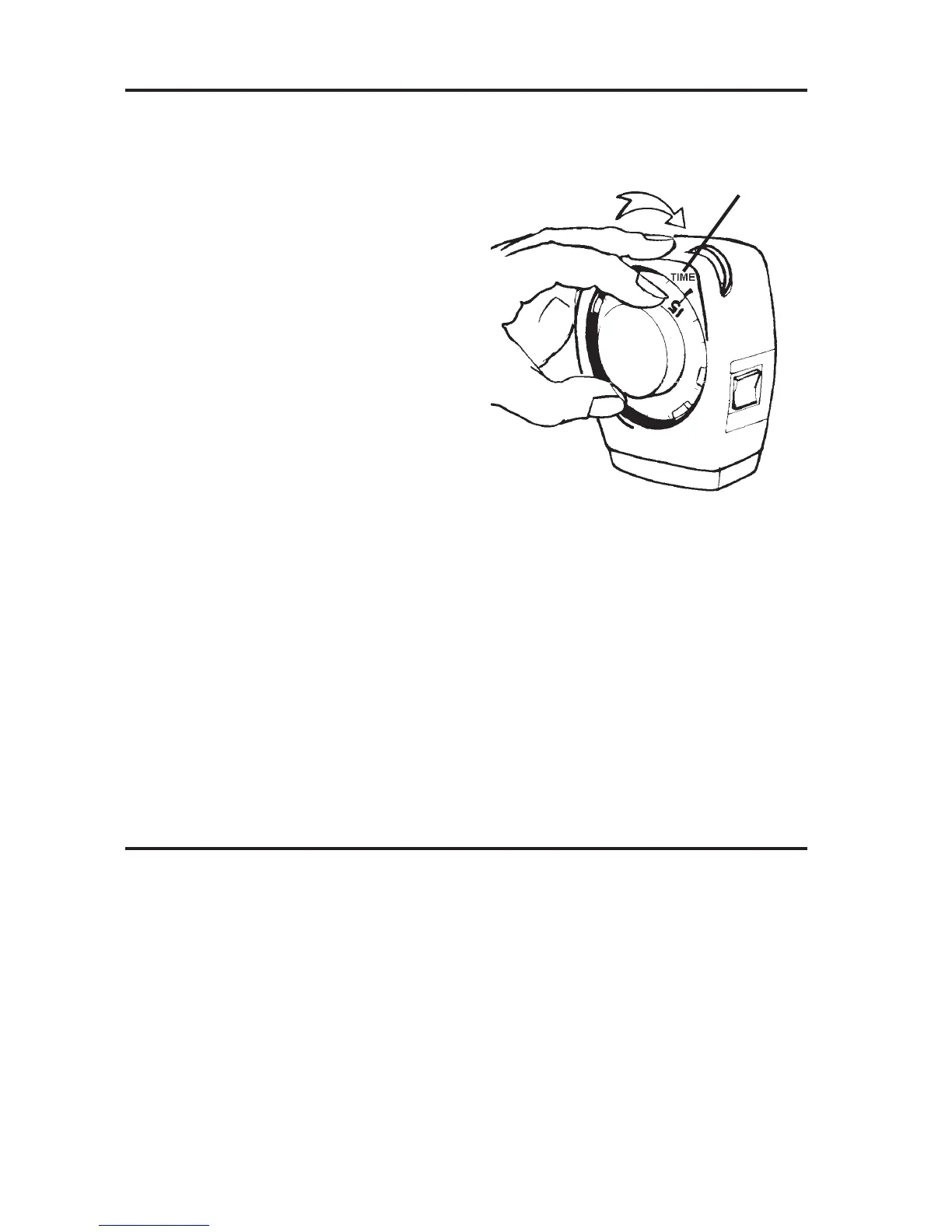9
Setting the time of day
The dial on the front of the 103 displays the hours of the day using
the 24hour clock.
Remove dial cover (turn
slightly to the left and pull
o )
Turn the dial clockwise
until the correct time is
aligned to the TIME mark
(as shown).
IMPORTANT: turn the dial clockwise only
Remember you will have to re-set the time after a power-cut,
and also when the clocks change in Spring and Autumn.
Setting the programme (Tappets A, B, C, D)
1. If not already done so, remove the dial cover (turn slightly
to the left & pull o )
2. Decide when you want your hot water and heating to come
on and go o . While gripping the dial knob slide the RED
tappets to the required ON times and the BLUE tappets to
the required OFF times (the tappets may be quite sti to
move)
Setting the time & the programme
!