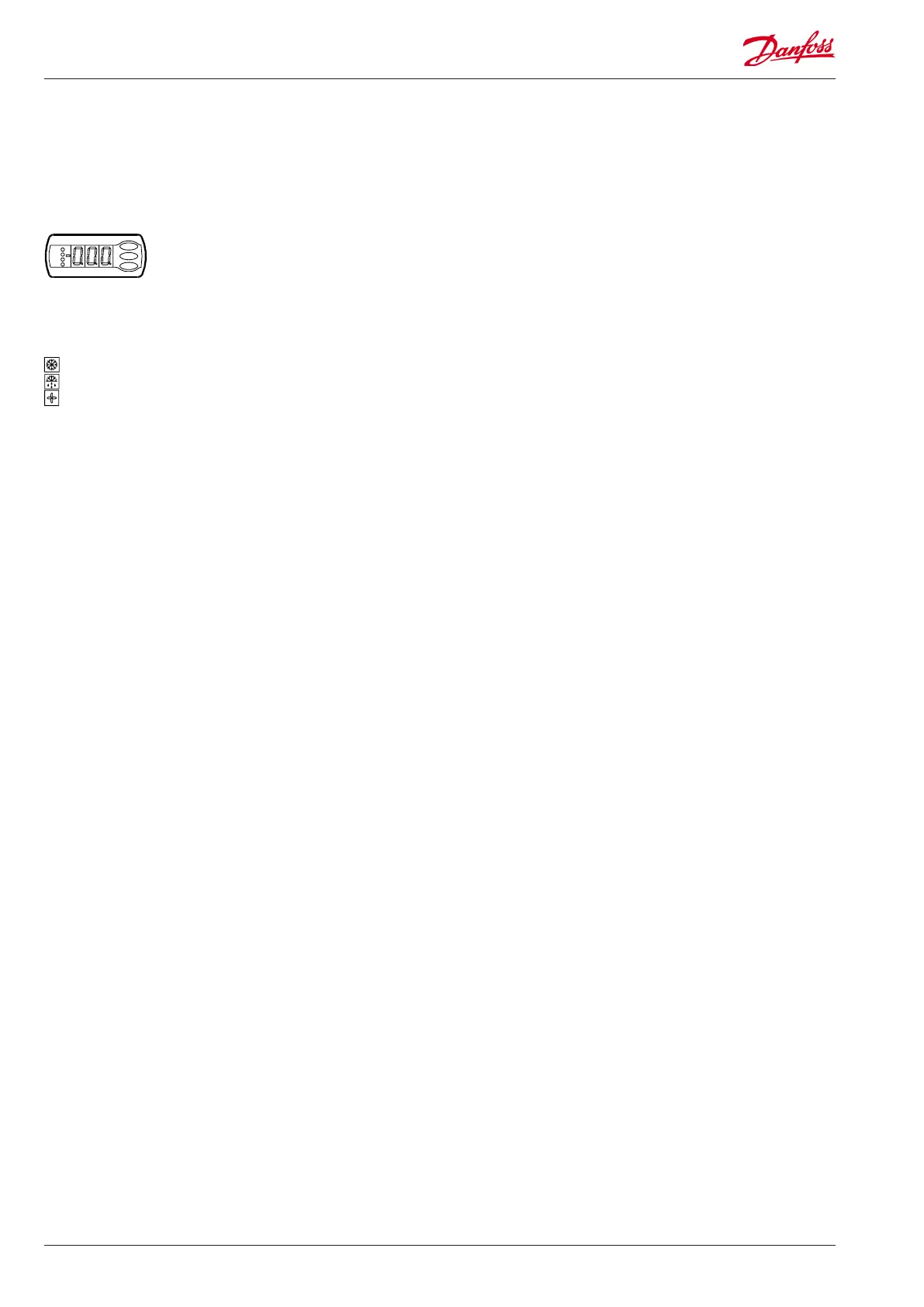26 Manual RS8EN502 © Danfoss 02-2010 AK-CC 550
Light-emitting diodes (LED) on front panel
TheLED’sonthefrontpanelwilllightupwhentherelevantrelay
isactivated.
= Refrigeration
= Defrost
=Fanrunning
The light-emitting diodes will flash when there is an alarm.
Inthissituationyoucandownloadtheerrorcodetothedisplay
andcancel/signforthealarmbygivingthetopbuttonabrief
push.
The buttons
Whenyouwanttochangeasetting,theupperandthelower
buttonswillgiveyouahigherorlowervaluedependingonthe
buttonyouarepushing.Butbeforeyouchangethevalue,you
musthaveaccesstothemenu.Youobtainthisbypushingthe
upper button for a couple of seconds - you will then enter the col-
umnwithparametercodes.Findtheparametercodeyouwantto
changeandpushthemiddlebuttonsuntilvaluefortheparameter
isshown.Whenyouhavechangedthevalue,savethenewvalue
by once more pushing the middle button.
Examples
Set menu
1.Pushtheupperbuttonuntilaparameterr01isshown
2.Pushtheupperorthelowerbuttonandndthatparameteryou
want to change
3.Pushthemiddlebuttonuntiltheparametervalueisshown
4.Pushtheupperorthelowerbuttonandselectthenewvalue
5.Pushthemiddlebuttonagaintofreezethevalue.
Cutout alarm relay / receipt alarm/see alarm code
•Ashortpressoftheupperbutton
Ifthereareseveralalarmcodestheyarefoundinarollingstack.
Pushtheuppermostorlowermostbuttontoscantherolling
stack.
Set temperature
1.Pushthemiddlebuttonuntilthetemperaturevalueisshown
2.Pushtheupperorthelowerbuttonandselectthenewvalue
3.Pushthemiddlebuttonagaintoconcludethesetting.
Reading the temperature at defrost sensor (Or product sensor, if
selected in o92.)
•Ashortpressofthelowerbutton
Manuel start or stop of a defrost
•Pushthelowerbuttonforfourseconds.
Display
Thevalueswillbeshownwiththreedigits,andwithasettingyou
can determine whether the temperature is to be shown in °C or in
°F.
Operation
Get a good start
Withthefollowingprocedureyoucanstartregulationveryquick-
ly:
1Openparameterr12andstoptheregulation(inanewandnot
previouslysetunit,r12willalreadybesetto0whichmeans
stoppedregulation.)
2 Select electrical connection based on the drawings on page 12
and13
3Openparametero61andsettheelectricconnectionnumberin
it
4Nowselectoneofthepresetsettingsfromthetableonpage27.
5Openparametero62andsetthenumberforthearrayofpreset-
tings. The few selected settings will now be transferred to the
menu.
6 Openparametern57andselectmethodformeasuringof
evaporatorpressurePeorS1(factorysettingisPepressure
transmitter)
7 IfpressuretransmitterPeisusedyoumustselectrefrigerantvia
parametero30
8Openparameterr12andstarttheregulation
9Gothroughthesurveyoffactorysettings.Thevaluesinthegrey
cellsarechangedaccordingtoyourchoiceofsettings.Makeany
necessarychangesintherespectiveparameters.
10Fornetwork.Settheaddressino03
11 Send address to system unit:
•MODBUS:Activatescanfunctioninsystemunit
•Ifanotherdatacommunicationcardisusedinthecontroller:
-LONRS485:Activatethefunctiono04
