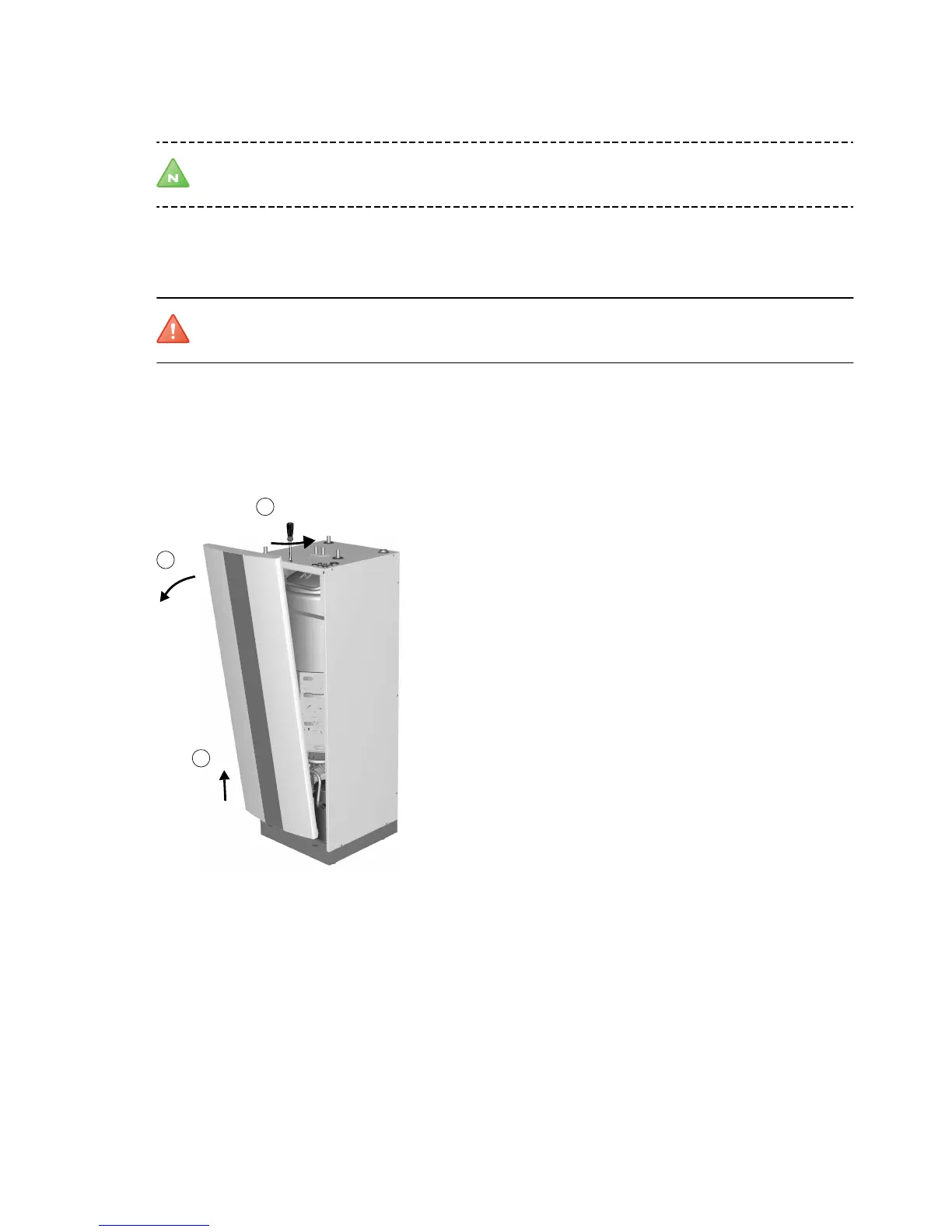5 Transport, unpacking and setting-up
5.1 Separating the heat pump
Note! Does not apply to DHP-L, DHP-L Opti, DHP-L Opti Pro, DHP-AL, DHP-AL Opti.
If there is a shortage of space when transporting the heat pump to the installation location it may be necessary to
separate the heat pump unit and the water heater.
The following instruction describes how a heat pump is separated to transport the separate parts more easily.
Warning! Do not lift heavy equipment alone, always use two people for heavy lifting.
1. Remove the packaging.
2. Detach the front cover by twisting the catch 90° anti-clockwise, at the same time hold the front cover with
one hand.
3. Tilt the front cover outwards.
4. Lift the front cover upwards to remove it from the heat pump.
Figure 11. The front cover
5. Carefully pull the switch free from the control panel.
6. Unscrew the front stay bar and top panel.
7. Pull the side panels forward and then upwards and outwards to remove them.
18 – Service instructions VMGFC302