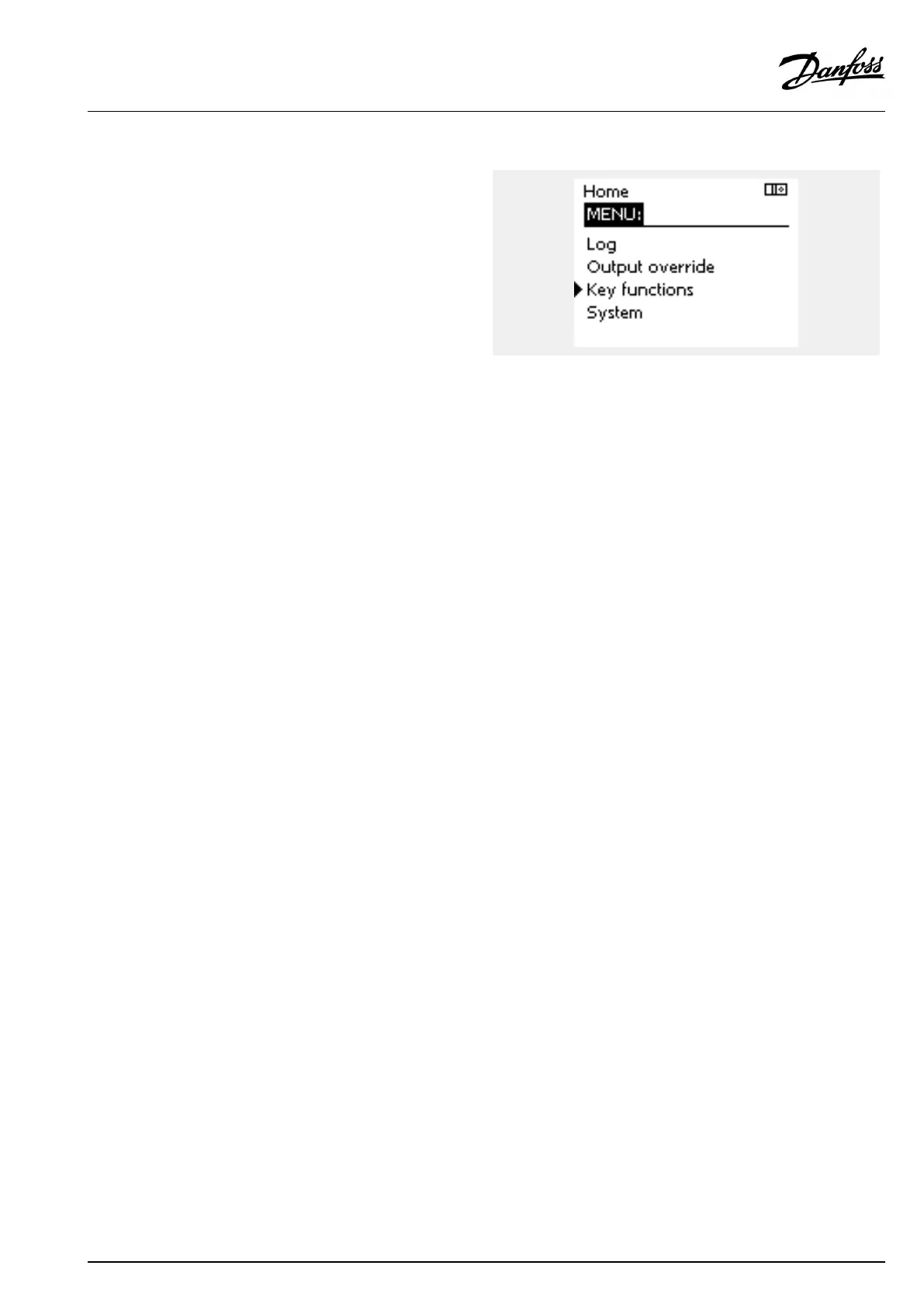6.7Keyfunctions
NewapplicationEraseapplication:
Removestheexistingapplication.As
soonastheECLkeyisinserted,another
applicationcanbechosen.
ApplicationGivesanoverviewovertheactual
applicationintheECLcontroller.Push
thedialagaintoexittheoverview.
FactorysettingSystemsettings:
Systemsettingsare,amongothers,
communicationset-up,display
brightnessetc.
Usersettings:
Usersettingsare,amongothers,desired
roomtemperature,desiredDHW
temperature,schedules,heatcurve,
limitationvaluesetc.
Gotofactory:
Restoresthefactorysettings.
Copy
To:
Copydirection
Systemsettings
Usersettings
Startcopying
Keyoverview
GivesanoverviewovertheinsertedECL
key.(Example:A266Ver.2.30).
Turnthedialtoseethesubtypes.Push
thedialagaintoexittheoverview.
Amoredetaileddescriptionofhowtousetheindividual‘Key
functions’canalsobeseenin‘InsertingtheECLapplicationkey’.
VI.GU.L2.02
©Danfoss|2017.09|163
OperatingGuideECLComfort210/296/310,applicationA275/A375
