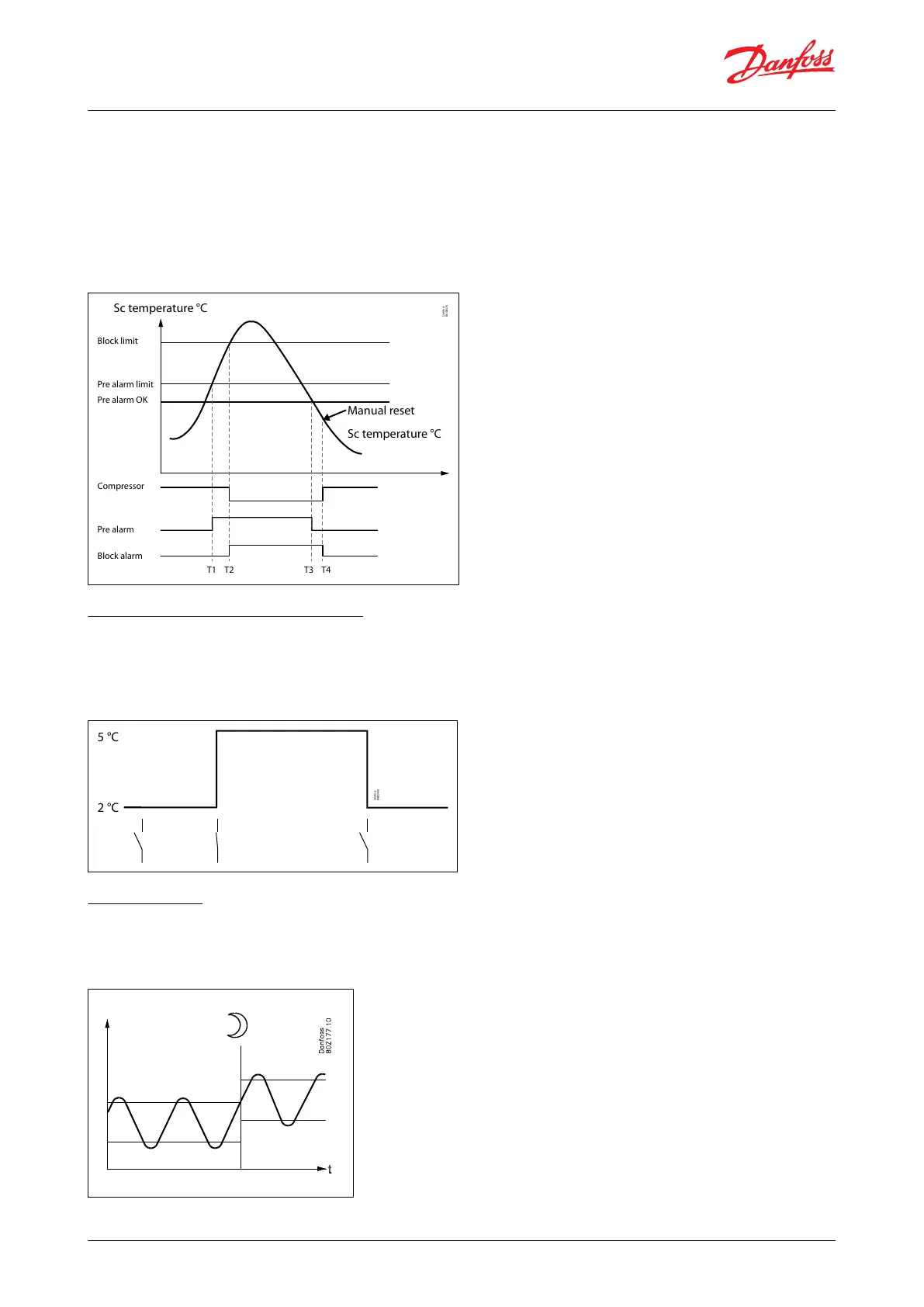This is used to indicate to the user that something is wrong with the condenser. Often the reason is that that the air
ow to the condenser is restricted (dirt) or because the condenser fan is broken. The alarm will reset if the
condenser temperature drops back by 5 °C. If the measured condenser temperature continues to increase and
reaches the set “Block limit” the compressor is stopped, and it is restricted from starting again until the alarm is reset
manually. The alarm can be reset manually by setting the parameter r12 Main switch to OFF position and back to ON
position or by powering the controller down.
Figure 5: Compressor protection against high condensing
temperature
Sc temperature °C
Sc temperature °C
Manual reset
Block limit
Pre alarm limit
Pre alarm OK
Compressor
Pre alarm
Block alarm
T1 T2 T3 T4
Danfoss
80G8376
Change of temperature reference
In an impulse appliance, for example, used for various product groups the temperature reference is changed easily
with a contact signal on a digital input. The signal changes the normal thermostat setpoint by a predened value. At
the same time the high and low alarm limits will be displaced with the same value.
Figure 6: Change of temperature reference
Night setback
The thermostat reference can be displaced with an oset at night. The alarm limits will not be displaced at night
operation.
Figure 7: Night setback
Case controller, type EKC 223 and EKC 224
© Danfoss | Climate Solutions | 2023.05 BC432222569027en-000201 | 8
