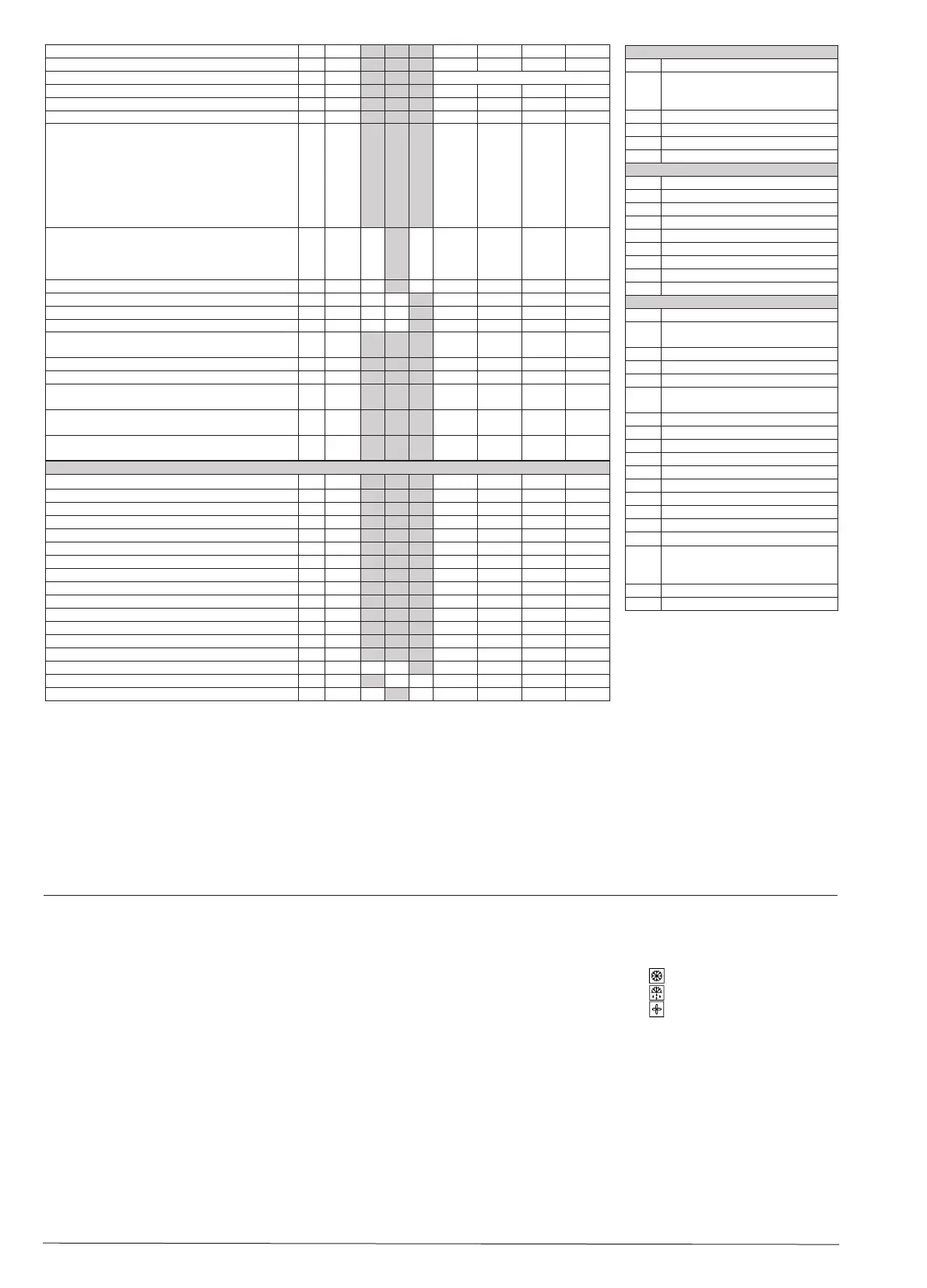6 Instructions RI8KX753 © Danfoss 09/2016 EKC 202D / EKC 302D
*) Can only be set when regulation is stopped (r12=0)
**) Can be controlled manually, but only when r12=-1
***) With access code 2 the access to these menus will be limited
Access code 1 (all settings) o05 0 100 0
Used sensor type (Pt /PTC/NTC) o06 Pt ntc Pt
Only EKC 302D: Readout of software version o08
Display step = 0.5 (normal 0.1 at Pt sensor) o15 no yes no
Max hold time after coordinated defrost o16 0 min 60 min 20
Select signal for display view. S4% (100%=S4, 0%=S3) o17 0% 100% 100%
Input signal on DI2. Function:
0=not used. 1=status on DI2. 2=door function with
alarm when open. 3=door alarm when open. 4=defrost
start (pulse-signal). 5=ext. main switch 6=night
operation 7=change reference (activate r40). 8=alarm
function when closed. 9=alarm function when open.
10=case cleaning (pulse signal). 11=forced cooling.
12=coordinated defrost. 13=case shut down (302D).
o37 0 13 0
Conguration of light function (relay 4)
1=ON during day operation. 2=ON / OFF via data com-
munication. 3=ON follows the DI-function, when DI is
selected to door function or to door alarm
o38 1 3 1
Activation of light relay (only if o38=2) o39 OFF ON OFF
Rail heat On time during day operations o41 0% 100% 100
Rail heat On time during night operations o42 0% 100% 100
Rail heat period time (On time + O time) o43 6 min 60 min 10 min
Case cleaning. 0=no case cleaning. 1=Fans only. 2=All
output O.
*** o46 0 2 0
Selection of EL diagram. See overview page 2 * o61 1 2 3 1 3 1
Access code 2 (partly access) *** o64 0 100 0
EKC 202D only: Save the controllers present settings to
the programming key. Select your own number.
o65 0 25 0
EKC 202D only: Load a set of settings from the pro-
gramming key (previously saved via o65 function)
o66 0 25 0
Replace the controllers factory settings with the
present settings
o67 OFF On OFF
Service
Status codes S0-S33
Temperature measured with S5 sensor *** u09
Status on DI1 input. on/1=closed u10
Temperature measured with S3 sensor *** u12
Status on night operation (on or o) 1=closed *** u13
Temperature measured with S4 sensor *** u16
Thermostat temperature u17
Read the present regulation reference u28
Status on DI2 output. on/1=closed u37
Temperature shown on display u56
Measured temperature for alarm thermostat u57
Status on relay for cooling ** u58
Status on relay for fan ** u59
Status on relay for defrost ** u60
Status on relay for railheat ** u61
Status on relay for alarm ** u62
Status on relay for light ** u63
The buttons
Set menu
1. Push the upper button until a parameter
r01 is shown
2. Push the upper or the lower button and
nd that parameter you want to change
3. Push the middle button until the
parameter value is shown
4. Push the upper or the lower button and
select the new value
5. Push the middle button again to enter
the value.
Cutout alarm relay / receipt alarm/see alarm
code
• Push short the upper button
Set temperature
1. Push the middle button until the
temperature value is shown
2. Push the upper or the lower button and
select the new value
3. Push the middle button to select the
setting.
Reading the temperature at defrost sensor
• Push briey the lower button
Manuel start or stop of a defrost
• Push the lower button for four seconds.
LED
Light emitting diode
= refrigeration
= defrost
= fan running
Flashes fast at alarm
Fault code display
E 1 Fault in controller
E 6 EKC 202D: Change battery + check
clock
EKC 302D: Reset the clock
E 25 S3 sensor error
E 26 S4 sensor error
E 27 S5 sensor error
Alarm code display
A 1 High temperature alarm
A 2 Low temperature alarm
A 4 Door alarm
A 5 Max. Hold time
A 15 DI 1 alarm
A 16 DI 2 alarm
A 45 Standby mode
A 59 Case cleaning
Status code display
S0 Regulating
S 1 Waiting for end of the coordinated
defrost
S 2 ON-time Compressor
S 3 OFF-time Compressor
S 4 Drip-o time
S 10 Refrigeration stopped by main
switch
S 11 Refrigeration stopped by thermostat
S 14 Defrost sequence. Defrosting
S 15 Defrost sequence. Fan delay
S 17 Door open (open DI input)
S 20 Emergency cooling
S 25 Manual control of outputs
S 29 Case cleaning
S 30 Forced cooling
S 32 Delay of output at start-up
S 45 Case shut down. Only EKC 302D
non The defrost temperature cannot
be displayed. There is stop based
on time
-d- Defrost in progress
PS Password required
Factory setting
If you need to return to the factory-set values, it can be done in this way:
- Cut out the supply voltage to the controller
- Keep upper and lower button depressed at the same time as you recon nect the supply voltage