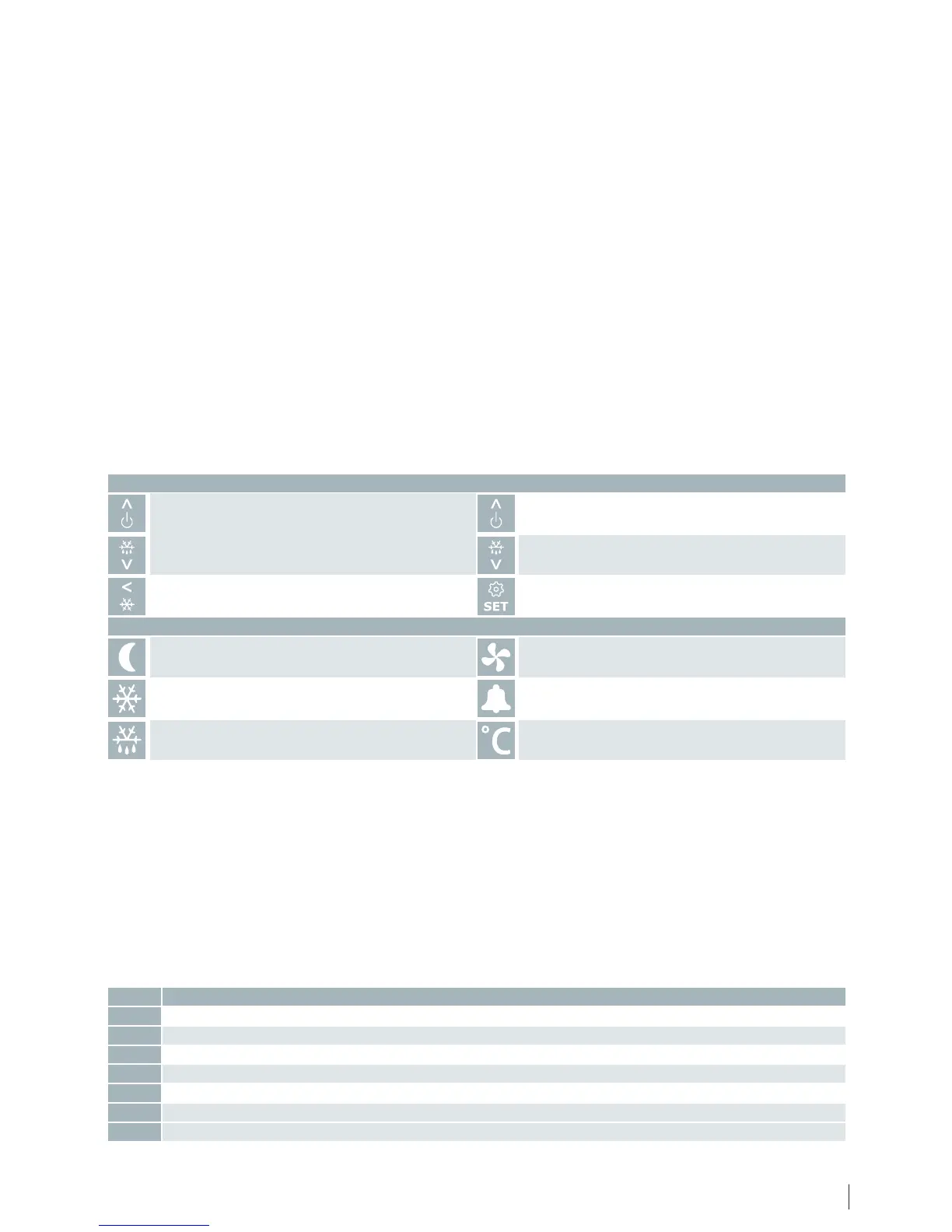4.5| Power supply
115 V AC / 230 V AC / 50/60 Hz (Refer to the controller label).
4.6| Sensors
– Sair Control sensor.
– S5 Defrost (evaporator) sensor.
– Sc Condenser sensor.
– Di1 Digital input - configurable to the functions listed under menu code o02.
– Di2 Digital input - configurable to the functions listed under menu code o37.
4.7| Electric noise
Cables for sensors and DI inputs must be kept separate from other electric cables:
– Use separate cable trays.
– Keep a distance between cables of at least 10 cm.
– Long cables at the DI input should be avoided.
5| Menu Navigation and overview
5.1| Key functions and display Icons
Key Function
Press and hold at power up:
FACTORY RESET (“FAC” is displayed)
Press for one second: UP
Press and hold: ON/OFF
Press for one second: DOWN
Press and hold: DEFROST
Press for one second: BACK
Press and hold: PULL-DOWN
Press for one second: TEMPERATURE SETPOINT/OK
Press and hold: MENU
Display Icons
Night mode (Energy saving) Fan running
Compressor running (Flashes in pull-down mode) Active alarm
Defrost Unit (°C or °F)
5.2| Quick Configuration at power up
– STEP 1: power on
– STEP 2: select the quick conguration menu
Within 30 seconds of power on, press “<” BACK for 3 seconds. The main switch “r12” is automatically set to OFF.
– STEP 3: select pre-installed application “o61”
The display automatically shows the application selection parameter “o61”.
Press SET to select the pre-installed application.
The display shows the default value (eg. “AP0” flashing).
Choose the application type by pressing UP/DOWN and press SET to confirm.
The controller presets parameter values according to the selected application and does not hide relevant parameters.
Tip: you can easily move from AP0 to AP6, and thus select the simplified list of parameters, by pressing the UP key (circular list).
App Description (e.g. for ERC213 and ERC214)
App 0 None (no preset application)
App 1 MT (2 – 6 °C) ventilated ref. units with timed natural defrost
App 2 MT (0 – 4 °C) ventilated ref. units with timed electrical defrost
App 3 LT (-26 – -20 °C) ventilated ref. units with timed electrical defrost
App 4 MT (0 – 4 °C) ventilated ref. units with electrical defrost (by temperature)
App 5 LT (-26 – -20 °C) ventilated ref. units with electrical defrost (by temperature)
App 6 None (no preset application) with simplified parameter list
Note: refer to chapter 2.4 - “Pre-defined Applications” for a complete description of the available applications.
