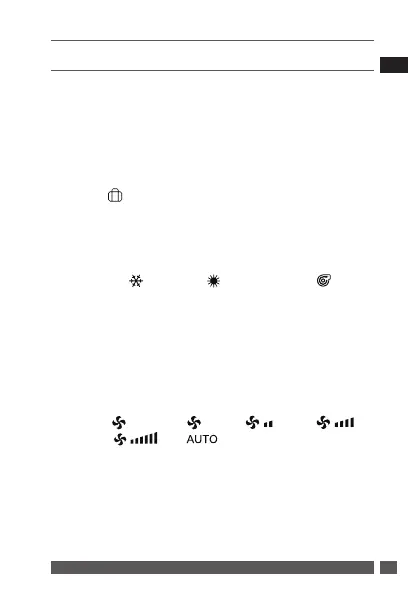7
Installation Guide GreenCon RC-C2/C4
GB
Danfoss Heating Solutions VIE2C32P
7. Operation
1. Power On/O and Eco mode.
• When powered o, press power button on top of
GreenCon to turn on;
• When powered on, press power button for 2 sec-
onds to turn o thermostat;
• When powered on, short press power button to
enter ECO mode;
• In ECO mode, press” < ” or ” > ” for temperature
setting, short press power button to exit.
2. Mode selection
• Press “ M ” to change system working mode:
Cooling “ ”, heating “ ” or ventilation “ ”
3. Setting temperature
• Press “ < ” to reduce temperature, press “ > ” to raise
temperature. (0.5°C changed each press)
• During setting temperature, “ SET ” icon will be dis-
played, after setting nished, this icon disappears
and LCD shows actual temperature.
4. Fan speed selection
• Press “ ” to select (close) (Low),
(Med), (Hi), (Auto);
• In Auto mode, fan speed will change according to
the dierence between room temperature and set-
ting temperature, Low-speed when this dierence
exceed 1°C, Med-speed when exceed 2°C, Hi-speed
when exceed 3°C.
*In default setting, fan speed will be “Close” when
