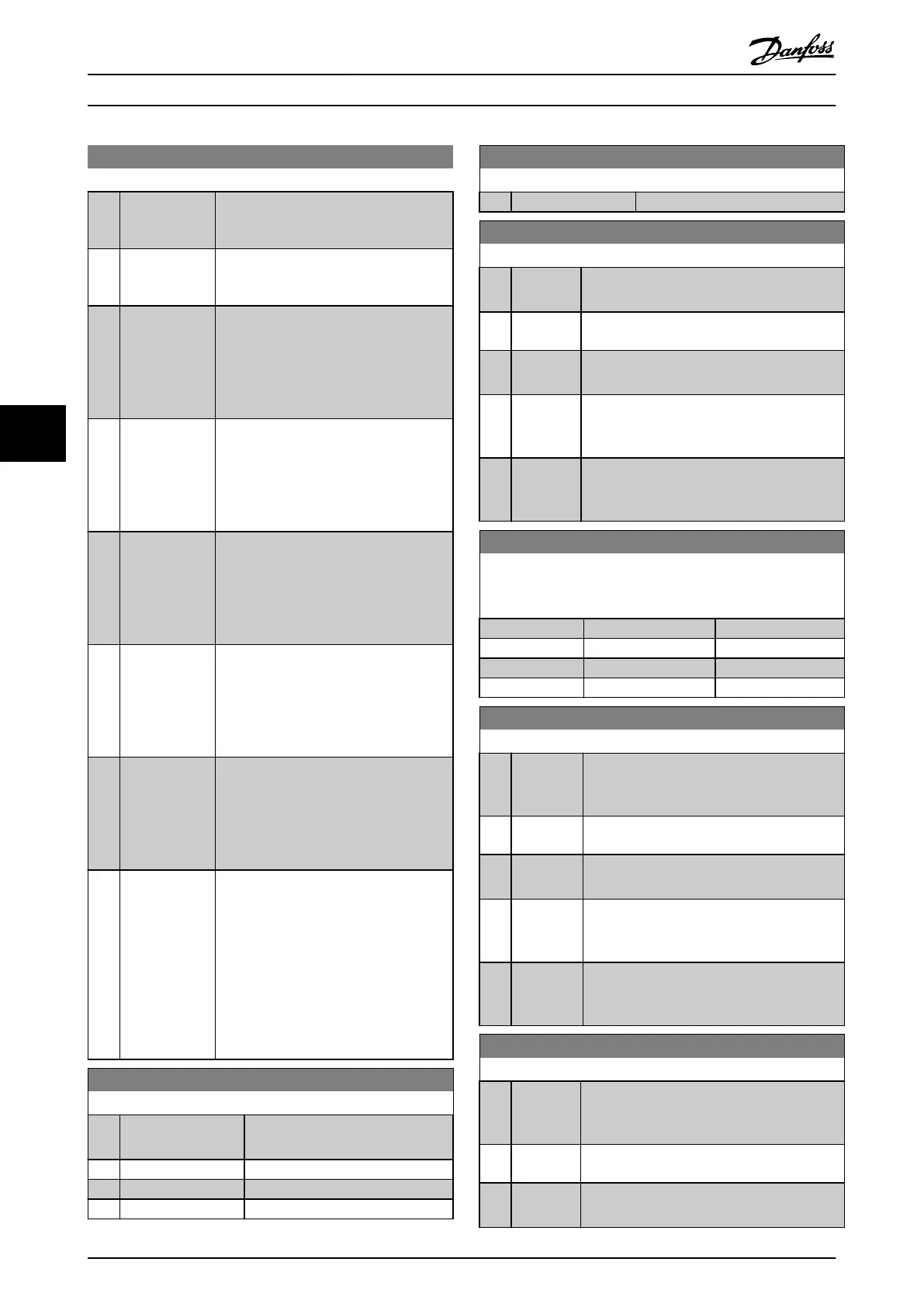8-13 Configurable Status Word STW
Option: Function:
[74] Logic Rule 4 See par. group 13-4*. If Logic Rule 4 is
evaluated as TRUE, the output will go
high. Otherwise, it will be low.
[75] Logic Rule 5 See par. group 13-4*. If Logic Rule 5 is
evaluated as TRUE, the output will go
high. Otherwise, it will be low.
[80] SL Digital
Output A
See par. 13-52 SL Controller Action. The
output will go high whenever the Smart
Logic Action [38] Set dig. out. A high is
executed. The output will go low
whenever the Smart Logic Action [32] Set
dig. out. A low is executed.
[81] SL Digital
Output B
See par. 13-52 SL Controller Action. The
input will go high whenever the Smart
Logic Action [39] Set dig. out. A high is
executed. The input will go low whenever
the Smart Logic Action [33] Set dig. out. A
low is executed. [
[82] SL Digital
Output C
See par. 13-52 SL Controller Action. The
input will go high whenever the Smart
Logic Action [40] Set dig. out. A high is
executed. The input will go low whenever
the Smart Logic Action [34] Set dig. out. A
low is executed.
[83] SL Digital
Output D
See par. 13-52 SL Controller Action. The
input will go high whenever the Smart
Logic Action [41] Set dig. out. A high is
executed. The input will go low whenever
the Smart Logic Action [35] Set dig. out. A
low is executed.
[84] SL Digital
Output E
See par. 13-52 SL Controller Action. The
input will go high whenever the Smart
Logic Action [42] Set dig. out. A high is
executed. The input will go low whenever
the Smart Logic Action [36] Set dig. out. A
low is executed.
[85] SL Digital
Output F
See par. 13-52 SL Controller Action. The
input will go high whenever the Smart
Logic Action [43] Set dig. out. A high is
executed. The input will go low whenever
the Smart Logic Action [37] Set dig. out. A
low is executed.
*1
: “0” indicates that the terminal is low
“1” indicates that the terminal is high
*1
: “0” indicates T37 is low (safe stop)
“1” indicates T37 is high (normal)
8-14 Configurable Control Word CTW
Option: Function:
Selection of control word bit 10 if it
is active low or active high
[0] None
[1] * Profile default
[2] CTW Valid, active low
8-14 Configurable Control Word CTW
Option: Function:
[3] Safe Option Reset
8-50 Coasting Select
Option: Function:
Select control of the coasting function via the
terminals (digital input) and/or via the bus.
[0] Digital
input
Activates Start command via a digital input.
[1] Bus Activates Start command via the serial
communication port or fieldbus option.
[2] Logic AND Activates Start command via the fieldbus/serial
communication port, AND additionally via one
of the digital inputs.
[3] * Logic OR Activates Start command via the fieldbus/serial
communication port OR via one of the digital
inputs.
8-51 Quick Stop Select
Select control of the Quick Stop function via the terminals
(digital input) and/or via the bus.
Option: Function:
[0] Digital input
[1] Bus
[2] Logic AND
[3] * Logic OR
8-52 DC Brake Select
Option: Function:
Select control of the DC brake via the
terminals (digital input) and/or via the
fieldbus.
[0] Digital
input
Activates Start command via a digital input.
[1] Bus Activates Start command via the serial
communication port or fieldbus option.
[2] Logic AND Activates Start command via the fieldbus/serial
communication port, AND additionally via one
of the digital inputs.
[3] * Logic OR Activates Start command via the fieldbus/serial
communication port OR via one of the digital
inputs.
8-53 Start Select
Option: Function:
Select control of the frequency converter start
function via the terminals (digital input) and/or
via the fieldbus.
[0] Digital
input
Activates Start command via a digital input.
[1] Bus Activates Start command via the serial
communication port or fieldbus option.
Parameters MCA 121 EtherNet/IP
30 MG.90.J3.02 - VLT
®
is a registered Danfoss trademark
6
6
