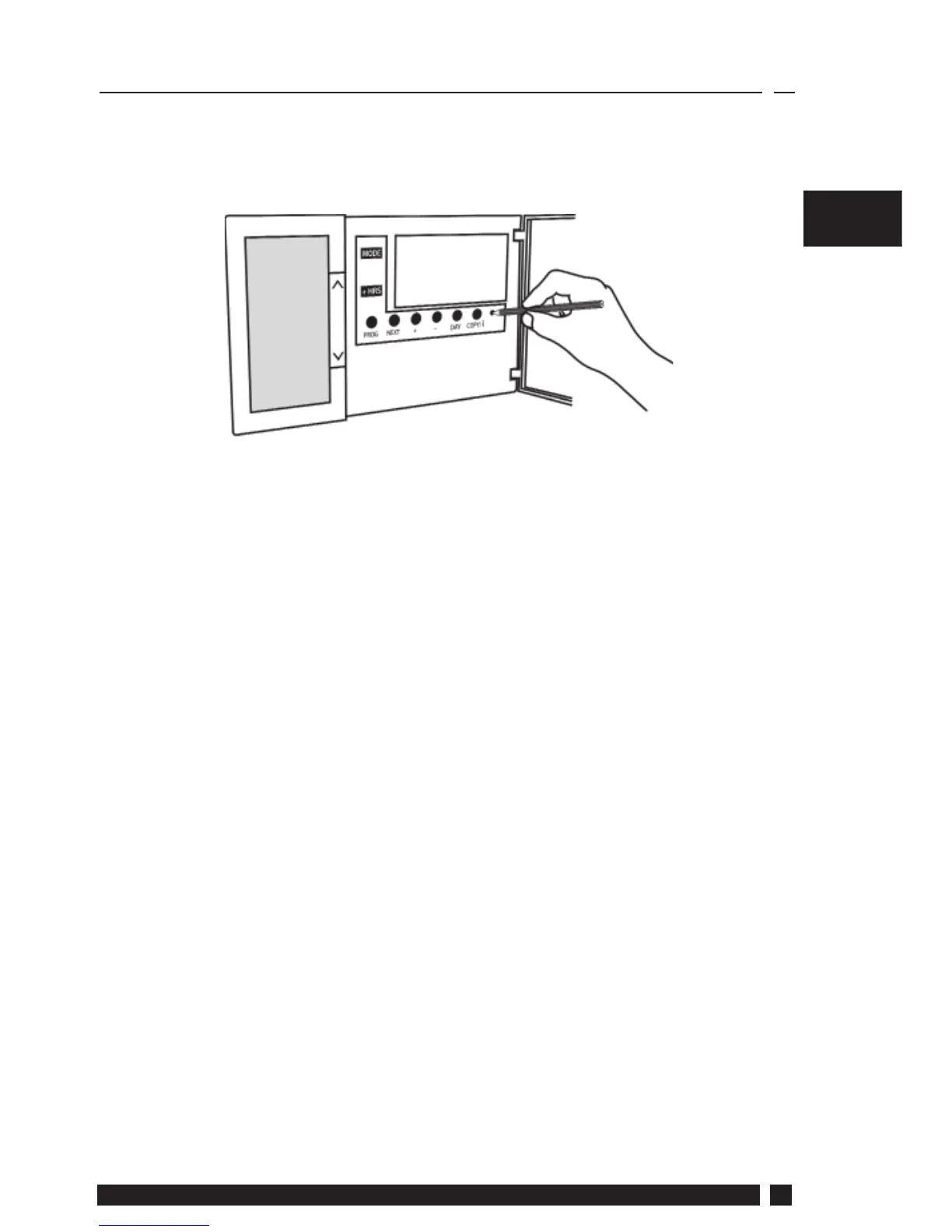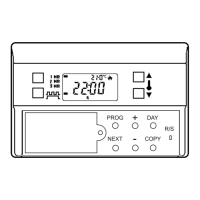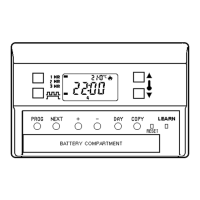Danfoss Heating
17
GB
5.0 How to Reset the Unit
5.1 Partial reset
Partial reset is used if the display freezes for any reason.
1. Press and release the RESET button.
This does not reset any programmes or the time or date. It will
simply restore operation in the unlikely event the unit has become
unresponsive.
5.2 User full reset
1. Hold down the PROG button
2. Press and release the RESET button
This resets event times and any User Advanced Programme settings,
but does not reset time or date.
5.3 Installer full reset
1. Press and hold V and PROG for approx. 3 seconds to enter User
Advanced Programming
2. Press and hold V, Λ and PROG for approx. 5 seconds to enter
Installer Advanced Programming
3. Hold down the PROG button
4. Press and release the RESET button
This resets event times and all User and Installer Advanced
Programming settings and returns them to factory settings, however,
time, date and service due date are not reset.
