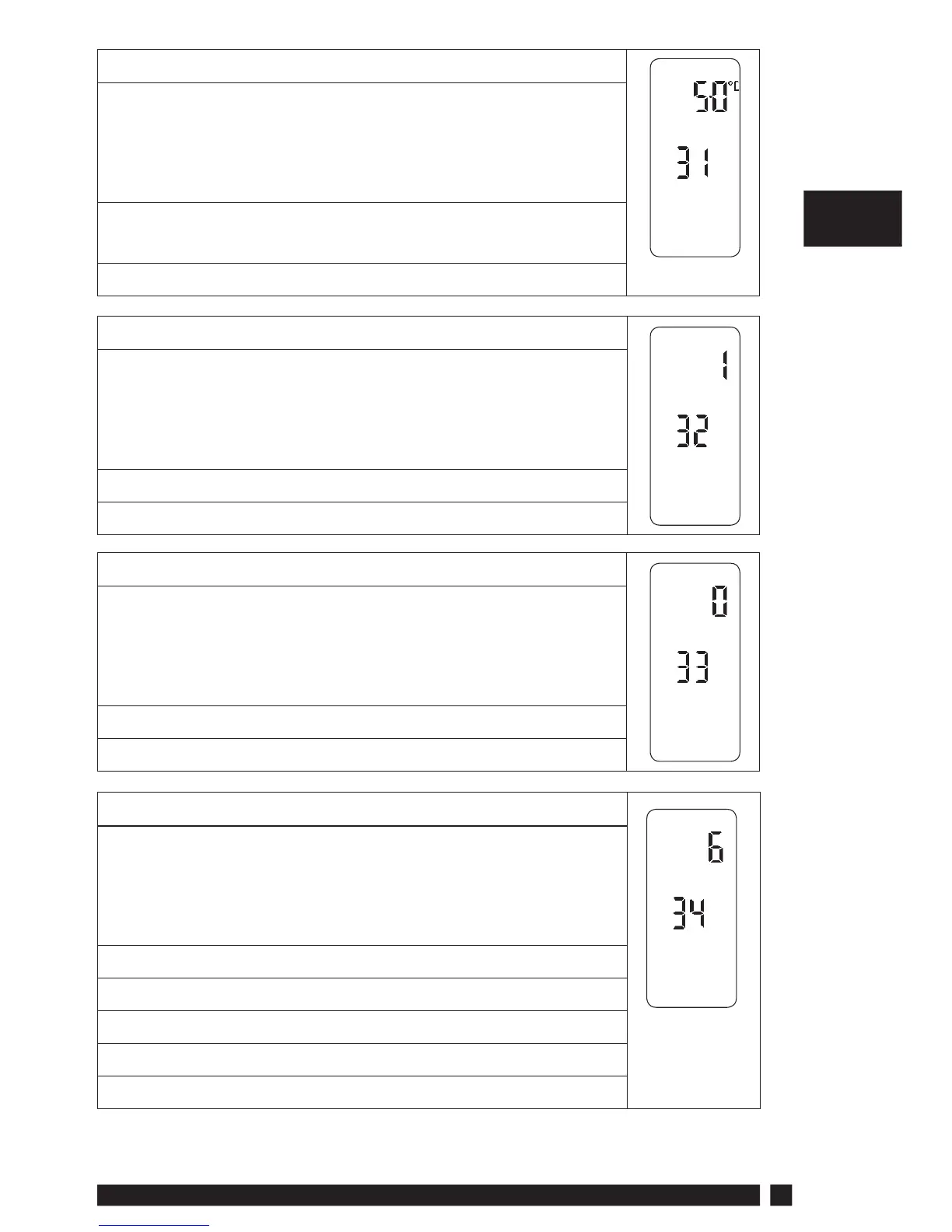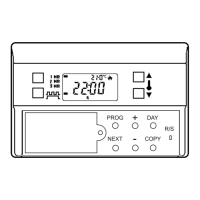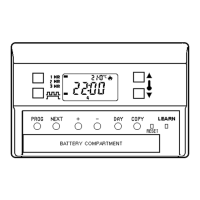Danfoss Heating
9
GB
Option 31 - Set Temperature Lower Limit
This allows the lower limit of the thermostat setting
range to be limited. Press + until Option 31 is
displayed, use V or Λ to select required setting.
Can be set to any value between 5.0ºC and 40.0ºC in
0.5ºC steps
Factory setting = 5ºC
Option 32 - Enable O at Lower Limit
This enables an OFF function to be selected if a set
point below the lower limit is selected. Press + until
Option 32 is displayed, use V or Λ to select required
setting.
0 = Disabled
1 = Enabled (Factory setting)
Option 33 - Enable On at Upper Limit
This enables an ON function to be selected if a set
point above the upper limit is selected. Press + until
Option 33 is displayed, use V or Λ to select required
setting.
0 = Disabled (Factory setting)
1 = Enabled
Option 34 - Select On/O or Chrono-Proportional
This allows the thermostat to be set to run in On/O
mode or for a chrono-proportional cycle rate to be
selected. Press + until Option 34 is displayed, use V or
Λ to select required setting.
0 = On/O
3 = 3 cycles/hour
6 = 6 cycles/hour (Factory setting)
9 = 9 cycles/hour
12 = 12 cycles/hour
