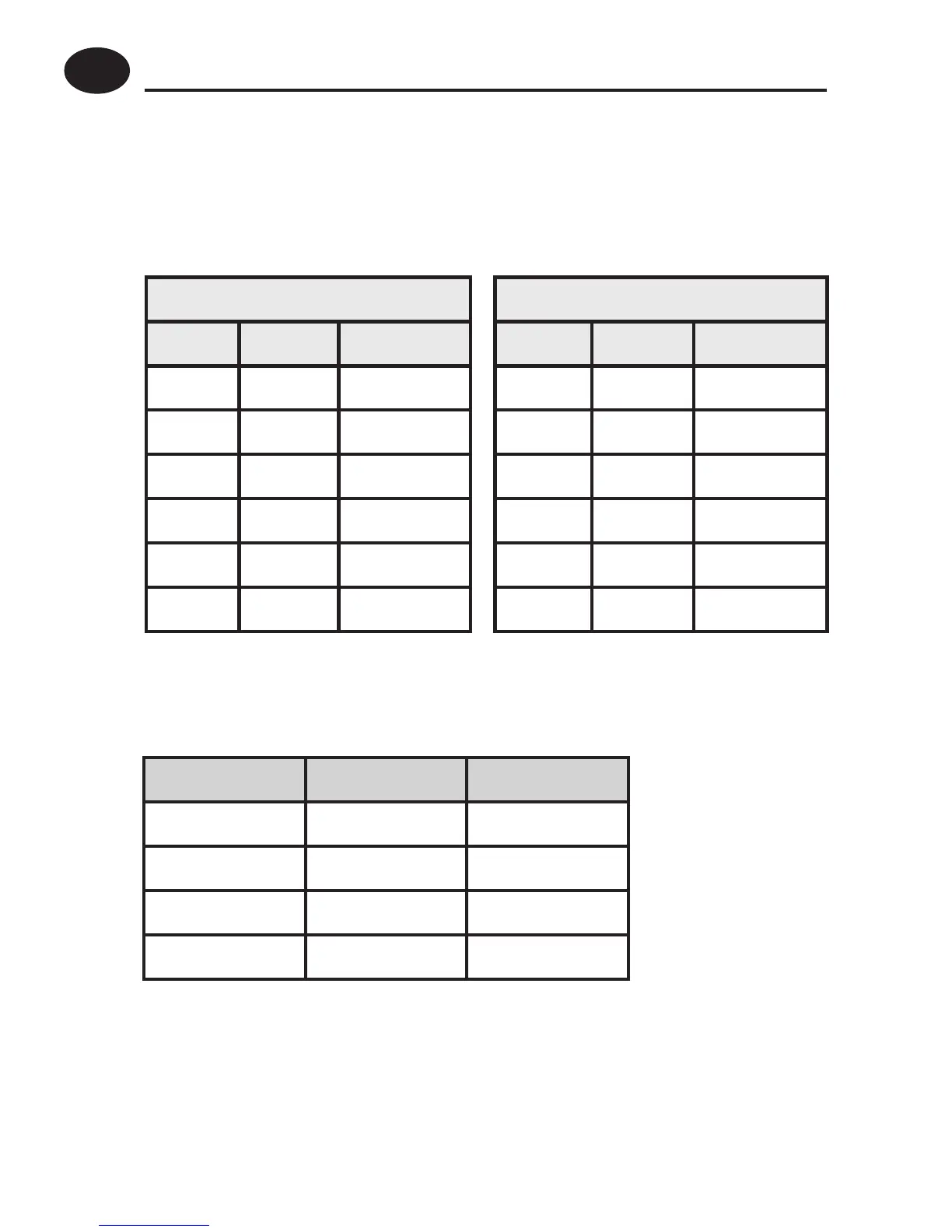16
Weekdays (Mon-Fri) Weekend (Sat-Sun)*
Event Time Temp °C Event Time Temp °C
1 06:30 20 1 07:00 20
2 08:30 16 2 10:00 16
3 12:30 19 3 12:00 19
4 13:30 16 4 14:00 16
5 17:30 21 5 17:00 21
6 22:30 16 6 22:30 16
Preset Programmes
Your TP9 comes ready programmed with a set of operating times and
temperatures which often suit most people.
Central Heating Control Times and Temperatures
Domestic Hot Water Times
If you want to change any of these settings you can do so by
following the instructions on pages 19-23.
First, follow the steps on page 17-18 to set the correct time and
date.
Setting Function Pre-set
A On 6:30AM
b Off 8:30AM
C On 5:30PM
d Off 10:30PM
* Not applicable if unit set to 24 hour operation by installer
User Instructions
GB
