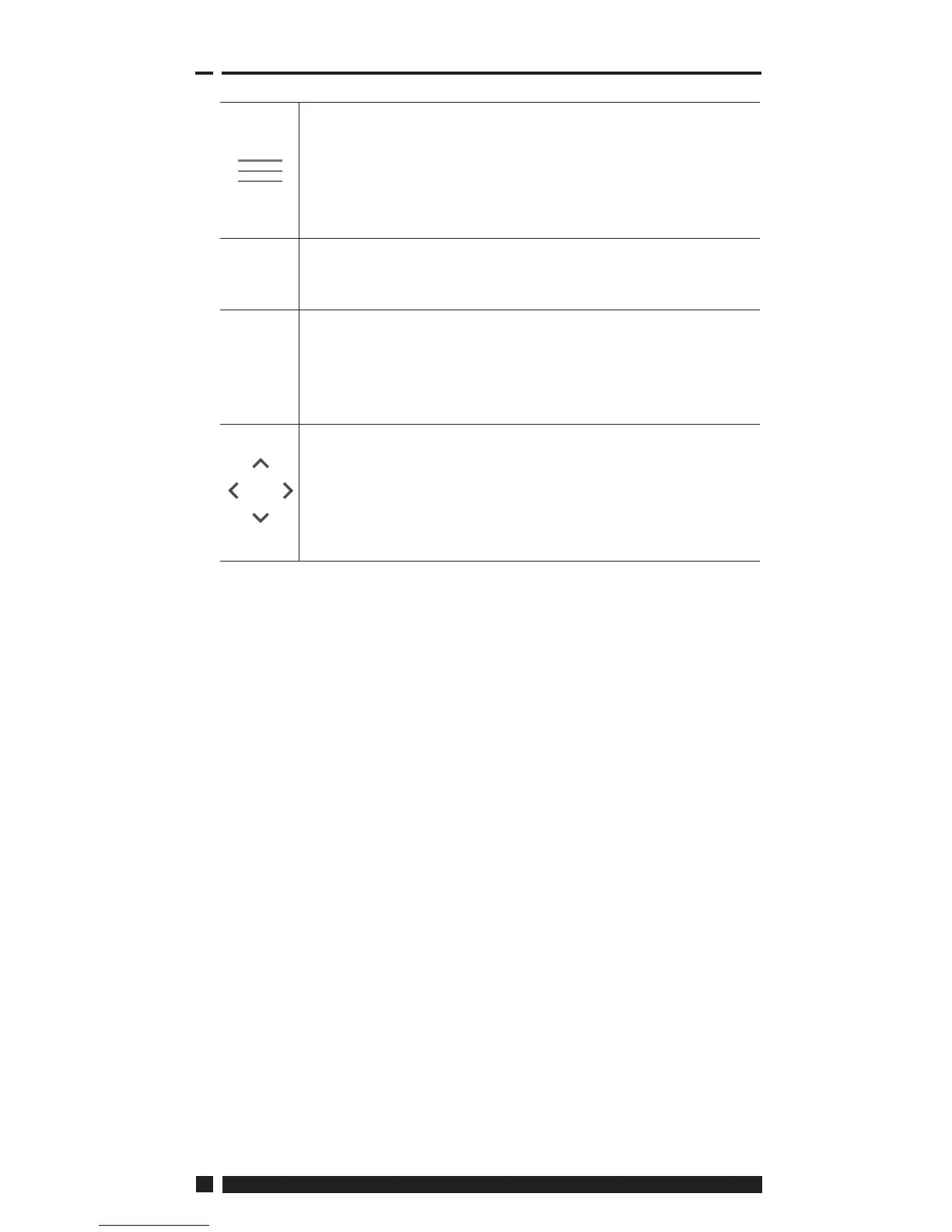OK
Navigation
Menu
Press Menu to access the intuitive text menu.
The common feature User Menu will be
displayed rst. Additional settings can found
in the User Setting option and more advance
settings can be found in the Installer Setting
option.
OK
Select /
Conrm
Press OK to select menu options or conrm
settings. OK will be shown on the display
when it can be used or is required.
Menu
Back
Press to exit a menu option. Pressing
while in a setting will result in that setting
change not be accepted. will also exit the
menu system. will be shown on the display
when it can be used
Naviga-
tion
The Navigation buttons are used to navigate
the TPOne menus and change setting values.
The up & down buttons are also used to
manually change the required temperature.
Navigation arrows will be shown on the
display when these buttons can be used.
