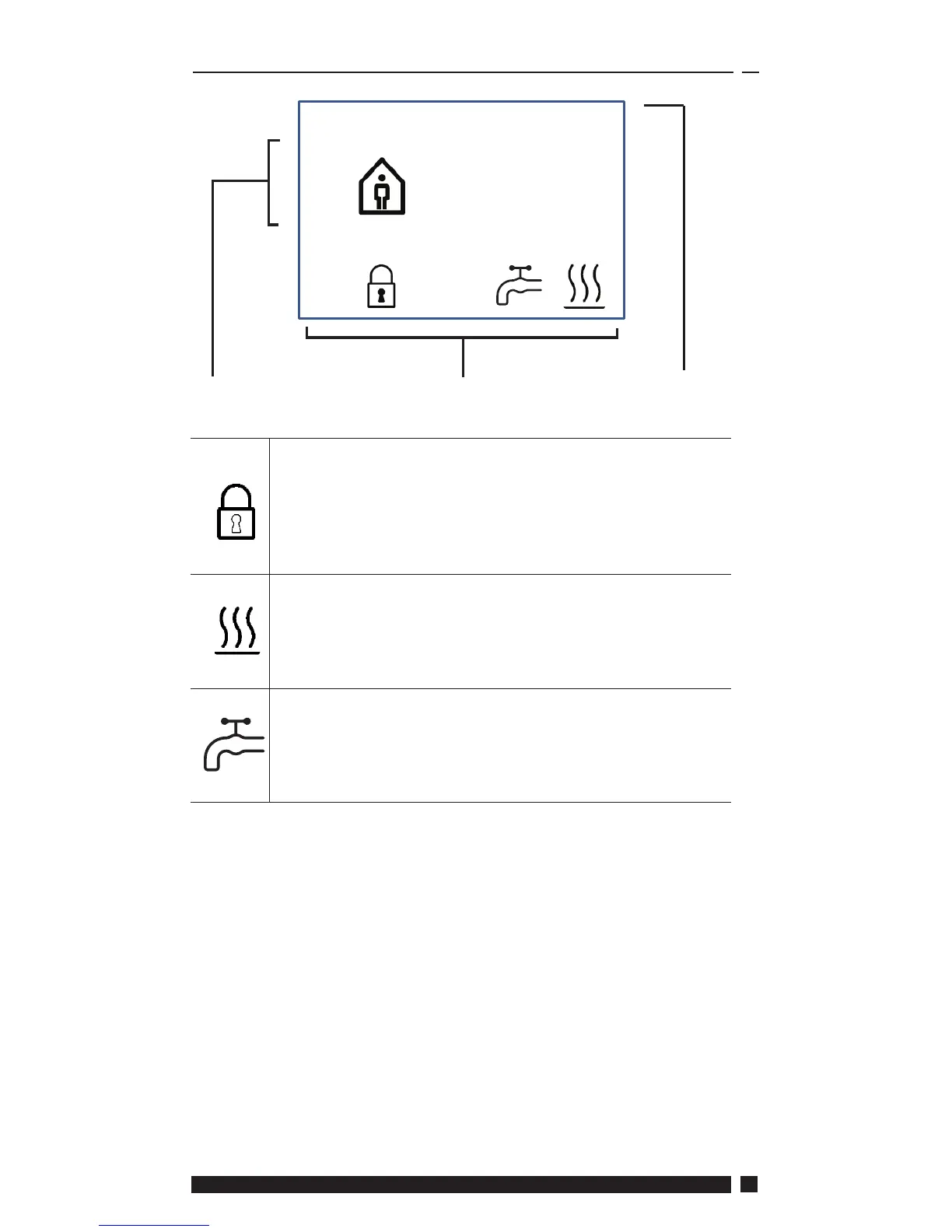9
Display
Button
Lock
Indicates that Button Lock has been
activated to avoid unintentional setting
changes. To activate buttons while button
lock is active press the OK button for 5
seconds. The Button Lock setting is found in
the Installer Menu.
Heat
Calling
When the current room temperature is
below the required room set temperature
the TPOne will call for heating from the
connected heat source. This is indicated by
the Heat Calling icon.
Hot
Water
Calling
Where the TPOne has been set up for control
of domestic hot water the TPOne will call for
hot water heating according to the user set
schedule. This is indicated by the Hot Water
Calling icon.
21
.5
°
16:35 Mon
Info & Settings Status Icons
Dates &
Warnings
NOTE:
TPOne monitors several conditions and will provide warning or
information messages when necessary. Details on these can be
found on pages 24 - 26.
