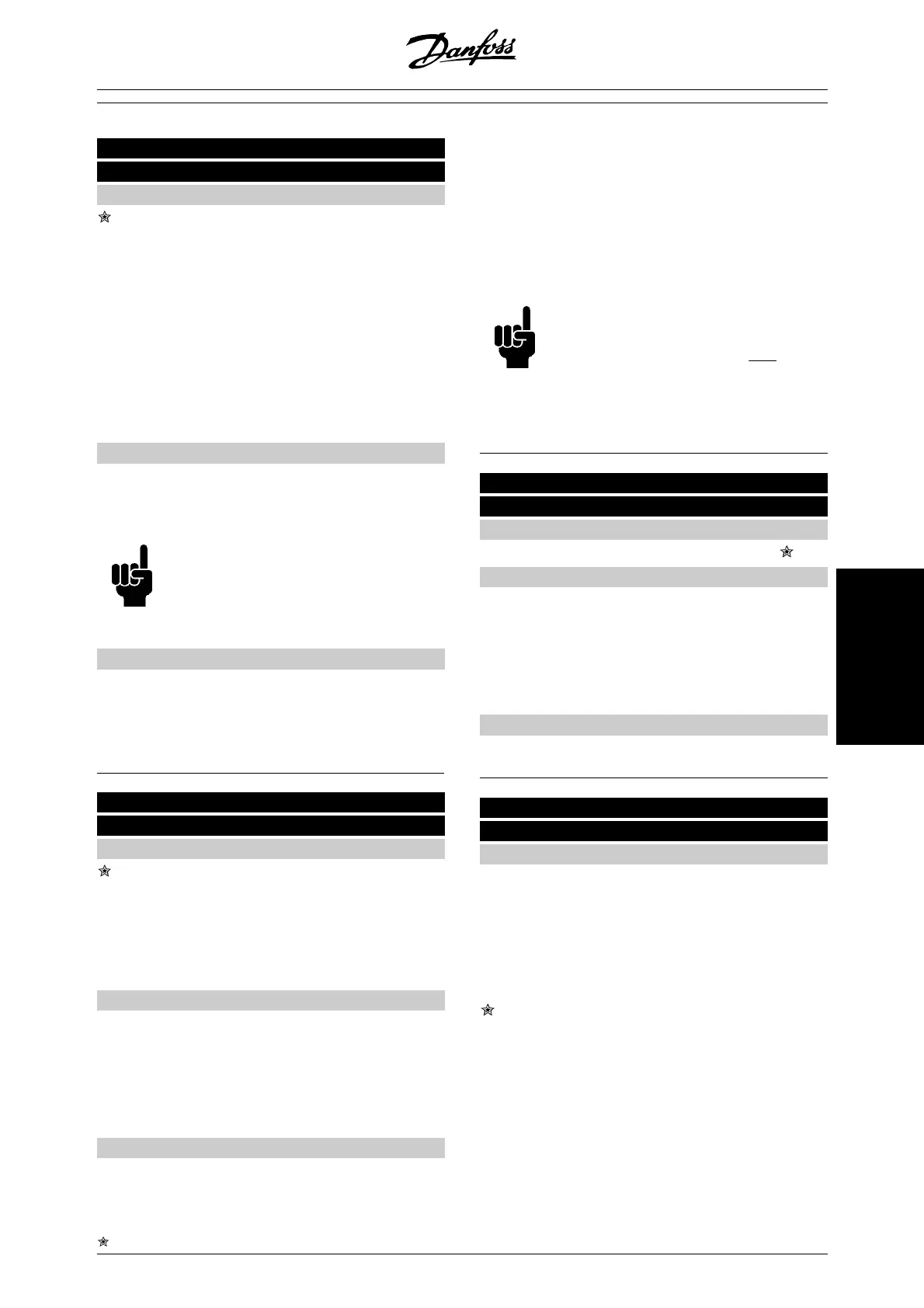006 Setup copying
(SETUP COPY)
Value:
No copying (NO COPY) [0]
Copy to Setup 1 from #
(COPY TO SETUP 1) [1]
Copy to Setup 2 from #
(COPY TO SETUP 2) [2]
Copy to Setup 3 from #
(COPY TO SETUP 3) [3]
Copy to Setup 4 from #
(COPY TO SETUP 4) [4]
Copy to all Setups from # (copy to all) [5]
Function:
You can copy from the selected active Setup in pa-
rameter 005 Programming setup to the selected Setup
or Setups in this parameter.
NB!
Copying is only possible in Stop (motor
stopped in connection with a stop com-
mand).
Description of choice:
Copying begins when the required copying function
has been selected and the [OK]/[CHANGE DATA] key
has been pushed. The display indicates when copying
is in progress.
007 LCP copy
(LCP COPY)
Value:
No copying (NO COPY) [0]
Upload all parameters (UPL. ALL PAR.) [1]
Download all parameters (DWNL. ALL PAR.) [2]
Download size-independent parameters
(DWNL.OUTPIND.PAR.) [3]
Function:
Parameter 007 LCP copy is used if you want to use the
LCP 2 control panel's integral copy function. The func-
tion is used if you want to copy all parameter setups
from one frequency converter to another by moving the
LCP 2 control panel.
Description of choice:
Select Upload all parameters [1] if you want all param-
eter values to be transferred to the control panel. Se-
lect Download all parameters [2] if all parameter values
transferred are to be copied to the frequency converter
to which the control panel is attached. Select Down-
load size-independent par. [3] if you only want to down-
loade the size-independent parameters. This is used
when downloading to a frequency converter with a dif-
ferent rated power size than that from which the pa-
rameter setup originates.
NB!
Upload/download can only be performed
in stop mode. Download can
only be per-
formed to a frequency converter with the
same software version number, see pa-
rameter 626 Database identification no.
008 Display scaling of output frequency
(FREQUENCY SCALE)
Value:
0.01 - 100.00
1.00
Function:
In this parameter, the factor is selected by which the
output frequency is to be multiplied. The value is
shown in the display, provided parameters 009-012
Display readout have been set to Output frequency x
scaling [5].
Description of choice:
Set the required scaling factor.
009 Large display readout
(DISPLAY LINE 2)
Value:
No readout (none) [0]
Resulting reference [%]
(reference [%]) [1]
Resulting reference [unit]
(reference [unit]) [2]
Feedback [unit] (feedback [unit]) [3]
Frequency [Hz] (Frequency [Hz]) [4]
Output frequency x scaling
(frequency x scale) [5]
Motor current [A] (Motor current [A]) [6]
Torque [%] (Torque [%]) [7]
Power [kW] (Power [kW]) [8]
Power [HP] (Power [HP][US]) [9]
= factory setting, () = display text, [] = value for use in communication via serial communication port
MG.27.E2.02 - VLT is a registered Danfoss trademark 61
Programming