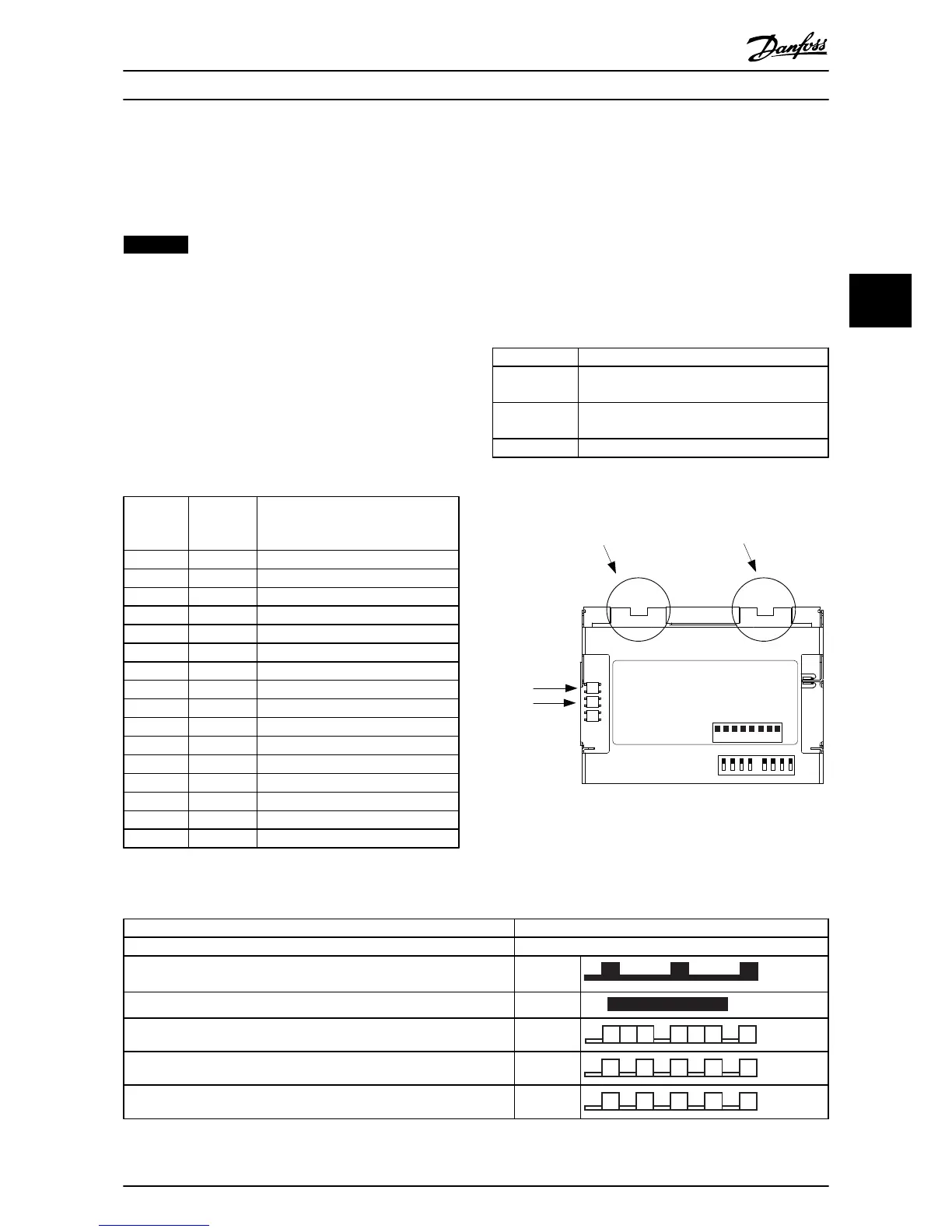4 Troubleshooting
4.1 Warnings and Alarms
NOTICE
Refer to the relevant Operating Instructions for an
overview of warning and alarm types and the full list of
warnings and alarms.
PROFINET alarm words and warning words are shown on
the frequency converter display in hex format. When there
is more than 1 warning or alarm, the sum of all warnings
or alarms is shown. Alarm word, warning word, and
PROFINET warning word can also be displayed using the
serial bus in 16-90 Alarm Word, 16-92 Warning Word, and
9-53 Profibus Warning Word.
For warning 165 Baudrate search, refer to Table 4.1.
Bit (hex) Unit
diagnose
bit
PROFIBUS warning word
(9-53 Profibus Warning Word)
00000001 160 Connection with DP-master is not ok
00000002 161 Unused
00000004 162 FDL (Fieldbus data link layer) is not ok
00000008 163 Clear data command received
00000010 164 Actual value is not updated
00000020 165 Baudrate search
00000040 166 PROFIBUS ASIC is not transmitting
00000080 167 Initialising of PROFIBUS is not ok
00000100 152 Drive is tripped
00000200 153 Internal CAN error
00000400 154 Wrong configuration data from PLC
00000800 155 Wrong ID sent by PLC
00001000 156 Internal error occurred
00002000 157 Not configured
00004000 158 Timeout active
00008000 159 Warning 34 active
Table 4.1 9-53 Profibus Warning Word
4.2
Troubleshooting
4.2.1 LED Status
The PROFINET interface has 3 bi-coloured LEDs that allow a
fast and detailed diagnosis. Each LED is linked to its
unique part of the PROFINET interface, see Table 4.2.
LED label Description
MS Module status, reflects the activity on the
PROFINET stack
NS1 Network sStatus 1, reflects the activity on port
1
NS2 Network status 2, reflects the activity on port 2
Table 4.2 LED Label
