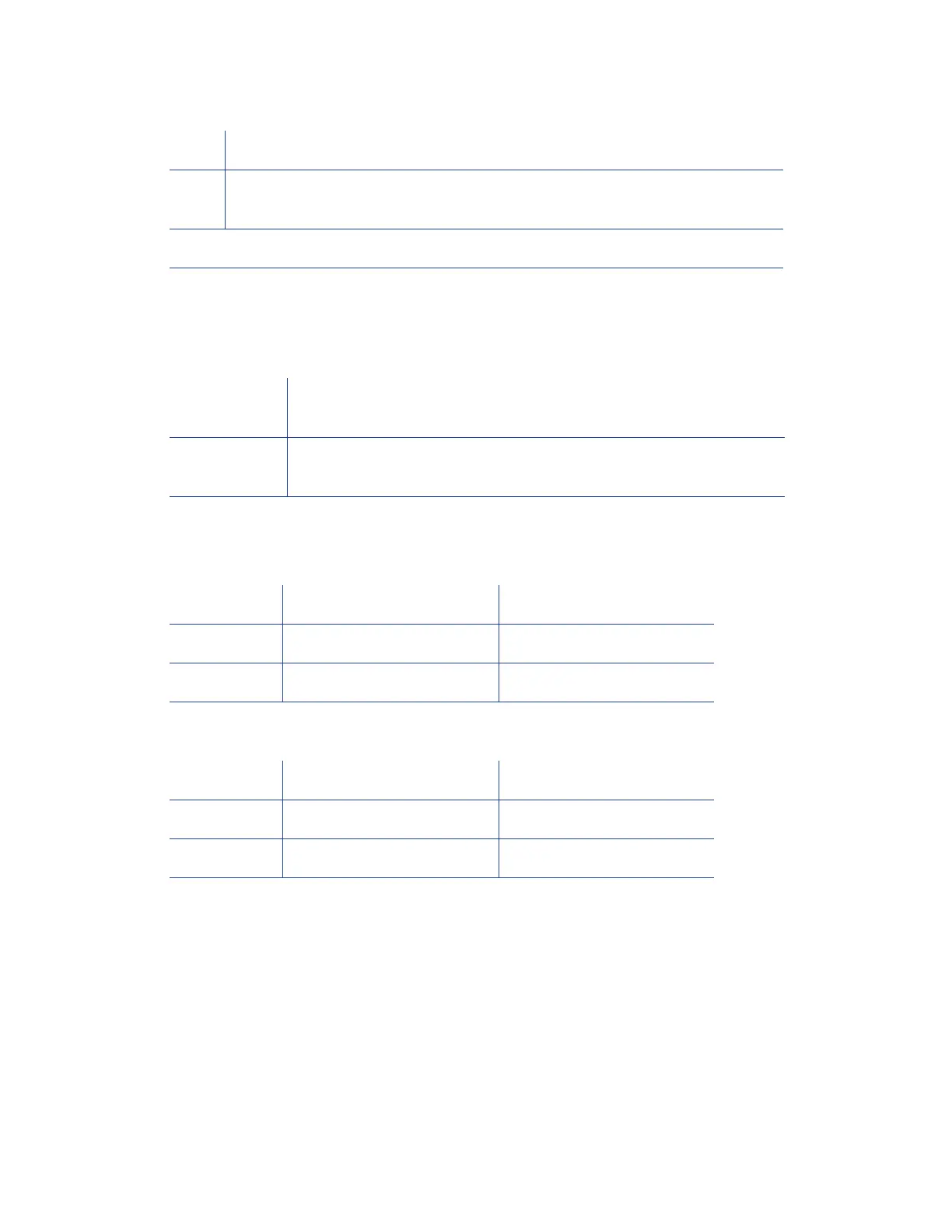116 Card Design Tasks
Emboss/Indent Position
The emboss/indent position indicates the start of the emboss or indent data.
The following restrictions apply to the horizontal and vertical offsets.
Horizontal Offset Limits
Vertical Offset Limits
Emboss Data Restrictions
Embosser data has the following restrictions for the characters allowed.
The emboss data range is from 20 hex to FF hex.
Reserved XML characters (3c hex and 3e hex) are not allowed as emboss characters.
For data greater than 127 ASCII, you must use an escape. For example, use µ to emboss
a Katakana character (B5 hex).
10 Indent Helvetica [front 14 cpi black ribbon]*
11 Tactile Identifier Mark (refer to Appendix C: "Tactile Identifier Mark
Conversion”)
* Note: Add 20 (decimal) to override default side.
horz_offset Whole number in mils (1/1000 of an inch) from left edge of card to
center of first character
vert_offset Whole number in mils (1/1000 of an inch) from bottom edge of card
to the vertical midpoint of the characters
Topping Maximum Value Minimum Value
on 3025 280
off 3275 100
Topping Maximum Value Minimum Value
on 860 135
off 1460 135