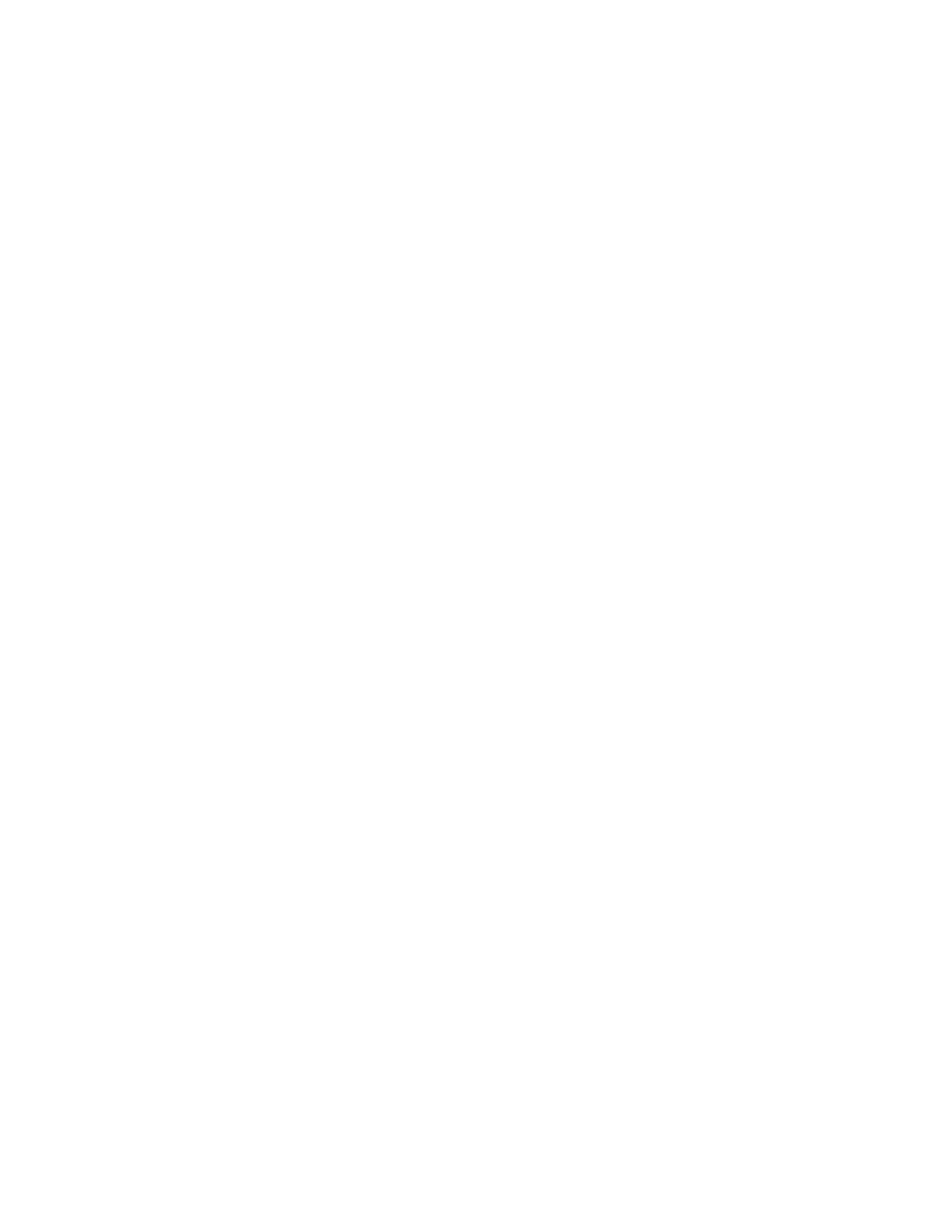XPS Card Printer Driver User’s Guide 23
Install User Documentation
Install the card printer documentation files from the separate documentation CD. The document
set consists of the following user manuals:
Quick Install Guide
XPS Card Printer Driver Guide
User’s Guide
Installation and Administrator’s Guide
User Reference Guide (certain printers only)
OpenCard Data Format Guide (certain printers only)
Software Development Kit (SDK) Programmer’s Reference Guide
Advanced Setup
Advanced setup options help you set up your installation to fit your operation’s needs. Advanced
setup includes the following:
Connect More Than One Printer on page 24
Use the Card Printer Driver for Secure Printing on page 26
Use Printer Sharing on page 28
Use Printer Pooling on page 32