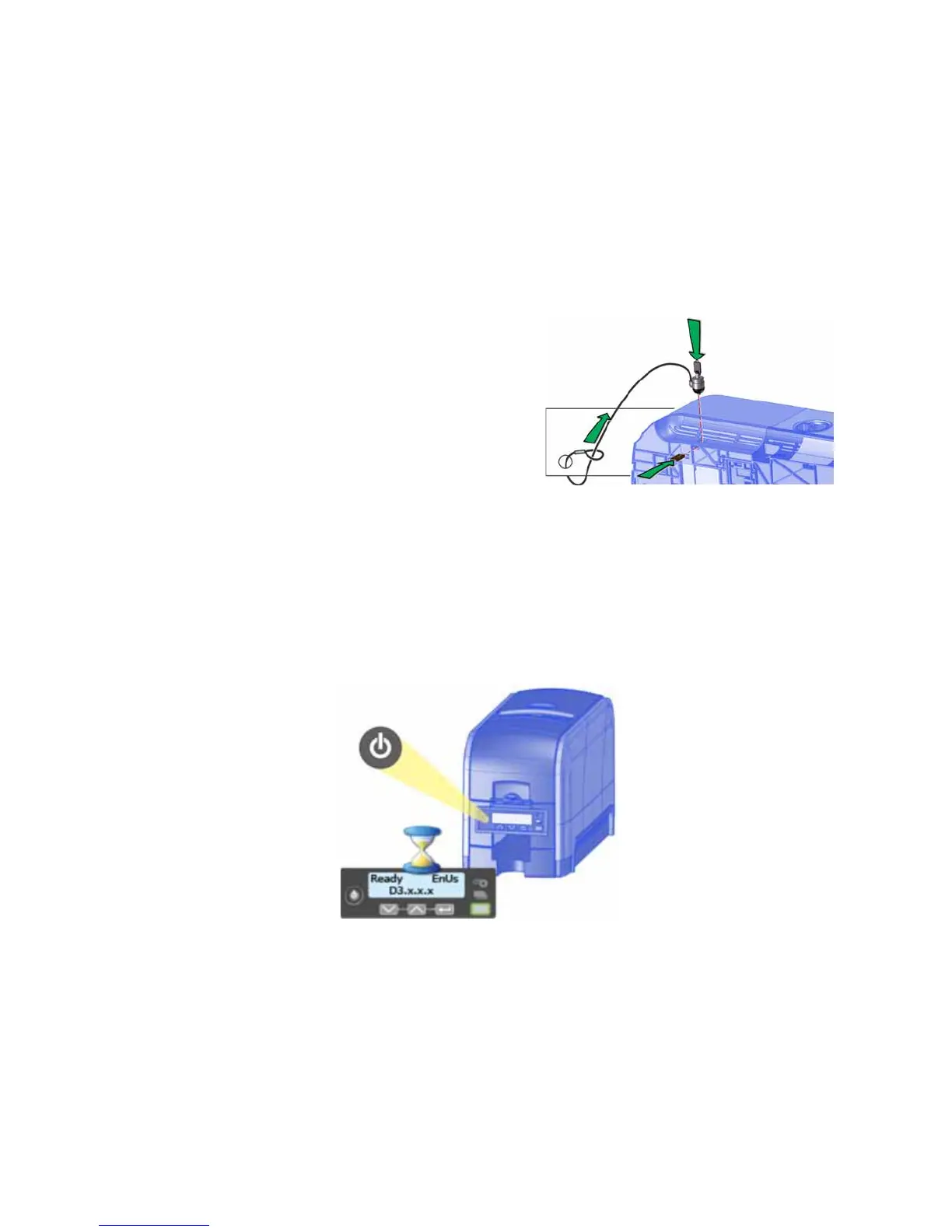SD Series Installation and Administrator’s Guide 11
Install the Optional Cable Lock
Thecablelockisauser‐installedfeaturethatdoesnotrequirespecialtoolsto
install.ThepackagecontainsaKensington®lockwithkeys,instructions,anda
metalsecurityplate.Thesecurityplateisinstalledintheprinterandisdesigned
toaccommodatetheT‐baroftheKensingtonlock.
1. Preparetheprinterbyinstallingthemetalsecurityplate:
A. Tiptheprinteronitsrightside.
B. Locatethesecurityplate
receptacleontheundersideof
theprintertowardthebackleft
side.
C. Insertthesecurityplateintothe
receptaclewiththeopenend
towardtheprinter.
2. Followtheinstructionsincludedwiththelocktocompletetheinstallation.
Power On the Printer
PressthePOWERbuttononthefrontpaneltopowerontheprinter.Thefront
panelLCDdisplaysReadywhentheprinterisreadytoprint.