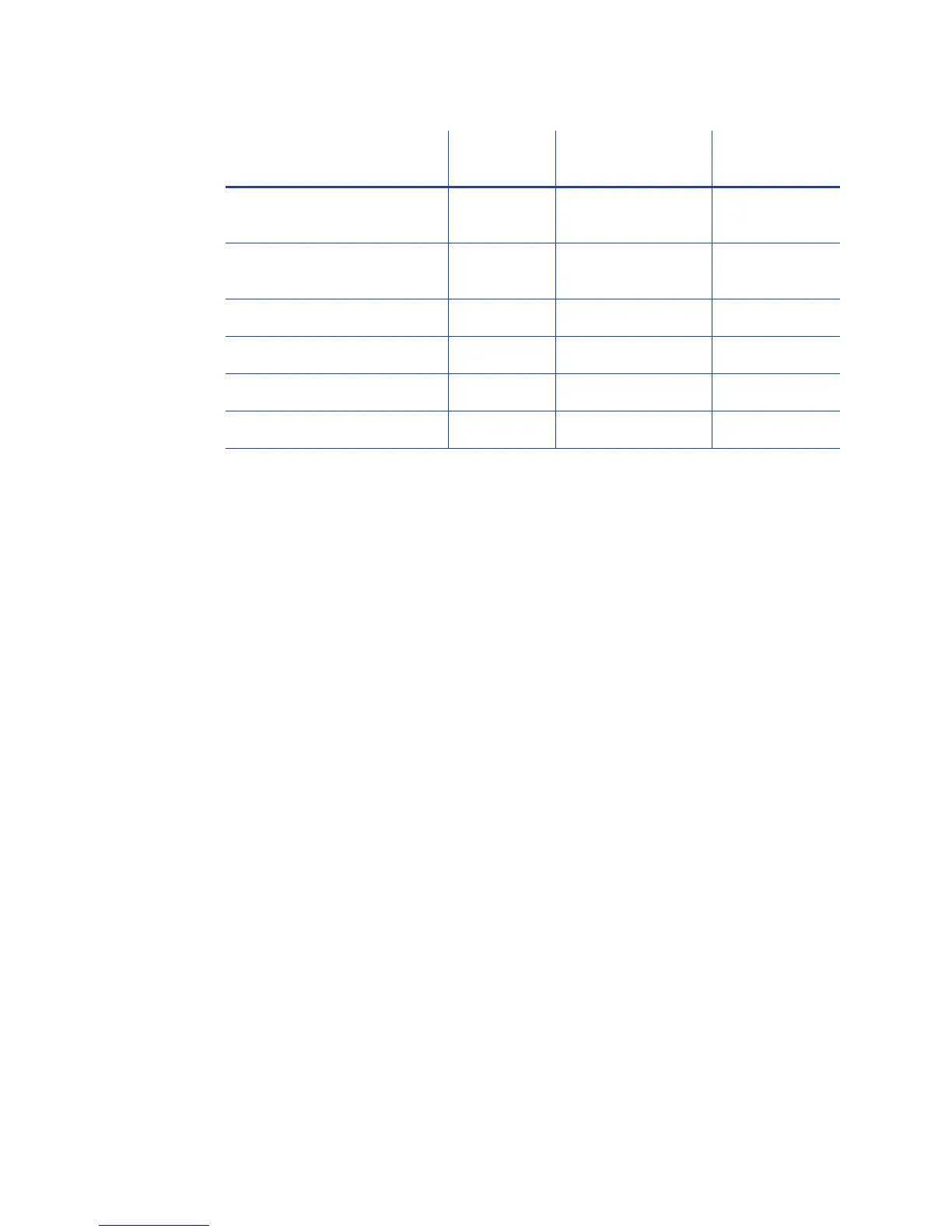64 Printer Manager
Changesettingsasneeded,andthenclickSetCurrenttoapplychanges.
• DatabaseVersion—Theversionnumberoftheoverlaydatabasecurrently
installed inthe laminator.TheoverlaydatabaseisanXMLfilethatcontains
thesupportedoverlaytypesandallowsthelaminatortoidentifythetypeof
overlayloadedineachcartridge.Youcandownloadanupdatedoverlay
databasefromtheDriversandDownloadspageatwww.datacard.com.Refer
to“Updates”onpage76forinformationaboutuploadingtheXMLfileto
yourlaminator.
• ExclusiveOverlayInL1,ExclusiveOverlayInL2—Usethesesettingstoenforce
thataspecifiedoverlaytypeisloadedintheL1orL2laminators.Thedefault
valueisDisabled,whichallowsanyoverlaytobeloadedinthelaminator
cartridges.Ifyouselectanoverlayname,thenamedoverlaymustbeloaded
inthespecifiedcartridgeorthejobwillbecanceledandasupplyerrorissued.
• OverlayDisplayedName—Select thenameoftheoverlaywhosesettingsyou
wanttochange.ClickSetCurrenttoapplytheoverlayselection.Youmustdo
thisbeforemakinganychangestotheoverlaysettings.
Thechangesyoumaketotheremainderofthesettingsonthispageapplyto
theselectedoverlaytype.Thesettingsapplyanytimethenamedoverlayis
loadedinthelaminator.
• OverlayLoadedInL1Name—ThenameoftheoverlaytypeloadedintheL1
laminatorcartridge.Thisinformationisobtainedfromthesupplyrolland
cannotbechanged.Iftheoverlaynameisthesameastheoverlaytype
selectedinOverlayDisplayedName,thevaluesyouspecifytothesettingson
thispageapplytotheoverlay.Iftheoverlaynameisnotthesame,nochanges
areapplied.
110) OverlayTemp
AdjustmentL1
0 15 [-20 – 40]
111) OverlayTemp
AdjustmentL2
0 0 [-20 – 40]
112) UserOverlay1Name None
113) UserOverlay2Name None
114) UserOver3Name None
115) UserOverlay4Name None
Description
Default
Value
Current Value
(unit)
Allowed
Range