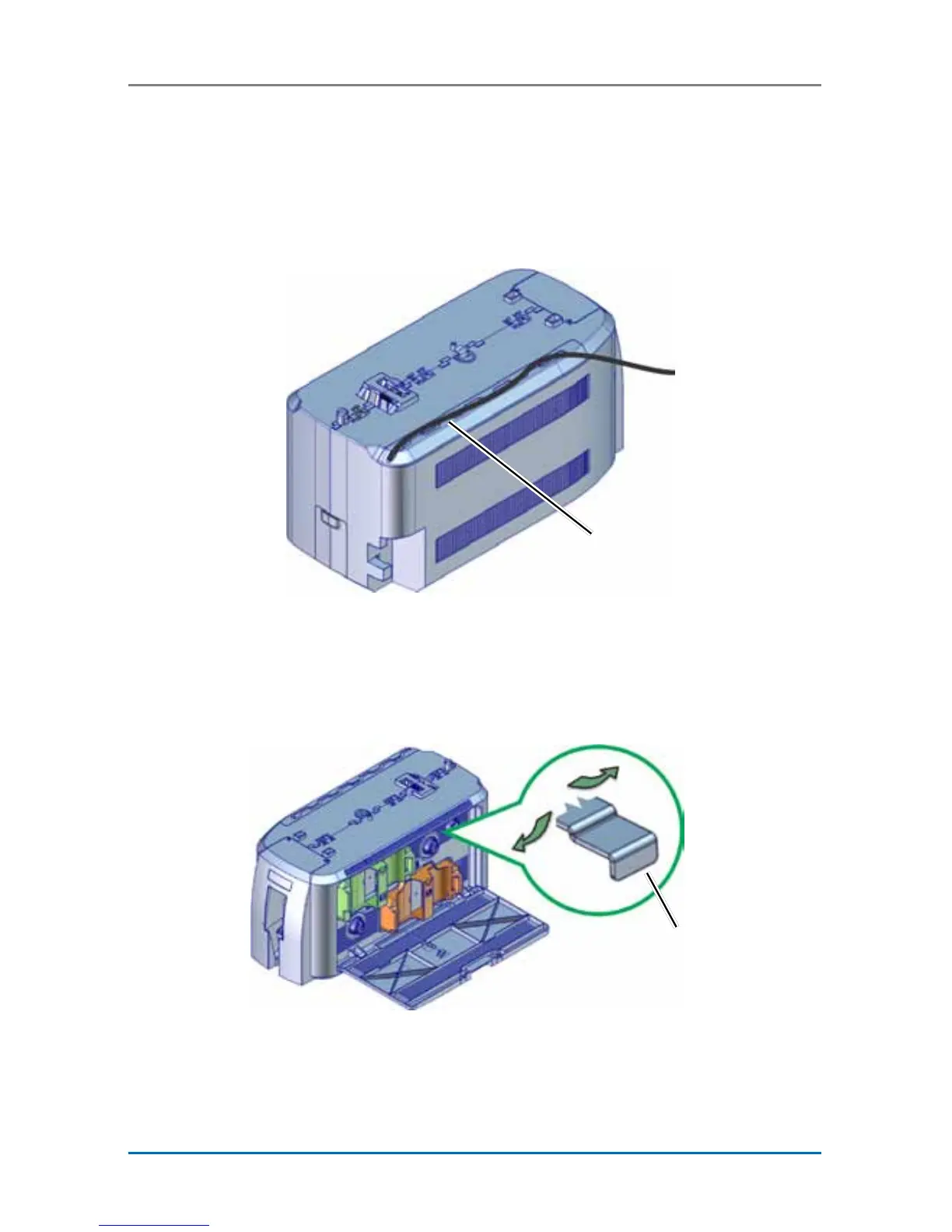5 SD460 SLM Laminating System
SD460 Laminating System Quick Install Guide
5
3. Assemble the Printer and Laminator
a. Locate the interconnect cable in the cable routing area
at the top of the laminator and make sure that it remains
accessible.
b. Open the laminator access door.
c. Slide the printer locking lever in the laminator to the left
to move it to the unlocked position.
Laminator
Back
Laminator
Front
Interconnect
Cable
Unlock
Lock
Printer Locking
Lever
Laminator
Front