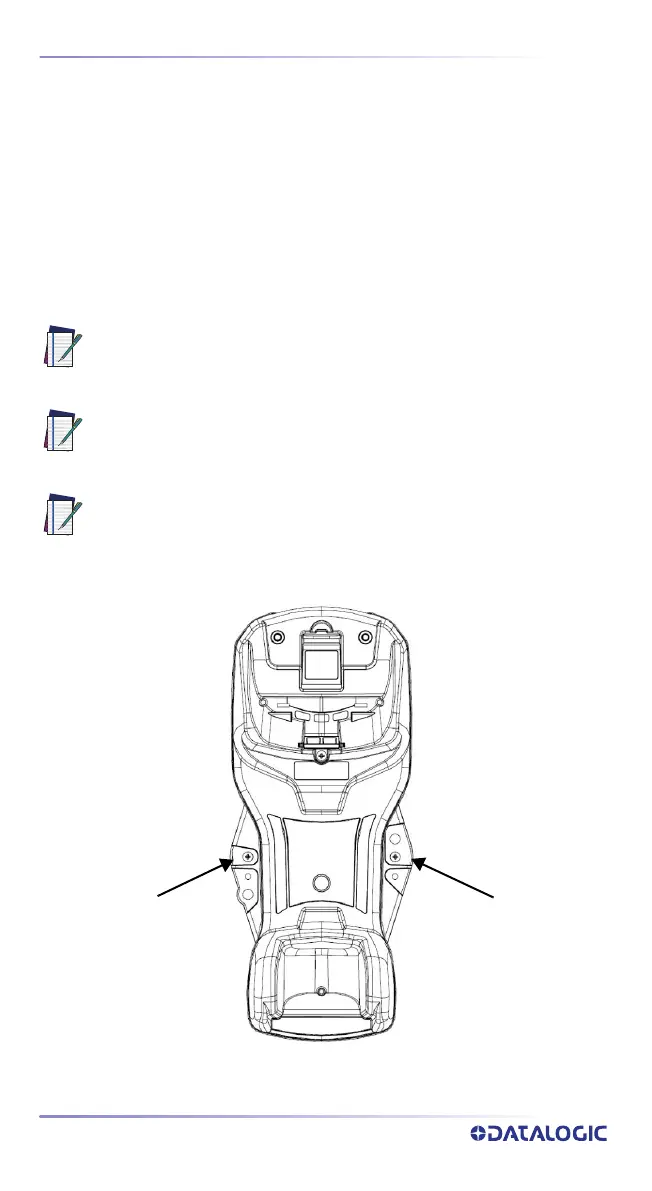Mounting Instructions
4
BC9600 BASE STATIONS
MOUNTING INSTRUCTIONS
The base station can be either set on or mounted to a flat surface for desktop
usage, or affixed vertically to a wall.
Depending on the model, the appropriate connection module is already
installed.
PERMANENT MOUNTING
For either desktop or wall mounting, the base station can be fastened directly
to a flat surface using screws (not included).
NOTE: When the base station is mounted on vertical surfaces, perma-
nent mounting is always required.
NOTE: For vertical installation, do not exceed two meters in height.
NOTE: When mounting on drywall, the base station should be screwed
to a wall stud or supporting beam for additional support.
Screw Position Screw Position
