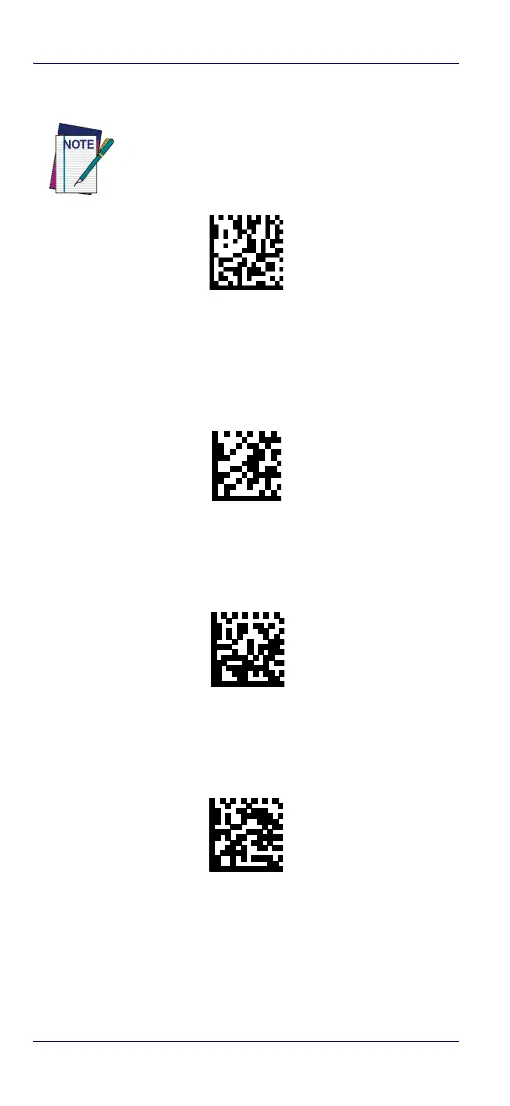Set Date and Time
8 PowerScan™ PBT9500-HP-E
to reset the reader to initial configuration. See the PRG for
other options, and a listing of standard factory settings.
Set Date and Time
1. Scan the Enter/Exit Programming barcode
below to set date and time.
ENTER/EXIT PROGRAMMING MODE
2. Scan the Set Date barcode + six digits for Year,
Month and Day (YYMMDD) from the Hex-
Numeric Keypad on page 34.
Set Date
3. Scan Set Time + six digits for Hours, Minutes and
Seconds (HHMMSS) from the Hex-Numeric Key-
pad on page 34.
Set Time
4. Scan the Enter/Exit Programming barcode to
complete.
Factory defaults are based on the interface
type. Be sure your reader is configured for the
correct interface before scanning this label.
