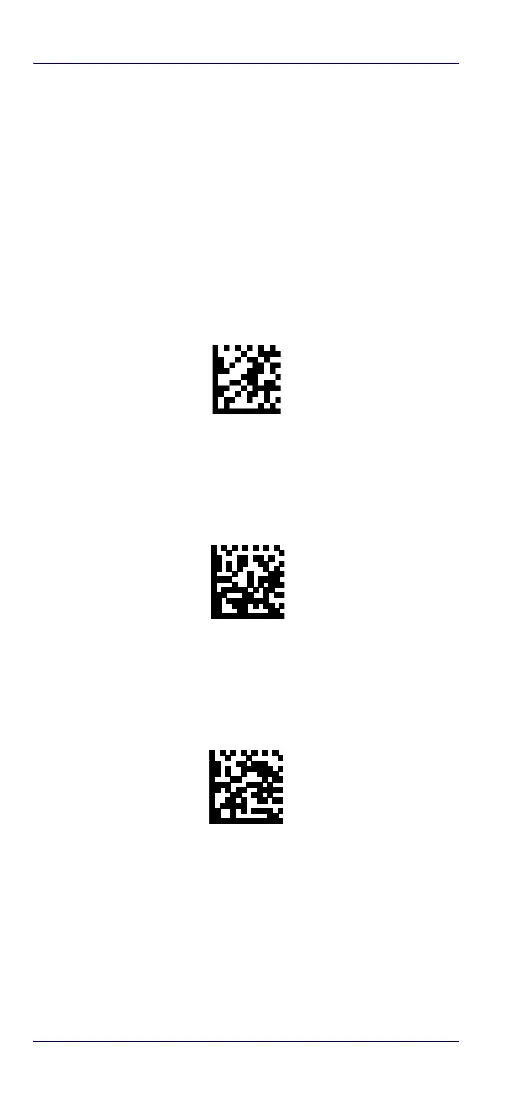Set Date and Time
8 PowerScan™ PM9501
Compatibility with the PowerScan™ 8000
family
The PM9501 can be programmed to operate in a mode
compatible with the PowerScan 8000 family. For further
details and for the relevant configuration strings and
labels, refer to the PRG.
Set Date and Time
1. Scan the Enter/Exit Programming bar code
below to set date and time.
ENTER/EXIT PROGRAMMING MODE
2. Scan the Set Date bar code + six digits for Year,
Month and Day (YYMMDD) from the Hex-
Numeric Keypad on page 26.
Set Date
3. Scan Set Time + six digits for Hours, Minutes and
Seconds (HHMMSS) from the Hex-Numeric Key-
pad on page 26.
Set Time
4. Scan the Enter/Exit Programming bar code to
complete.
