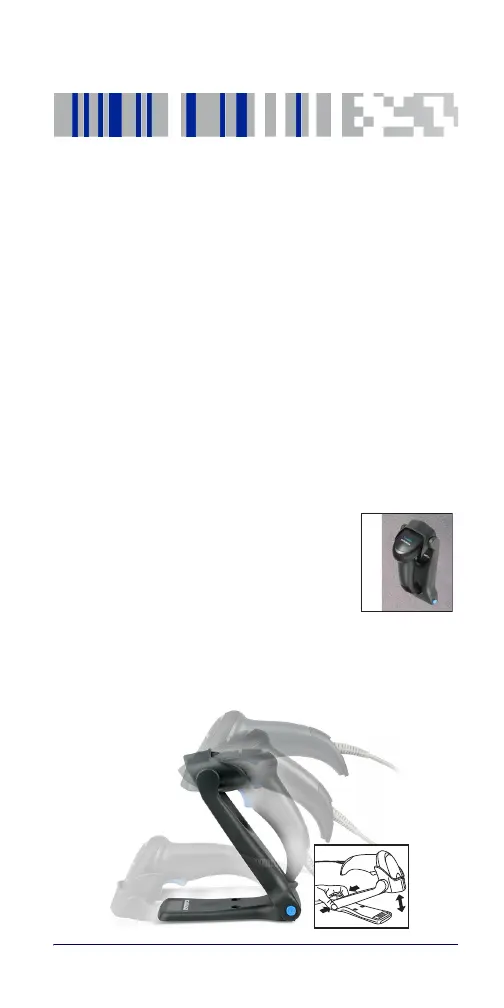Quick Reference Guide 1
Quickscan™ Lite QW2400
About the Scanner
The QuickScan Lite 2D QW2400 area imager is an entry
level product specifically designed for reading long and
truncated 1D codes and larger 2D codes from close dis-
tance. The QW2400 imager has an extra-wide Field of View
which captures these challenging 1D and 2D codes at a
nominal distance using different scan angles, meeting the
scanning needs in Retail, Light Manufacturing, Document/
Bill Processing and Banking/Finance. The QuickScan Lite
2D imager is the most affordable area imager with the best
performance in its class.
Hands Free Stand/Holder
An accessory is available which holds the
reader at a convenient angle, allowing
hands free scanning of items. It can also
be used as a holder. Always press in on the
release buttons on both sides of the stand
to raise the arm of the stand as shown in
the inset of Figure 1, otherwise you could
damage the locking mechanism. The holder “cup” can be
positioned in any of the three angles shown in the figure.
Figure 1. Adjusting the Stand
