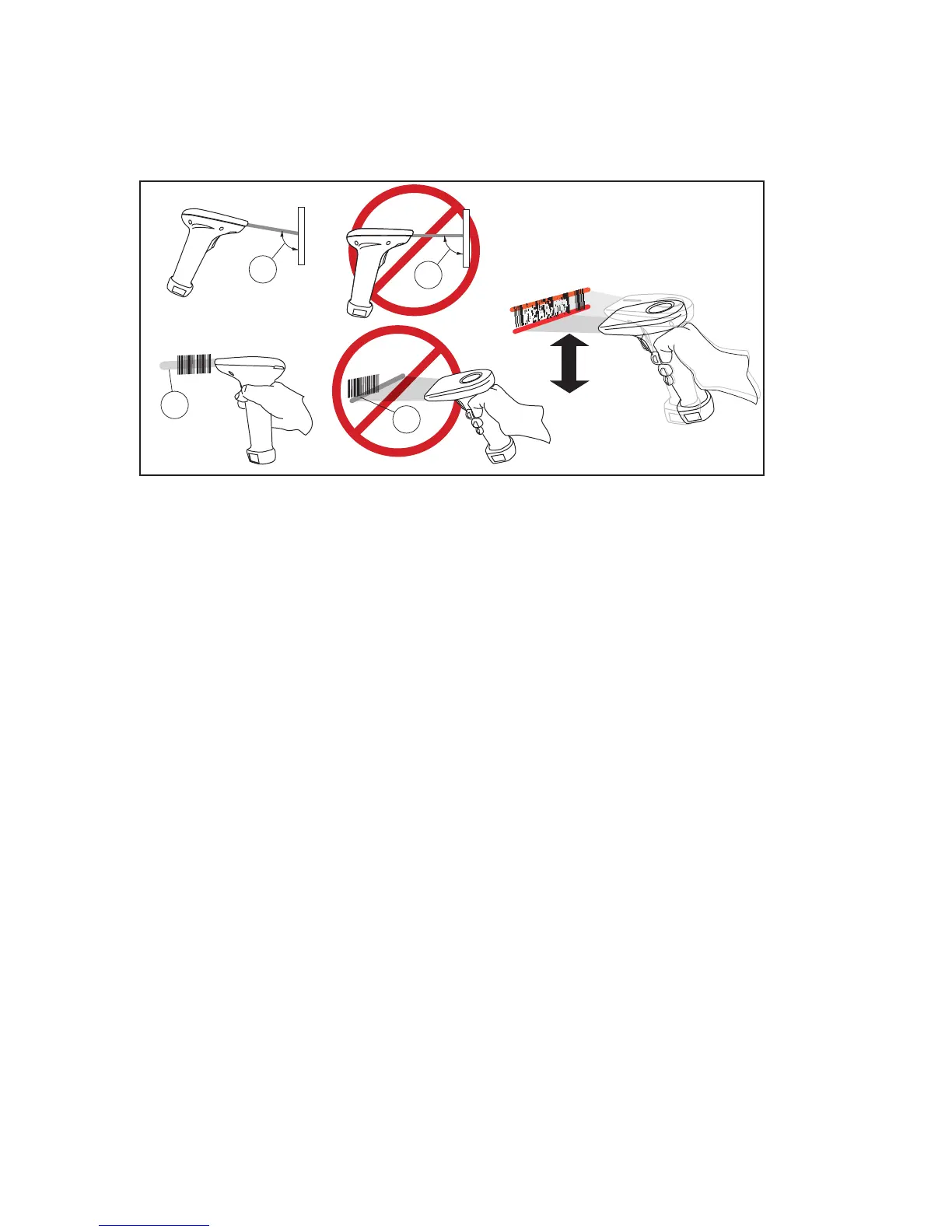6QuickScan
TM
QS6500BT
How to Scan
The figure below shows the right and wrong ways to scan a bar
code.
1. The linear imager must be pointed at a slight angle to the bar
code so that the light reflected off the bar code can be “seen”
by the linear imager. Do not hold the linear imager perpen-
dicular to the bar code.
2. The targeting beam must cross the entire label. The linear
imager cannot read the bar code data without seeing the
entire label.
Scanning PDF417 Bar Codes
To read a PDF417 bar code, aim the targeting beam at the top of
the bar code, and in a smooth motion, scan down through the bar
code. You will hear a series of ticks, followed by a final beep when
the bar code’s content has been completely decoded. You may
need to sweep the bar code more than once in order to complete
the read.
1
1
2
2
PDF
