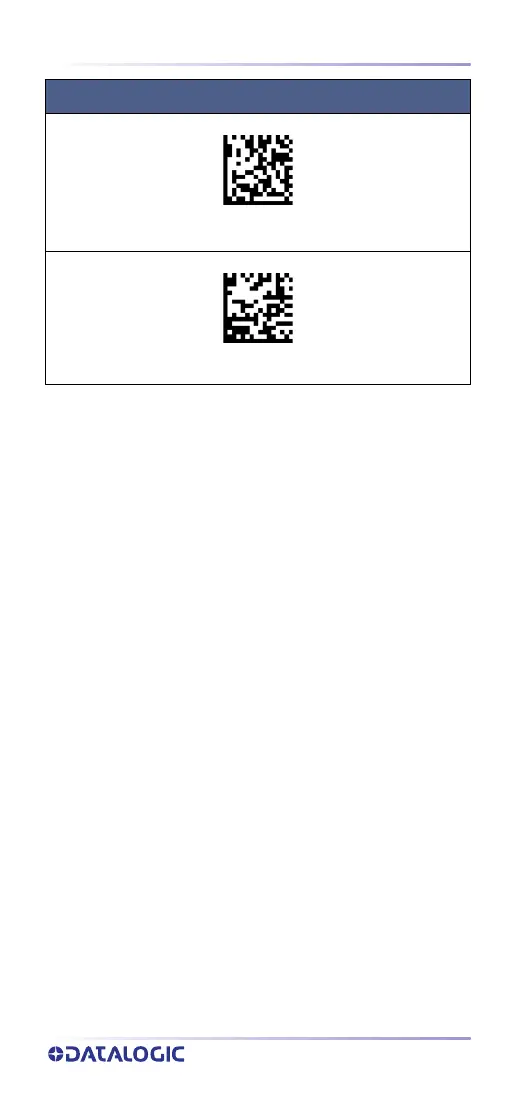Configuring the Interface
QUICK REFERENCE GUIDE
15
★ = default value
Scancode Tables
Refer to QuickScan™ 2500 PRG for information about con-
trol character emulation for keyboard interfaces.
Country Mode
This feature specifies the country/language supported by
the keyboard. Only the following interfaces support ALL
Country Modes.
• USB
Keyboard with alternate key encoding
• USB
Keyboard with standard key encoding
• A
T, PS/2 25-286, 30-286, 50, 50Z, 60, 70, 80, 90 & 95
w/Std Key Encoding
• K
eyboard Wedge for IBM AT PS2 with standard key
encoding but without external keyboard
• A
T, PS/2 25-286, 30-286, 50, 50Z, 60, 70, 80, 90 & 95
without Alternate Key
• K
eyboard Wedge for IBM AT PS2 without alternate
key encoding but without external keyboard
All other interfaces support ONLY the
following Country
Modes: U.S., Belgium, United Kingdom, France, Germany,
Italy, Spain, Sweden.
KEYBOARD (CONTINUED)
★ Select USB Keyboard
(USB Keyboard with standard key encoding)
Select USB Alternate Keyboard
(
USB Keyboard with alternate key encoding)
