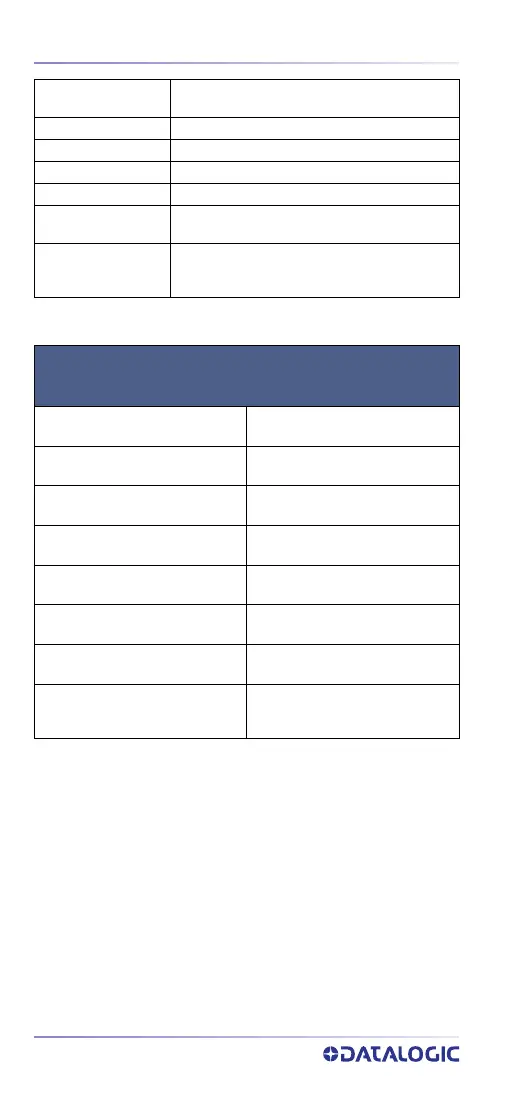Technical Specifications
28
QUICKSCAN™ 2500
Aiming System
LED source
Blue Emission (wavelength - 468 nm)
Ambient Light Up to 110,000 lux
Tilt Tolerance 0° - 360°
Pitch Tolerance ± 65°
Skew Tolerance ± 65°
Field of View
QuickScan™ QD2500: 35° x 22°
QuickScan™ QW2500: 33° x 25°
PCS
(Datalogic Test Chart)
QuickScan™ QD2500: minimum 15%
QuickScan™ QW2500: minimum 20% (15% with
specific configuration)
QUICKSCAN™ QD2500
DOF - DEPTH OF FIELD (TYPICAL)
A
,
B
a. All 1D codes are Code 39. All labels grade A, typical environmental light, 20°C,
label inclination 10°
b. The values are obtained with the item "DOF Enhancement" enabled.
Symbology
DOF range
Code 39
5 mil: 0.5 - 25.0 cm (0.19" - 9.8")
10 mil: 0.5 - 38 cm (0.19" - 14.9")
EAN13 13 mil: 0.5 - 51.0 cm (0.19" - 20.1")
PDF417 6.7 mil: 0.5 - 21.0 cm (0.19" - 8.3")
Datamatrix 10 mil: 0.5- 21.5 cm (0.19" - 8.5")
Code 128 5 mil: 2 - 21.5 cm (0.8" - 8.5")
QR Code 20 mil: 0- 37 cm (0" - 14.6")
Max Resolution
1D Min = 3 mil
PDF417 Min = 3 mil
Datamatrix Min = 5 mil
