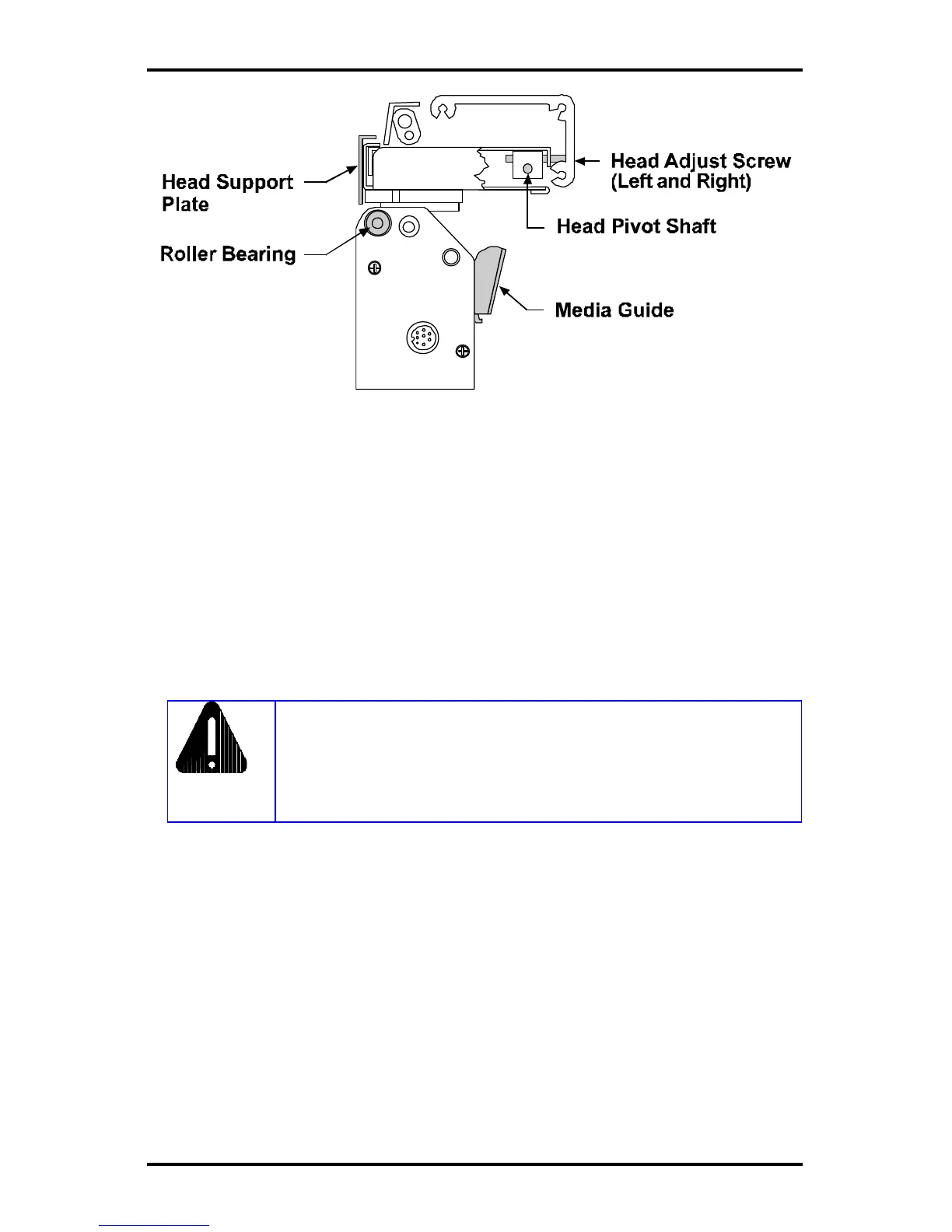Troubleshooting
62 Allegro2
Figure 4-1 Printhead Alignment
The horizontal placement of the Printhead is adjusted by turning the
right and left Head Adjustment Screws that correspond to the right
and left sides of the Printhead. Turning the screws 1/2 turn counter-
clockwise will move the Printhead 0.012" (0.3 mm) forward.
Likewise, a 1/2 turn clockwise will move the Printhead back 0.012"
(0.3 mm). Therefore, only a small adjustment of even a 1/4 turn will
cause a big difference in print quality.
Caution
Do not turn the Head Adjustment Screws more than 2
complete turns in either direction. Damage to the head
mount assembly will result if the adjustment screws are
turned too far.
The alignment procedure and the sequence that should be followed
is described in section 4.2.1. This procedure should cure any Printer
that may be troubled by poor print quality. All adjustments must be
performed with label stock that is at least 4" (102mm) wide. If the
final media used is different, then make the specific adjustments
needed after the standard adjustments are completed.
