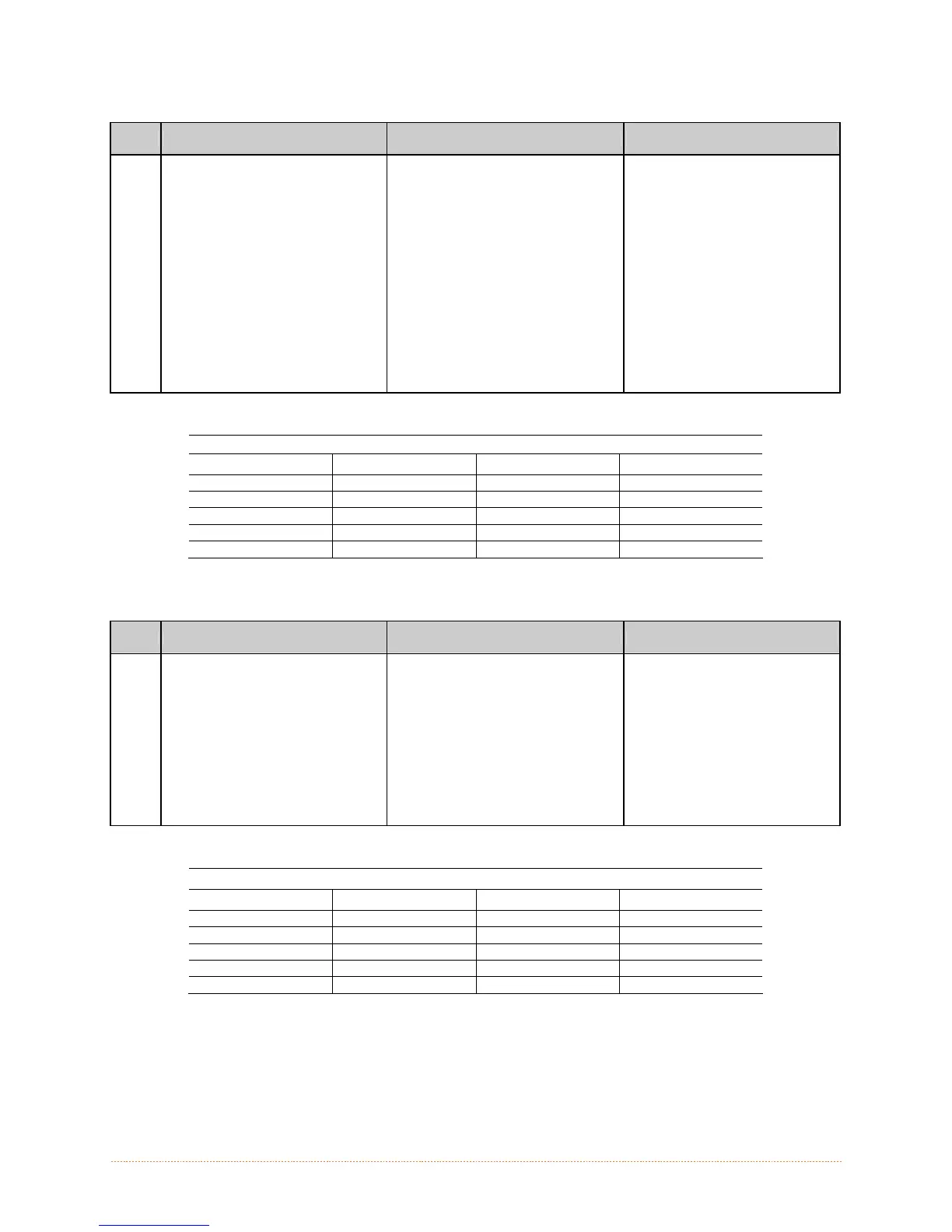Chapter 3 - Printer Operation 26
Advanced Entry Calibration (continued)
Step Action Displayed Message Comment
F
Use the UP and DOWN Arrow
buttons to set the Gain Number to
00.
Record the sensor reading as a
Label Value for Gain Number 00 in
a table (32 rows by four columns,
with headings similar to those
shown below.)
TRAN SENSOR GAIN
00
(0 - 31)
This is the Label Value for a gain
setting of 00.
Sample Calibration Table
Gain Number Label Value TOF Value Difference Value
00 252
01
02
…
31
Step Action Displayed Message Comment
G
Use the UP and DOWN Arrow
buttons to increment the Gain
Number by one and then Record
the Label Value.
Repeat this process for each Gain
Number.
TRAN SENSOR GAIN
01
(0 - 31)
This is the Label Value for a gain
setting of 01.
Sample Calibration Table
Gain Number Label Value TOF Value Difference Value
00 252
01 250
02 248
… …
31 09
